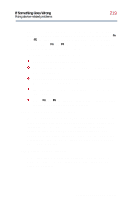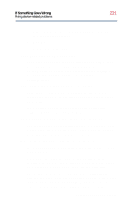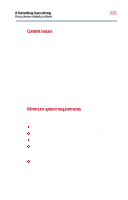Toshiba Satellite 2800-S201 User Guide - Page 222
DVD-ROM drive problems, The computer displays the, message, The drive cannot read a diskette.
 |
View all Toshiba Satellite 2800-S201 manuals
Add to My Manuals
Save this manual to your list of manuals |
Page 222 highlights
If Something Goes Wrong Fixing device-related problems 222 The computer displays the Non-system disk or disk error message. If you are starting the computer from the hard disk, make sure there is no diskette in the diskette drive. If you are starting the computer from a diskette, the diskette in the drive does not have the files necessary to start the computer. Replace it with a bootable diskette. The drive cannot read a diskette. Try another diskette. If you can access the second diskette, the first diskette (not the diskette drive) is probably causing the problem. Run ScanDisk on the faulty diskette (for instructions, see Disk drive problems on page 220). DVD-ROM drive problems DVDExpress has been configured to provide optimum performance and quality based upon your system's available resources. Changes made to the system or its configuration may impact the playback performance of the DVDExpress player. General issues DVDExpress controls are disabled. Controls may be grayed out by commands on the DVD. For example, it is common for DVD movie titles to disable fastforward and rewind during the legal notices at the beginning of a movie. Playback performance is poor. The use of DMA dramatically increases the DVD playback performance of your system. Part II: Technical Reference