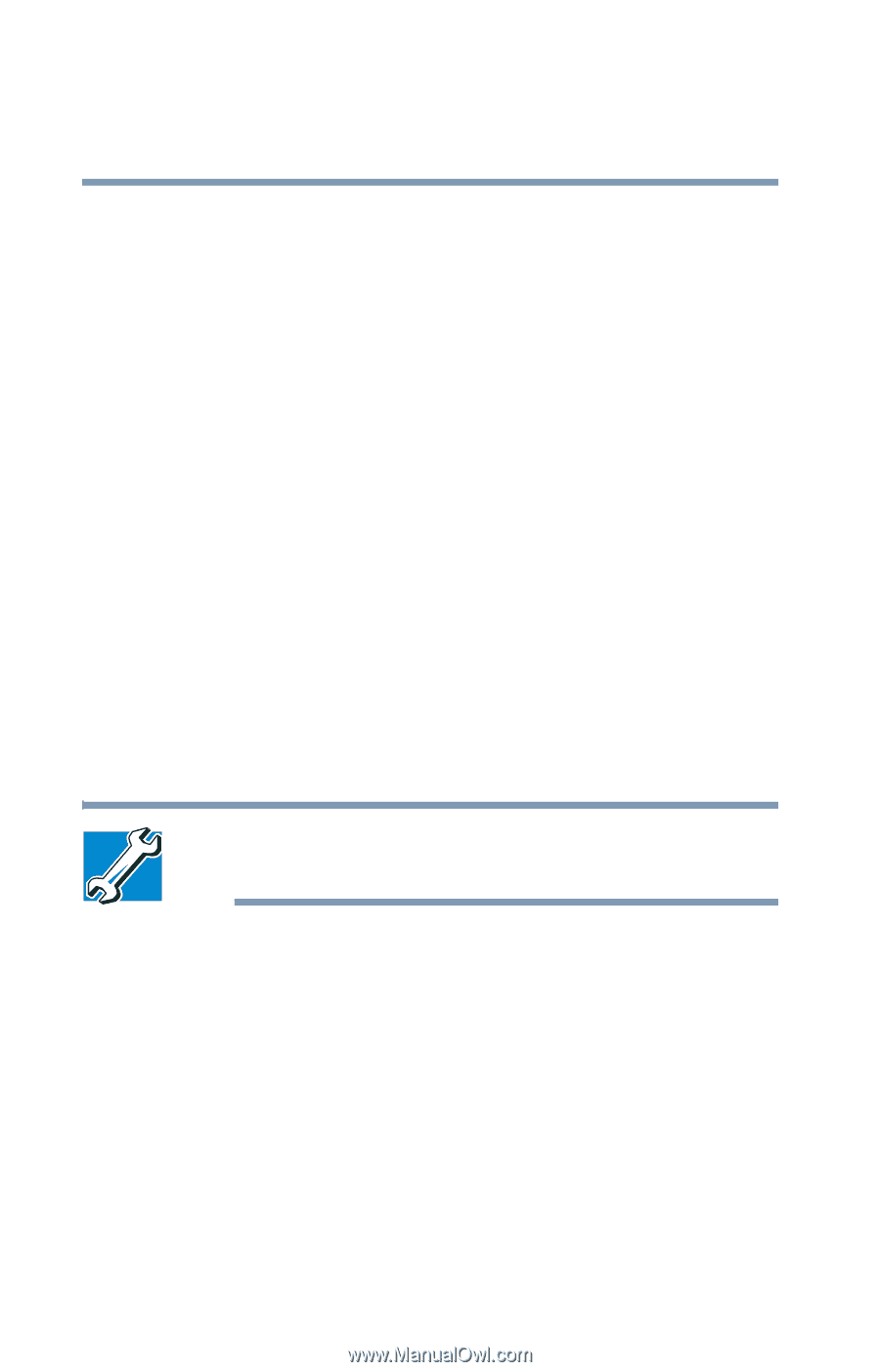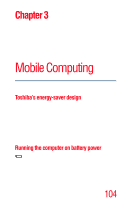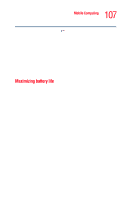Toshiba Satellite M35-S4561 User Guide - Page 108
The battery may not start charging immediately if, the computer is on.
 |
View all Toshiba Satellite M35-S4561 manuals
Add to My Manuals
Save this manual to your list of manuals |
Page 108 highlights
108 Mobile Computing Charging the batteries 5 Charge the battery pack until the Battery LED glows blue. ❖ If you have extra battery packs, rotate their use. ❖ If you will not be using the system for an extended period, more than one month, remove the battery pack. ❖ Disconnect the AC adapter when the battery is fully charged. Overcharging makes the battery hot and shortens life. ❖ If you are not going to use the computer for more than eight hours, disconnect the AC adapter. ❖ Store spare battery packs in a cool dry place out of direct sunlight. Charging the main battery To charge the battery, plug the computer into a live wall outlet. It takes several hours to charge the battery with the computer off. It takes much longer to charge the battery while the computer is on. TECHNICAL NOTE: The battery does not charge while the computer is consuming full power. The battery may not start charging immediately if: ❖ The battery is extremely hot or cold. To ensure that the battery charges to its full capacity, wait until it reaches room temperature (50 to 80 degrees Fahrenheit, 10 to 26 degrees Celsius). ❖ The battery is almost completely discharged. Leave the power connected, and the battery should begin charging after a few minutes.