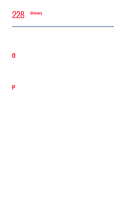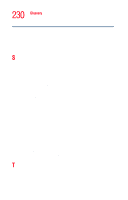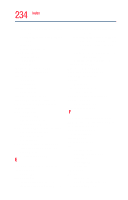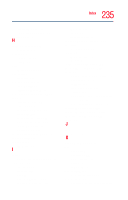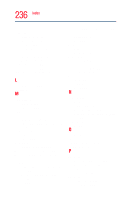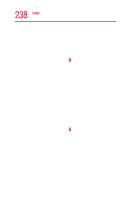Toshiba Satellite M35-S4561 User Guide - Page 233
CD and DVDs, Dial-Up Networking Wizard
 |
View all Toshiba Satellite M35-S4561 manuals
Add to My Manuals
Save this manual to your list of manuals |
Page 233 highlights
233 Index CD and DVDs viewing contents 88 CDs inserting 87 problem solving 187 channels DMA 177 IRQ 177 character keys 72 charging main battery 108 charging the battery 50 checking device properties 179 click 53 communications network connection 132 programs 92 setting up 91 system resources 177 via modem 92 compact discs inserting 86, 87 problem solving 187 removing 88 computer customizing 159 non-system disk or disk error message 173 not accessing disk drives 172 running on battery power 104 setting up 56 turning off 64 warning resume failure message 173 computer placement 39 computer setup 44 computer-friendly environment 38 computing tips 70 connecting modem 92 to a network 92 connecting to a power source 47 connection set up 133 conserving battery power 113 Contents CDs 88 DVDs 88 control buttons 53 critical applications 2 Ctrl keys 73 D desktop creating new icon 128 major features 128 desktop exploration 127 desktop icons 128 Device Manager 178 checking properties 179 disabling a device 178, 179 devices keyboard 61 mouse 61 dial-up connection 92 Dial-Up Networking Wizard 92 Disk Defragmenter 185 disk drive corrupted/damaged data files 186 missing files/trouble accessing a disk 185 running slow 185 diskette drive cannot insert a diskette 186 cannot read a diskette 186 connecting 62 external, connecting 62 diskettes copying files to 82 display