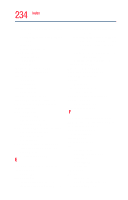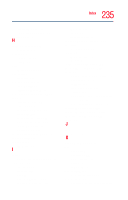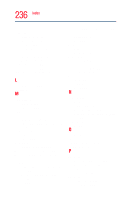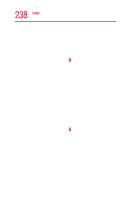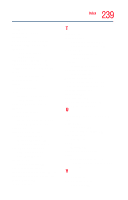Toshiba Satellite M35-S4561 User Guide - Page 236
Microsoft Support Online Web site
 |
View all Toshiba Satellite M35-S4561 manuals
Add to My Manuals
Save this manual to your list of manuals |
Page 236 highlights
236 Index 157 keyboard character keys 72 function keys 73 hot keys 205 not working 172, 182 overlay keys 74 unexpected characters 182 Windows special keys 74 keyboard, external 61 keyboard, full-size 72 keyboard, PS/2-compatible 61 L LCD power-saver 65 lighting 41 M main battery changing 116 removing 117 memory expansion slots 56 problem solving 180 removing expansion slot cover 57 memory module inserting 57 removing 60 microphone 141 external, connecting 63 Microsoft Internet Explorer 92 Microsoft Support Online Web site 176 modem connecting to a telephone line 150 determining COM port 131 port 92 problem solving 192 resetting port to default settings 131 upgrading 131 using 92 module memory 57 Wi-Fi Mini PC 152 monitor 65 connecting 66, 67 external connecting 122 not working 183 mouse installing 61 serial 61 using 122 N network 159 accessing 132 connecting to 92 dial-up connection 92 Dial-Up Networking Wizard 132 networking wireless 132 O office computing 121 optional devices 121 other documentation 36 overlay keys 74 P password deleting a supervisor 169 disabling a user 167 supervisor set up 168 passwords instant, using 166 setting user 165