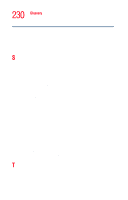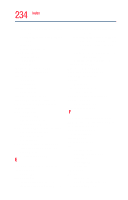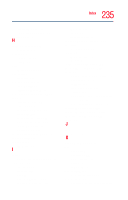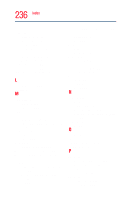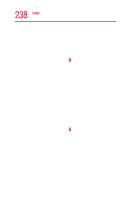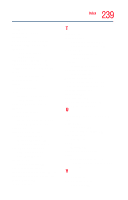Toshiba Satellite M35-S4561 User Guide - Page 235
Internal/External mode, Industry Canada requirement
 |
View all Toshiba Satellite M35-S4561 manuals
Add to My Manuals
Save this manual to your list of manuals |
Page 235 highlights
235 Index assigning a key 154 using drag-and-drop 155 function keys 73 H hardware conflicts 176 resolving 177 headphones connecting 63 using 143 Help Windows XP 175 Hibernation enabling 165 Hibernation mode 96 configuring 96 starting again from 97 Hibernation mode hot key 203 hot key display modes 204 functions 200 Hibernation mode 203 keyboard 205 keyboard overlays 205 power usage mode 201 Stand By mode 202 volume mute 200 hot key power usage mode 114 hot key utility 161 hot swapping PC Cards 90 I i.LINK connecting video devices 143 icon 128, 129 definition 36 desktop 129 hint 36 Internet Explorer 129 moving to desktop 128 Recycle Bin 129 safety 35 technical note 36 Industry Canada requirement 4 inserting CDs and DVDs 87 installing main battery 116 mouse 61 instant passwords, using 166 Internal/External mode 184 Internet bookmarked site not found 175 connecting to 136 features 137 slow connection 175 surfing 136 uploading and downloading files 138 URL address not found 175 Internet Explorer icon 129 Internet Service Providers 135 IRQ (Interrupt Request) 177 ISPs 135 J jack RJ-11 151 K keeping comfortable 39 key assign 156 changing 157 direct assign 156 popup 157 removing 157 key assignment viewing existing 157 key assignments changing or removing existing