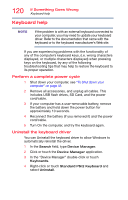Toshiba Satellite P55W Satellite/Satellite Pro E40W/P50W-C Series Windows 10 U - Page 121
Download the latest keyboard driver
 |
View all Toshiba Satellite P55W manuals
Add to My Manuals
Save this manual to your list of manuals |
Page 121 highlights
121 If Something Goes Wrong Keyboard help NOTE Do NOT select the "Delete the driver software for this device" box. (Sample Image) Device Manager - Keyboard uninstall 5 After the driver uninstalls, restart your computer, see "To Restart your computer" on page 44. The driver is then reinstalled automatically. Download the latest keyboard driver 1 In your Web browser go to http://support.toshiba.com/drivers. 2 Enter your computer's serial number. 3 Filter your search by Keyboard driver to find and download the Toshiba Function Key driver for your computer. 4 Install the Toshiba Function Key driver. 5 Restart your computer, see "To Restart your computer" on page 44.
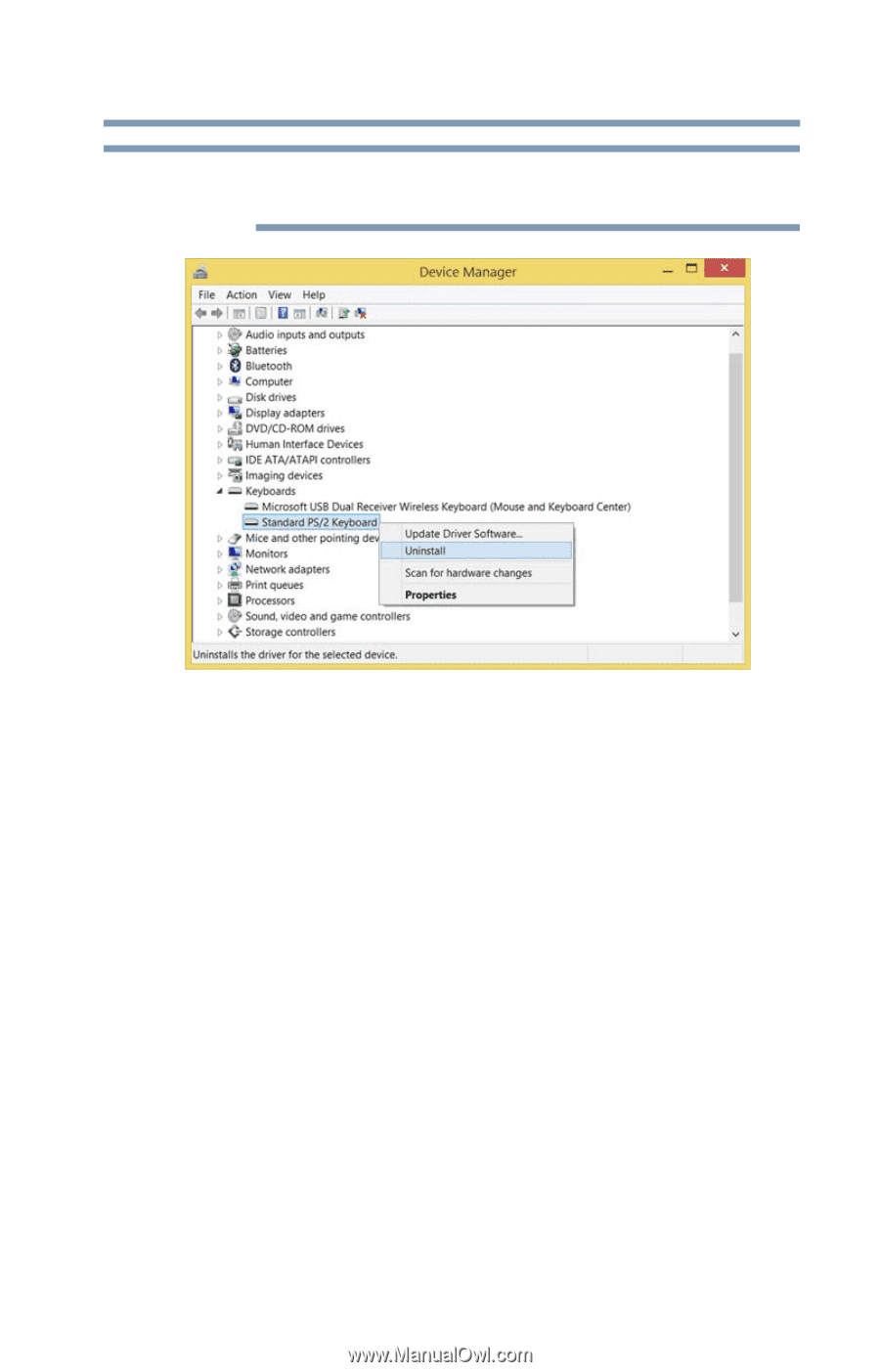
121
If Something Goes Wrong
Keyboard help
Do
NOT
select the “Delete the driver software for this
device” box.
(Sample Image) Device Manager - Keyboard uninstall
5
After the driver uninstalls, restart your computer, see
“To
Restart your computer” on page 44
.
The driver is then reinstalled automatically.
Download the latest keyboard driver
1
In your Web browser go to
.
2
Enter your computer’s serial number.
3
Filter your search by
Keyboard driver
to find and
download the
Toshiba Function Key
driver for your
computer.
4
Install the
Toshiba Function Key
driver.
5
Restart your computer, see
“To Restart your computer”
on page 44
.
NOTE