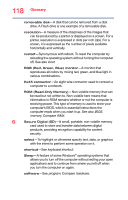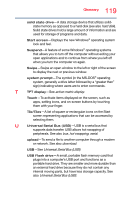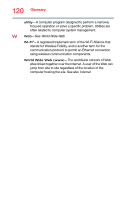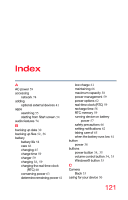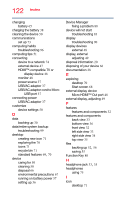Toshiba WT10-A32M Encore 2 WT8-B/WT10-A Windows 8.1 combined User's Guide - Page 123
Micro USB port
 |
View all Toshiba WT10-A32M manuals
Add to My Manuals
Save this manual to your list of manuals |
Page 123 highlights
moving to desktop 71 recycle bin 71 safety 27 Shut down 40, 41 Initial setup using your device for the first time 39 internal microphone 34 L Licenses 19 M maintaining your battery 66 Memory card reader inserting memory media 77 removing memory media 77 Micro USB port 34, 35 microphone using 74 microphone jack 33, 35 microSD™ Card using 76 microSD™ slot 34 monitor connecting 48 monitor problems troubleshooting 90 mouse properties 54 N network accessing 74 connecting your device 74 networking wireless 73 notification area 72 notifications 72 O online resources Toshiba 56 optional external devices adding 41 Index 123 P PC Refresh and Reset 41 port Micro HDMI™ 48 ports headphone 33, 35 internal microphone 34 Micro USB 34, 35 microphone 33, 35 microSD™ slot 34 power connecting cable to USB/AC adaptor 37 cord/cable connectors 104 energy-saving features 57 turning on 38 USB/AC adaptor 37 power button 34, 35, 38 power down shut down 40 power management 59 optimum performance 59 power plans selecting power plan options 64 power saving options 63 precautions safety 29 printer troubleshooting 93 problem solving contacting Toshiba 101 Startup options 84 projector connecting 48 R real-time clock (RTC) battery 59 recording sounds 74 recovery