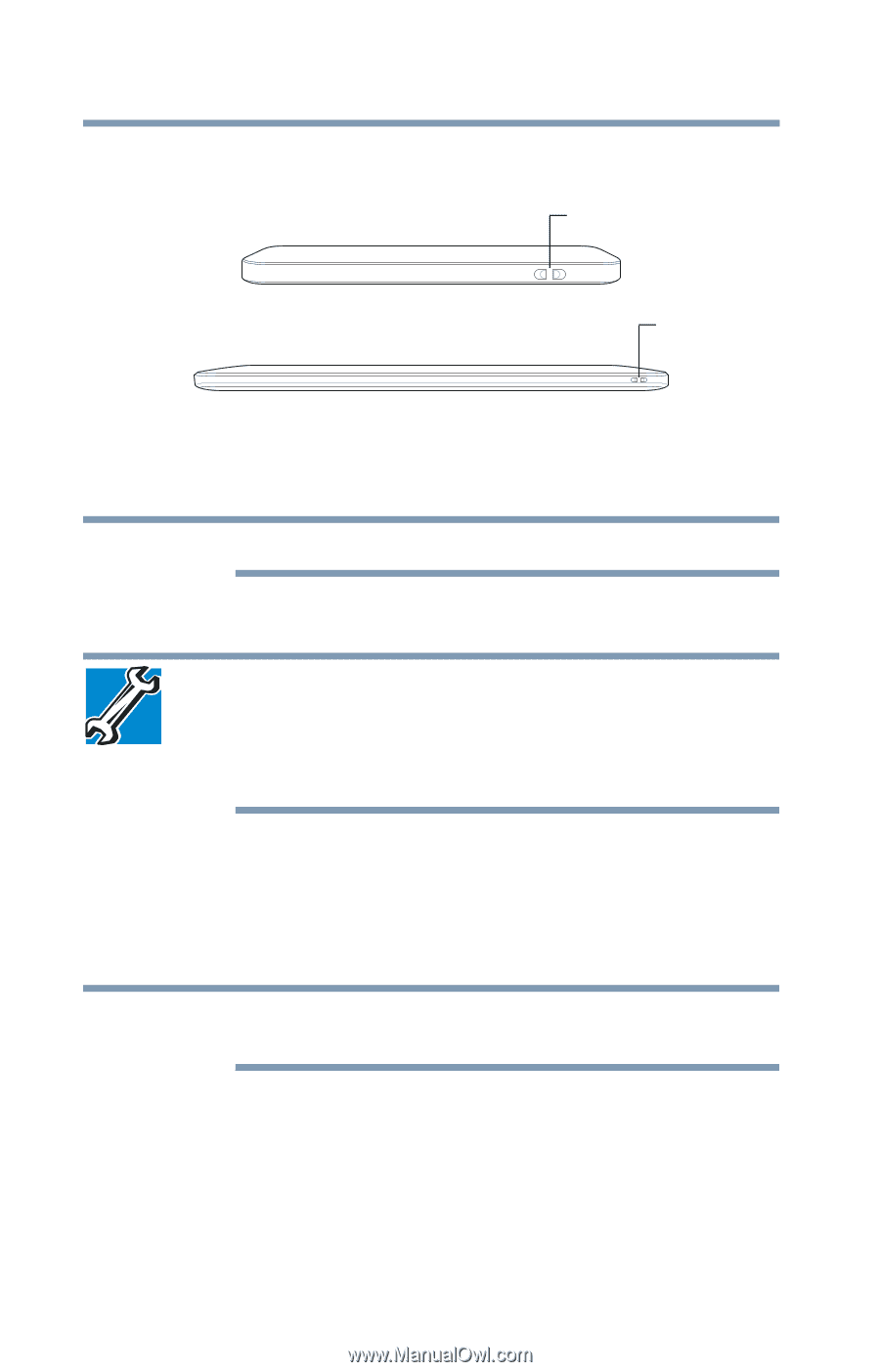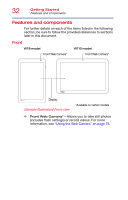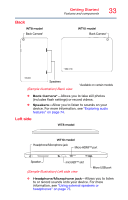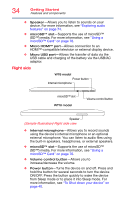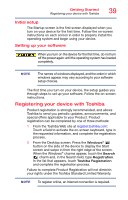Toshiba WT10-A32M Encore 2 WT8-B/WT10-A Windows 8.1 combined User's Guide - Page 36
Bottom, Setting up your device, Sample Illustration Bottom view
 |
View all Toshiba WT10-A32M manuals
Add to My Manuals
Save this manual to your list of manuals |
Page 36 highlights
36 Getting Started Setting up your device Bottom WT8 model Strap hook WT10 model Strap hook (Sample Illustration) Bottom view ❖ Strap hook-Allows you to connect a pen strap to the device. NOTE The pen is not included with your device. Setting up your device TECHNICAL NOTE: You must complete all setup steps up to and including "Setting up your software" on page 39 before adding external or internal components to your device. These components include, but are not limited to, a mouse, keyboard, and printer. Your device contains a rechargeable battery that need to be charged before you can use it. To use external power or to charge the battery you must attach the USB/AC adaptor. See "Connecting to a power source" on page 37. NOTE Please handle your device carefully to avoid scratching or damaging the surface.