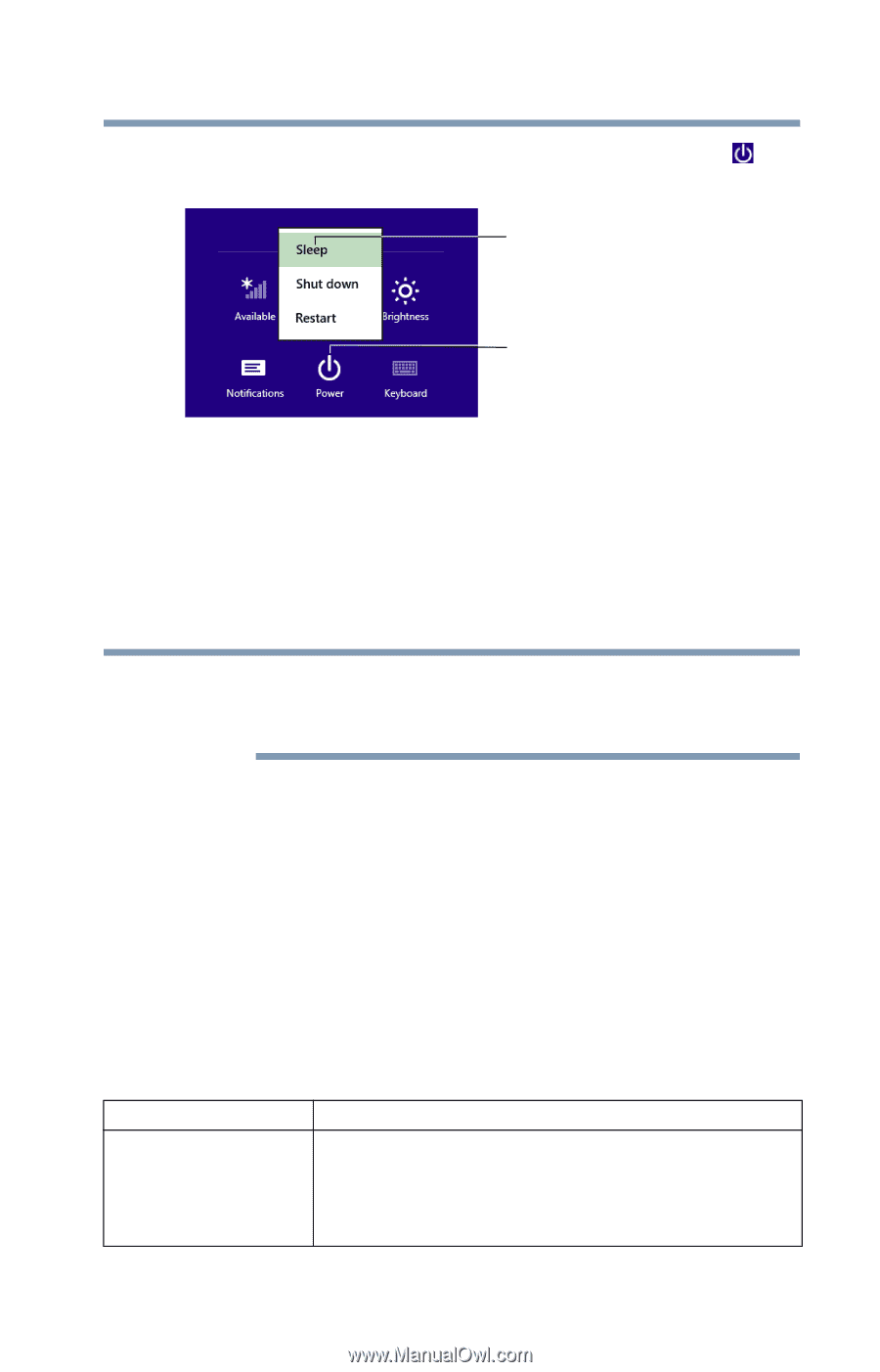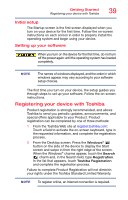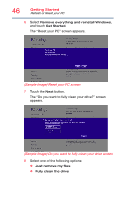Toshiba WT10-A32M Encore 2 WT8-B/WT10-A Windows 8.1 combined User's Guide - Page 41
Adding optional external devices, Refresh or Reset your PC, Sample Image Sleep
 |
View all Toshiba WT10-A32M manuals
Add to My Manuals
Save this manual to your list of manuals |
Page 41 highlights
Getting Started Adding optional external devices 41 3 In the lower right of the screen touch the Power ( ) icon. Sleep option Power (Sample Image) Sleep 4 Touch the Sleep option. Sleep mode saves the current state of the device to memory so that, when you restart the device, you can continue working from where you left off. Adding optional external devices NOTE Before adding external devices, Toshiba recommends setting up your software. See "Setting up your software" on page 39. After starting your device for the first time you may want to: ❖ Connect external devices (see "Connecting an external device" on page 47) ❖ Connect an external monitor (see "Using external display devices" on page 48) Refresh or Reset your PC Your computer includes Refresh and Reset utilities to allow you to Refresh or Reset your PC if necessary. The following Refresh and Reset options are available: Recovery option Description Refresh your PC (with user's data) This option allows you to refresh your system without losing your data. See "Refresh your PC (with user's data)" on page 42.