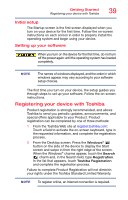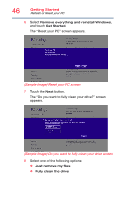Toshiba WT10-A32M Encore 2 WT8-B/WT10-A Windows 8.1 combined User's Guide - Page 44
Sample Image Refresh your PC screen, button to begin.
 |
View all Toshiba WT10-A32M manuals
Add to My Manuals
Save this manual to your list of manuals |
Page 44 highlights
44 Getting Started Refresh or Reset your PC The "Refresh your PC" screen appears. (Sample Image) Refresh your PC screen Toshiba does not guarantee successful data back up. Be sure to save your work to external media before executing the recovery (see "Backing up your work" on page 56). 7 Touch the Next button to begin. The "Ready to refresh your PC" screen appears. (Sample Image) Ready to refresh your PC screen You will be prompted to refresh your system. 8 Touch the Refresh button.
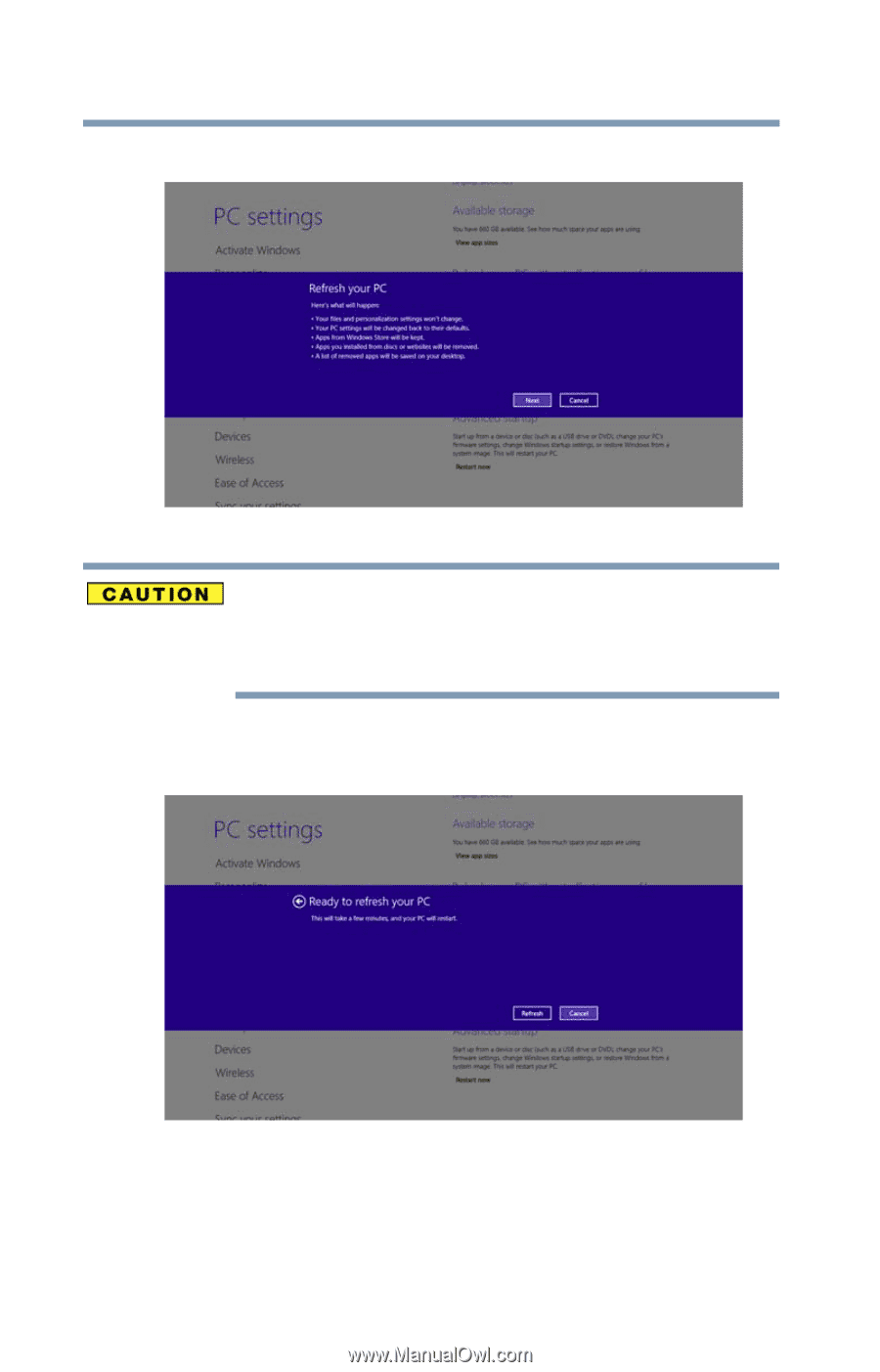
44
Getting Started
Refresh or Reset your PC
The “Refresh your PC” screen appears.
(Sample Image) Refresh your PC screen
Toshiba does not guarantee successful data back up. Be
sure to save your work to external media before
executing the recovery (see
“Backing up your work” on
page 56
).
7
Touch the
Next
button to begin.
The “Ready to refresh your PC” screen appears.
(Sample Image) Ready to refresh your PC screen
You will be prompted to refresh your system.
8
Touch the
Refresh
button.