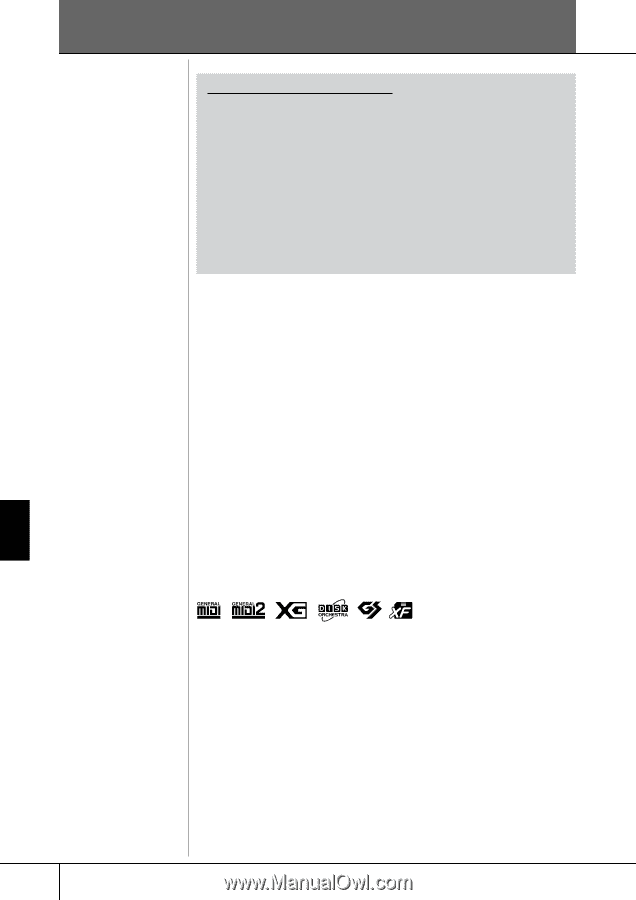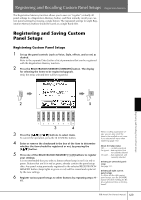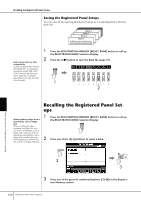Yamaha PSR-3000 Owner's Manual - Page 134
Using, Creating and Editing Songs, Compatible Song Types - download
 |
View all Yamaha PSR-3000 manuals
Add to My Manuals
Save this manual to your list of manuals |
Page 134 highlights
Using, Creating and Editing Songs Reference to Quick Guide Pages Practicing with the Preset Songs page 35 Playing Back and Listening to Songs Before Practicing page 35 Muting the Right- or Left-hand Part Viewing the Score page 39 Practicing by Using the Repeat Playback Function page 41 Recording Your Performance page 42 Singing Along with Song playback (Karaoke) or Your Own Performance ...page 54 Connecting a Microphone page 54 (PSR-3000) Singing with the Lyrics Display page 55 Convenient Functions for Karaoke page 55 Convenient Functions for Singing Along with Your Own Performance page 55 Compatible Song Types The PSR-3000/1500 can play back the following Song types. Preset Songs Songs in the Song Selection PRESET display. Before using a SmartMedia card and the card slot, be sure to read "Handling SmartMedia cards" on page 23. Before using a floppy disk and the disk slot, be sure to read "Handling floppy disks" on page 22. Commercially available music data is subject to protection by copyright laws. Copying commercially available data is strictly prohibited, except for your own personal use. See page 200 for information on the types of Song data that can be played on the instrument. Your Own Recorded Songs These are Songs which you've recorded (page 42, page 141) and saved to the USER/CARD/USB display. (USB is available when you connect an external storage device to the instrument such as a floppy disk drive.) Commercially Available Song Data Song data downloaded from the Yamaha Web site and commercially available Disk Songs are available when you connect the optional floppy disk drive to the instrument. The PSR-3000/1500 is compatible with the Song disks (floppy disks) that bear the following marks: Using, Creating and Editing Songs 134 PSR-3000/1500 Owner's Manual