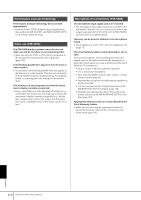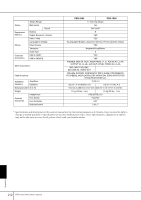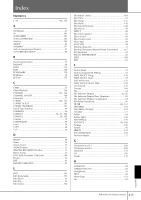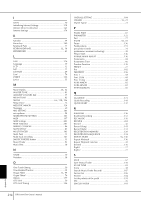PSR-3000/1500 Owner’s Manual
214
Appendix
I
ICON
...........................................................................
70
Initializing Internet Settings
........................................
178
Internet Direct Connection
.........................................
165
Internet Settings
..........................................................
174
K
Karaoke
........................................................................
54
Karao-key
...................................................................
140
Keyboard Parts
.............................................................
77
KEYBOARD/PANEL
...............................................
32
,
58
KIRNBERGER
...............................................................
82
L
LAN
...........................................................................
176
Language
......................................................................
19
LCD
.............................................................................
12
Left
...............................................................................
77
Left Hold
......................................................................
49
Live!
.............................................................................
76
LYRICS
.......................................................................
156
Lyrics
...........................................................................
55
M
Main Display
.........................................................
26
,
62
MASTER TUNE
.............................................................
81
[MASTER VOLUME] dial
..............................................
17
MEAN-TONE
...............................................................
82
MEDIA
........................................................
66
,
138
,
196
Mega Voice
..................................................................
76
MELODIC MINOR
.....................................................
124
Messages
......................................................................
60
MIC SETTING
.............................................................
183
microphone
..................................................................
54
MICROPHONE SETTING
...........................................
183
MIDI
..........................................................................
197
MIDI Settings
..............................................................
201
MIDI Templates
..........................................................
201
MIXING CONSOLE
......................................................
86
MONO/POLY
...............................................................
83
MULTI FINGER
..........................................................
103
Multi Pads
....................................................................
12
Multi track recording
..................................................
141
[MUSIC FINDER] button
..............................................
13
Music Finder
................................................................
52
Music Rest
....................................................................
18
N
NAME
..........................................................................
70
Notation
.......................................................................
38
O
One Touch Setting
.......................................................
50
One-Handed Practice
...................................................
39
Organ Flutes
..........................................................
13
,
99
Organ Flutes!
................................................................
76
Others
........................................................................
177
OTS Link
......................................................................
50
OTS Link Timing
........................................................
106
OVERALL SETTING
....................................................
184
OWNER
................................................................
19
,
21
Owner Name
...............................................................
21
P
PANEL PART
................................................................
87
PARAMETER
..............................................................
122
Part
..............................................................................
77
PASTE
...................................................................
68
,
69
Pause
.........................................................................
136
Pedal polarity
.............................................................
191
percussion sounds
........................................................
31
performance assistant technology
.................................
43
Phrase Mark
...............................................................
136
PHRASE MARK REPEAT
.............................................
136
Portamento
...................................................................
83
Portamento Time
..........................................................
96
Practice Function
.......................................................
139
PRESET
.........................................................................
27
Pro
.............................................................................
102
PROPERTY
.................................................................
196
Prot. 1
..........................................................................
68
Prot. 2 Edit
...................................................................
68
Prot. 2 Orig
..................................................................
68
PURE MAJOR
...............................................................
82
PURE MINOR
..............................................................
82
PYTHAGOREAN
..........................................................
82
Q
QUANTIZE
................................................................
121
Quick Recording
........................................................
141
QUICK START
............................................................
137
R
RANDOM
..................................................................
136
Realtime Recording
....................................................
112
REC MODE
................................................................
156
RECEIVE
.....................................................................
204
Record
.........................................................................
42
Record (Song)
.............................................................
141
Record (Style)
.............................................................
112
REGISTRATION MEMORY
.........................................
129
REGISTRATION SEQUENCE
......................................
132
REPEAT MODE
...................................................
36
,
136
Repeat Playback
.........................................................
136
Repeat Playback Function
............................................
41
Rewind
.......................................................................
136
Right 1
.........................................................................
77
Right 2
.........................................................................
77
S
SAVE
............................................................................
67
Save (Music Finder)
....................................................
110
SCALE TUNE
................................................................
81
Score
............................................................................
38
Search (Music Finder Records)
...................................
107
Section Set
.................................................................
106
Session
.......................................................................
102
Set the polarity of the pedal
........................................
191
SFX
...............................................................................
76
SINGLE FINGER
.........................................................
103