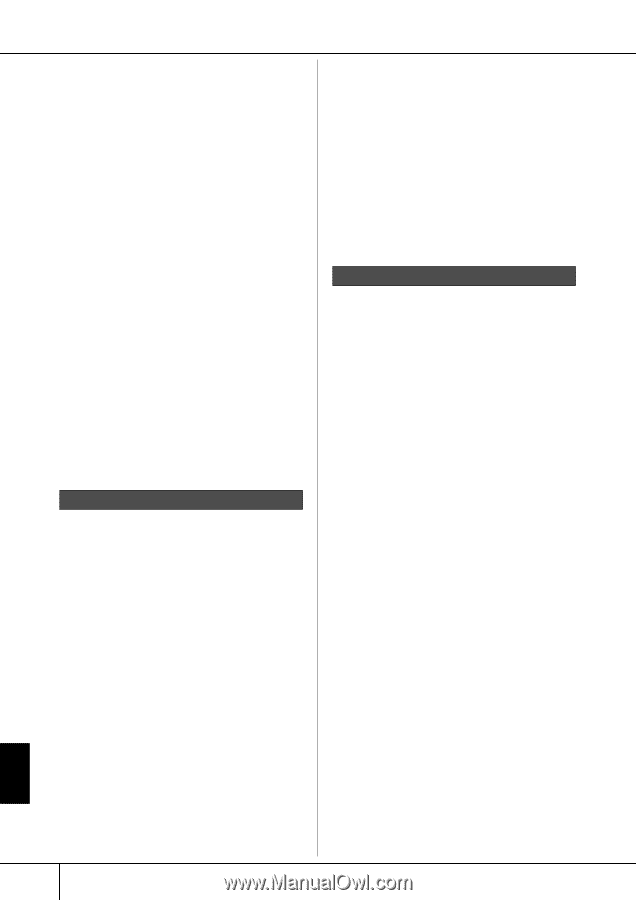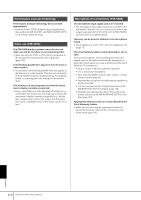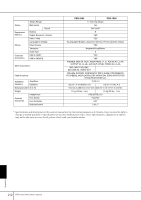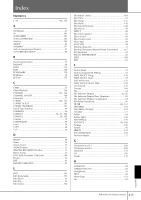Yamaha PSR-3000 Owner's Manual - Page 208
The Song/Style registered to the Registration Mem, Registration memory
 |
View all Yamaha PSR-3000 manuals
Add to My Manuals
Save this manual to your list of manuals |
Page 208 highlights
When playing back one Style and selecting another, the newly selected Style doesn't play at the proper Tempo. • This is normal; the Tempo setting remains constant when changing Styles. Starting a Song while playing back a Style stops Style playback. This is because Song playback has priority. The two ways shown below let you play back a Style and Song simultaneously. • Set the Song to Synchro Start standby, then start the Style. • Start the Style playback after playing back a Song. The level balance of the various Parts becomes wrong or unexpected sounds are output when selecting a Style or a Voice after selecting a Song. • The level balance of the Parts can change and unex- pected sounds can be produced because of the effects applied to each Part. The "Off" setting is not shown for the Play Type parameter in the Assembly (Style Creator) feature. • The selected section is set to record enable. Release the recording assignment by pressing the appropriate [1†][8†] button in the recording channel display (TAB [√] button → BASIC tab → [F] REC CH). The channels BASS-PHR2 cannot be edited in Channel Edit. • This is normal; BASS-PHR2 channels of the Preset Styles cannot be edited. Registration memory The Song/Style registered to the Registration Memory cannot be called up. • If the registered Song/Style is contained on external media such as SmartMedia card and the media is not inserted or connected to the instrument, the Song/Style cannot be called up. Insert or connect the appropriate media containing the Song/Style data. The order for calling up Registration Memory settings is not shown on the Registration Sequence setting display. • The bank containing the Registration has not been selected. Select the appropriate bank (page 130). When using the Freeze function of the Registration Memory, the On/Off setting of the Left Part does not change even when changing the Registration Memory setting. • The Left Part On/Off setting is included in the Style group. Remove the checkmark from "STYLE" in the Freeze setting display (page 132). Even though a Registration Memory setting containing a User/Card voice is selected, the File Selection display shows a Preset Voice. • This is normal; even with the Preset Voice shown, the actual sounding Voice is the selected User/Card Voice. When a User/Card Voice is saved to the User/Card drive, the actual data is divided into two separate types: 1) the source Preset Voice itself, and 2) the parameter settings as set in the Sound Creator. When you recall a Registration Memory setting containing a User/Card Voice, the PSR-3000/1500 selects the Preset voice (on which the User/Card Voice is based), then applies the relevant parameter settings to it-so that your original User/Card Voice is sounded. Song Songs cannot be selected. • This may be because the language settings have been changed. Set the appropriate language for the Song file name. • If the size of the Song data is large (300 KB or greater), the Song cannot be selected because the data is too large to be read by the instrument. Song playback does not start. • "New Song" (a blank Song) has been selected. Make sure to select an appropriate Song in the Song Selection display (page 35). • Make sure to press the SONG [PLAY/PAUSE] button. • The Song has been stopped at the end of the Song data. Return to the beginning of the Song by pressing the SONG [STOP] button. • In the case a Song to which write-protect has been applied ("Prot. 2 Edit" is shown at the upper left of the Song name), the original file may not be in the same folder. It cannot be played back unless the original file (showing "Prot.2 Orig" at the upper left of the Song name) is in the same folder. • In case of a Song to which write-protect has been applied ("Prot. 2 Edit" is shown at the upper left of the Song name), the original file name may have been changed. Rename the file with the original file name (so that "Prot.2 Orig" is shown at the upper left of the Song name). • In case of a Song to which write-protect has been applied ("Prot. 2 Edit" is shown at the upper left of the Song name), the file icon may have been changed. Songs to which write-protect has been applied cannot be played back when the file icon of the original has been changed. • MIDI Clock may be set to "EXTERNAL." Make sure this is set to "INTERNAL" (page 203). Song playback stops before the Song is finished. • The Guide function is turned on. (In this case, playback is "waiting" for the correct key to be played.) Press the [GUIDE] button to turn off the guide function. Appendix 208 PSR-3000/1500 Owner's Manual