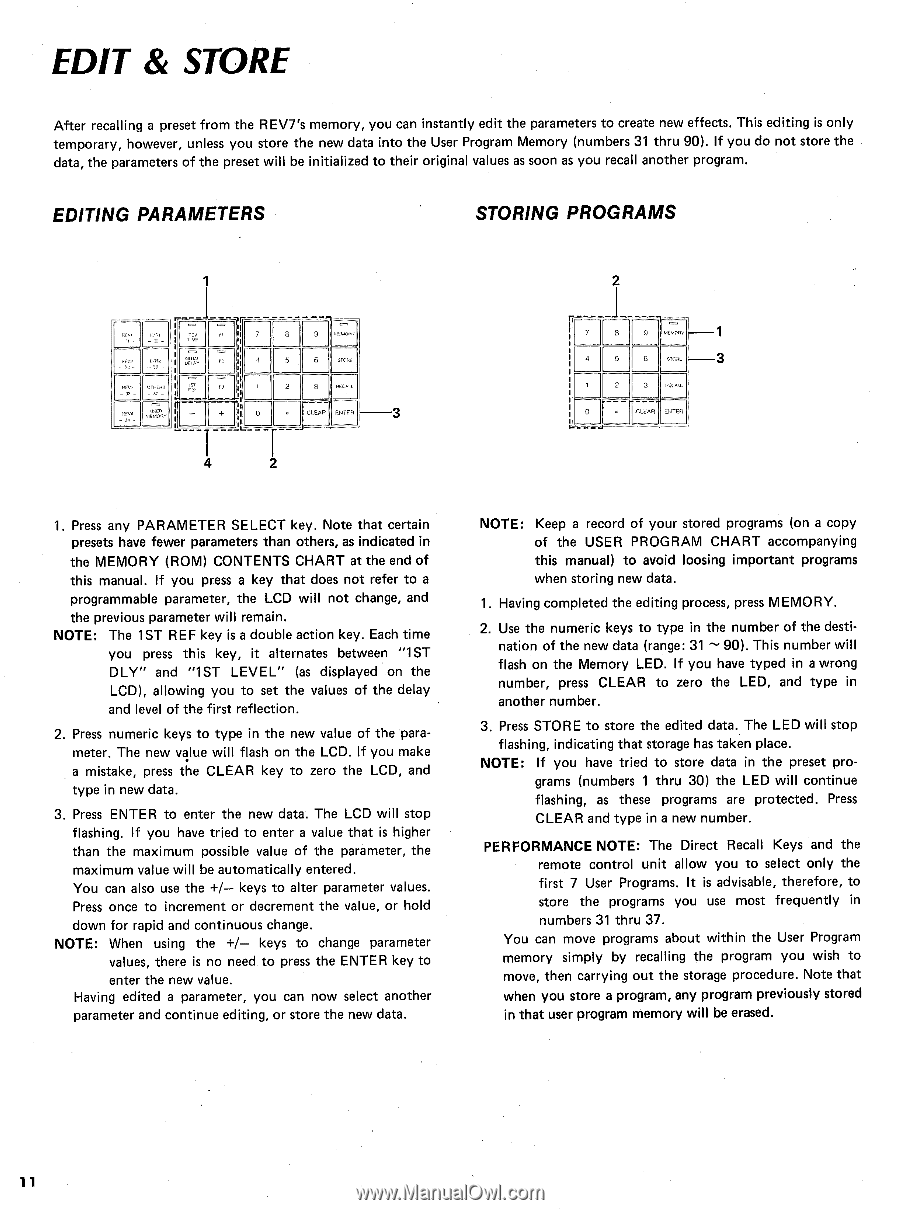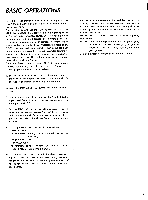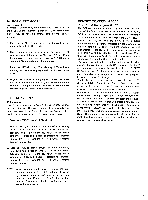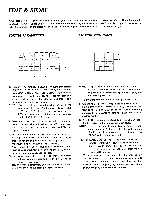Yamaha REV7 REV7 Owners Manual Image - Page 12
Editing, Parameters, Storing, Programs
 |
View all Yamaha REV7 manuals
Add to My Manuals
Save this manual to your list of manuals |
Page 12 highlights
EDIT & STORE After recalling a preset from the REV7's memory, you can instantly edit the parameters to create new effects. This editing is only temporary, however, unless you store the new data into the User Program Memory (numbers 31 thru 90). If you do not store the data, the parameters of the preset will be initialized to their original values as soon as you recall another program. EDITING PARAMETERS STORING PROGRAMS r- 4 7 , mom CLEAR 3 2 2 MlMMT 1 SI 3 3 CLEAR 1. Press any PARAMETER SELECT key. Note that certain presets have fewer parameters than others, as indicated in the MEMORY (ROM) CONTENTS CHART at the end of this manual. If you press a key that does not refer to a programmable parameter, the LCD will not change, and the previous parameter will remain. NOTE: The 1ST REF key is a double action key. Each time you press this key, it alternates between "1ST DLY" and "1ST LEVEL" (as displayed on the LCD), allowing you to set the values of the delay and level of the first reflection. 2. Press numeric keys to type in the new value of the parameter. The new value will flash on the LCD. If you make a mistake, press the CLEAR key to zero the LCD, and type in new data. 3. Press ENTER to enter the new data. The LCD will stop flashing. If you have tried to enter a value that is higher than the maximum possible value of the parameter, the maximum value will be automatically entered. You can also use the +/- keys to alter parameter values. Press once to increment or decrement the value, or hold down for rapid and continuous change. NOTE: When using the +/- keys to change parameter values, there is no need to press the ENTER key to enter the new value. Having edited a parameter, you can now select another parameter and continue editing, or store the new data. NOTE: Keep a record of your stored programs (on a copy of the USER PROGRAM CHART accompanying this manual) to avoid loosing important programs when storing new data. 1. Having completed the editing process, press MEMORY. 2. Use the numeric keys to type in the number of the destination of the new data (range: 31 - 90). This number will flash on the Memory LED. If you have typed in a wrong number, press CLEAR to zero the LED, and type in another number. 3. Press STORE to store the edited data. The LED will stop flashing, indicating that storage has taken place. NOTE: If you have tried to store data in the preset programs (numbers 1 thru 30) the LED will continue flashing, as these programs are protected. Press CLEAR and type in a new number. PERFORMANCE NOTE: The Direct Recall Keys and the remote control unit allow you to select only the first 7 User Programs. It is advisable, therefore, to store the programs you use most frequently in numbers 31 thru 37. You can move programs about within the User Program memory simply by recalling the program you wish to move, then carrying out the storage procedure. Note that when you store a program, any program previously stored in that user program memory will be erased. 11