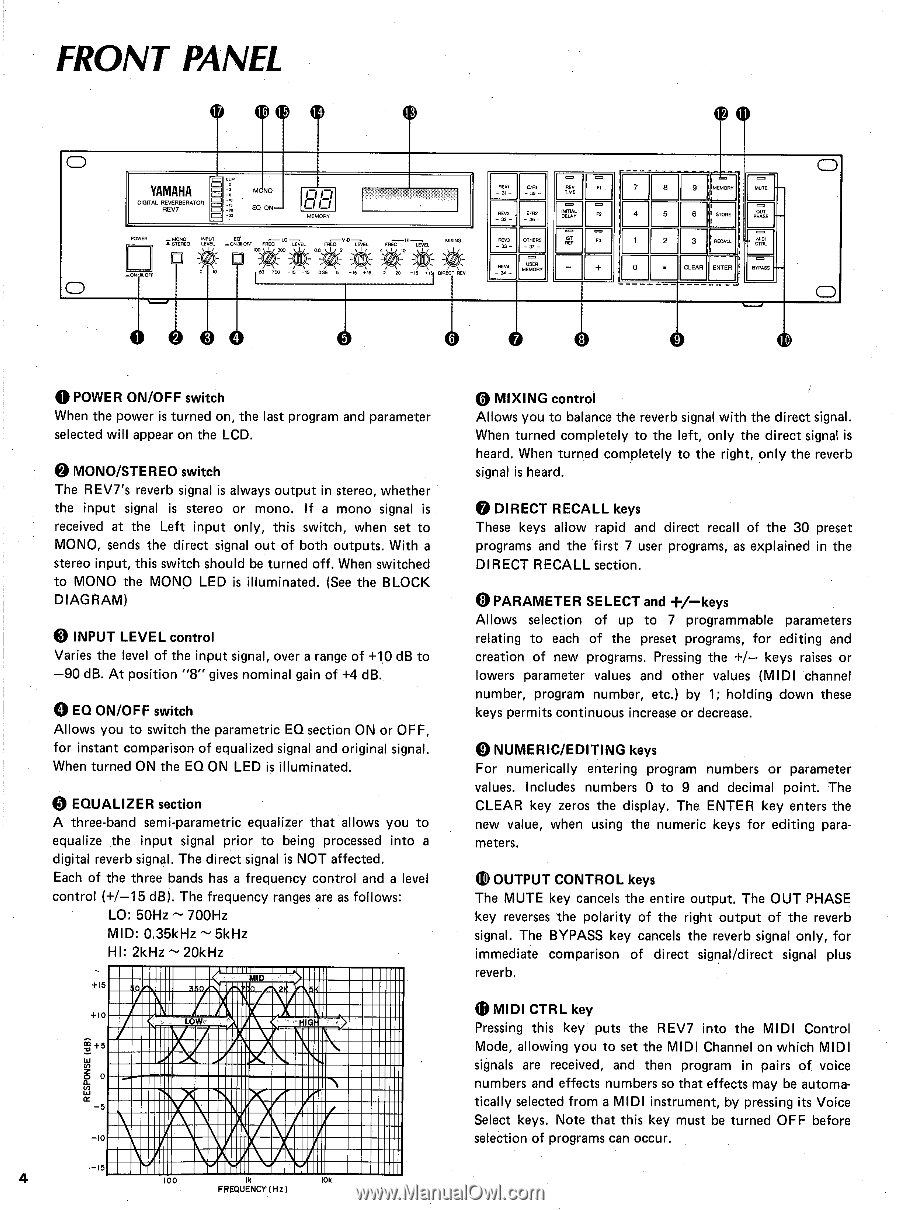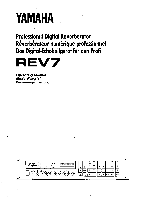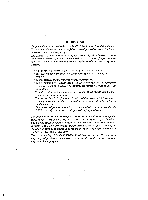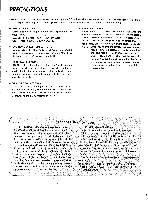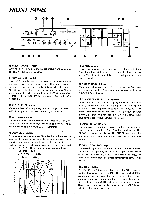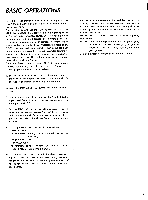Yamaha REV7 REV7 Owners Manual Image - Page 5
Front, Panel - reverb
 |
View all Yamaha REV7 manuals
Add to My Manuals
Save this manual to your list of manuals |
Page 5 highlights
FRONT PANEL e ee YAMAHA DIGITAL REVERBERATOR REV7 POWER I mp. ° MCNO EC/ ON-. n Li Li MEMORY OFF'AOFR1E° LO LEVEL EO LEVEL FRED" LEVEL MIxIHG 035 5 20 -I DIRECPTEV REW URI OTHERS MEMORY (be 7 9 I:MEMORY 4 5 I STORE 2 RECALL CLEAR ENTER POWER ON/OFF switch When the power is turned on, the last program and parameter selected will appear on the LCD. 0 MONO/STEREO switch The REV7's reverb signal is always output in stereo, whether the input signal is stereo or mono. If a mono signal is received at the Left input only, this switch, when set to MONO, sends the direct signal out of both outputs. With a stereo input, this switch should be turned off. When switched to MONO the MONO LED is illuminated. (See the BLOCK DIAGRAM) 0 INPUT LEVEL control Varies the level of the input signal, over a range of +10 dB to -90 dB. At position "8" gives nominal gain of +4 dB. EQ ON/OFF switch Allows you to switch the parametric EQ section ON or OFF, for instant comparison of equalized signal and original signal. When turned ON the EQ ON LED is illuminated. 0 EQUALIZER section A three-band semi-parametric equalizer that allows you to equalize the input signal prior to being processed into a digital reverb signal. The direct signal is NOT affected. Each of the three bands has a frequency control and a level control (+/-15 dB). The frequency ranges are as follows: LO: 50Hz ^ 700Hz MID: 0.35kHz ^ 5kHz HI: 2kHz ^ 20kHz MID +15 0 +10 531+5 LOW HIGH § 0 10 -15 4 100 1k 10k FREQUENCYC Hz ) 0 MIXING control Allows you to balance the reverb signal with the direct signal. When turned completely to the left, only the direct signal is heard. When turned completely to the right, only the reverb signal is heard. O DIRECT RECALL keys These keys allow rapid and direct recall of the 30 preset programs and the first 7 user programs, as explained in the DIRECT RECALL section. PARAMETER SELECT and +/-keys Allows selection of up to 7 programmable parameters relating to each of the preset programs, for editing and creation of new programs. Pressing the +/- keys raises or lowers parameter values and other values (MIDI channel number, program number, etc.) by 1; holding down these keys permits continuous increase or decrease. 0 NUMERIC/EDITING keys For numerically entering program numbers or parameter values. Includes numbers 0 to 9 and decimal point. The CLEAR key zeros the display. The ENTER key enters the new value, when using the numeric keys for editing parameters. CI OUTPUT CONTROL keys The MUTE key cancels the entire output. The OUT PHASE key reverses the polarity of the right output of the reverb signal. The BYPASS key cancels the reverb signal only, for immediate comparison of direct signal/direct signal plus reverb. e MIDI CTRL key Pressing this key puts the REV7 into the MIDI Control Mode, allowing you to set the MIDI Channel on which MIDI signals are received, and then program in pairs of voice numbers and effects numbers so that effects may be automatically selected from a MIDI instrument, by pressing its Voice Select keys. Note that this key must be turned OFF before selection of programs can occur.