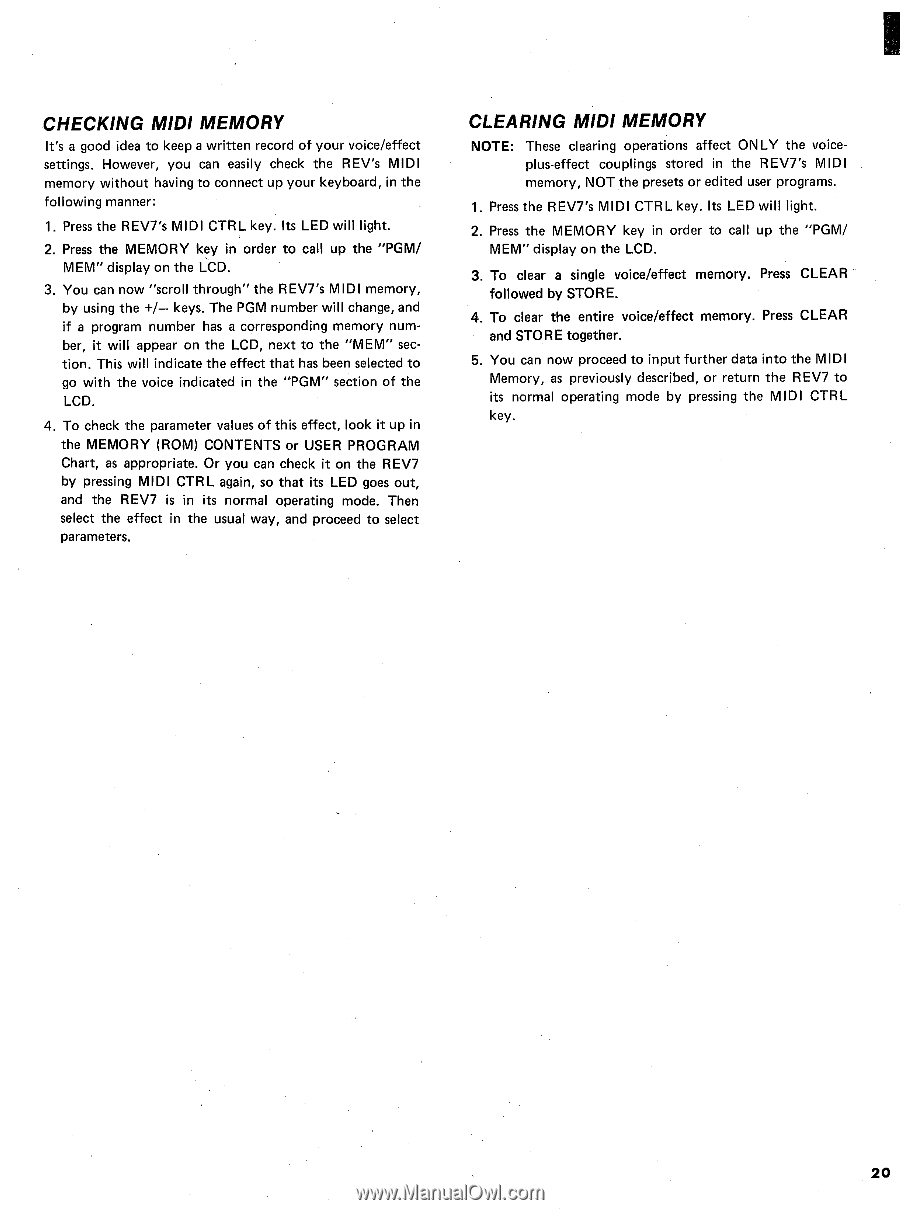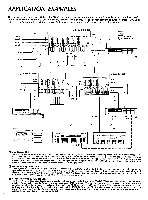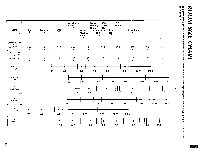Yamaha REV7 REV7 Owners Manual Image - Page 21
Checking, Memory, Clearing
 |
View all Yamaha REV7 manuals
Add to My Manuals
Save this manual to your list of manuals |
Page 21 highlights
CHECKING MIDI MEMORY It's a good idea to keep a written record of your voice/effect settings. However, you can easily check the REV's MIDI memory without having to connect up your keyboard, in the following manner: 1. Press the REV7's MIDI CTRL key. Its LED will light. 2. Press the MEMORY key in order to call up the "PGM/ MEM" display on the LCD. 3. You can now "scroll through" the REV7's MIDI memory, by using the +/- keys. The PGM number will change, and if a program number has a corresponding memory number, it will appear on the LCD, next to the "MEM" section. This will indicate the effect that has been selected to go with the voice indicated in the "PGM" section of the LCD. 4. To check the parameter values of this effect, look it up in the MEMORY (ROM) CONTENTS or USER PROGRAM Chart, as appropriate. Or you can check it on the REV7 by pressing MIDI CTRL again, so that its LED goes out, and the REV7 is in its normal operating mode. Then select the effect in the usual way, and proceed to select parameters. CLEARING MIDI MEMORY NOTE: These clearing operations affect ONLY the voiceplus-effect couplings stored in the REV7's MIDI memory, NOT the presets or edited user programs. 1. Press the REV7's MIDI CTRL key. Its LED will light. 2. Press the MEMORY key in order to call up the "PGM/ MEM" display on the LCD. 3. To clear a single voice/effect memory. Press CLEAR followed by STORE. 4. To clear the entire voice/effect memory. Press CLEAR and STORE together. 5. You can now proceed to input further data into the MIDI Memory, as previously described, or return the REV7 to its normal operating mode by pressing the MIDI CTRL key. 20