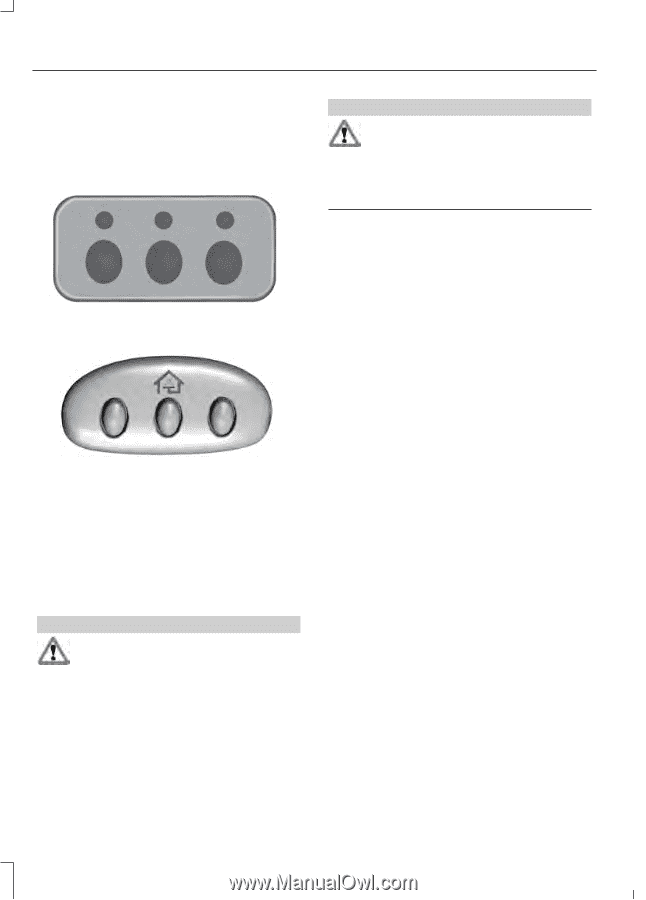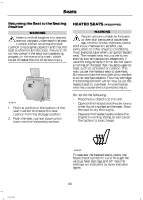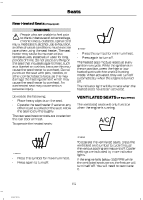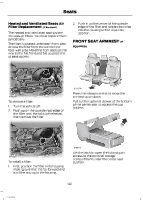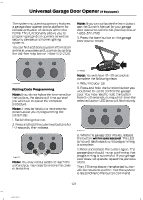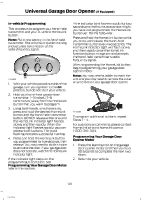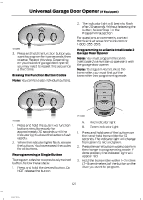2014 Ford F150 SuperCrew Cab Owner Manual Printing 1 - Page 124
2014 Ford F150 SuperCrew Cab Manual
Page 124 highlights
Universal Garage Door Opener (If Equipped) The appearance of your vehicle's universal garage door opener varies according to your option package. Before programming, make sure you identify which transmitter you have by comparing it to the graphics below: WARNINGS Do not use the system with any garage door opener that does not have the safety stop and reverse feature as required by U.S. Federal Safety Standards (this includes any garage door opener manufactured before April 1, 1982). Note: Before you begin the programming process, park your vehicle in front of the garage door opener motor or other device you want to program. E164776 Car2U Home Automation System Note: Make sure you keep the original remote control transmitter for use in other vehicles as well as for future system programming. Note: We recommend that, upon the sale or lease termination of your vehicle, you erase the programmed function buttons for security reasons. See Erasing the Function Button Codes later in this section. Note: Programming the system to a community gate will require a unique set of instructions depending on the gate system model. Contact the help line at 1-866-572-2728 for further information. Note: If you accidently enter the program mode by pressing and releasing the outer two buttons or all three buttons simultaneously, do not press any button until the module times out after a few seconds and resets to normal mode. When the module has timed out, all three LED lamps will flash rapidly for a few seconds then turn off. Any settings should remain as previously set. The universal garage door opener replaces the common hand-held garage door opener with a three-button transmitter, integrated into the driver's sun visor. E142657 HomeLink Note: Programming these two types of universal garage door openers are different, and they have different instructions. Identify your package and refer to the instructions listed in this chapter. CAR2U® Home Automation System (If Equipped) WARNINGS Make sure that the garage door and security device are free from obstruction when you are programming. Do not program the system with the vehicle in the garage. 122 F150 (TF6)