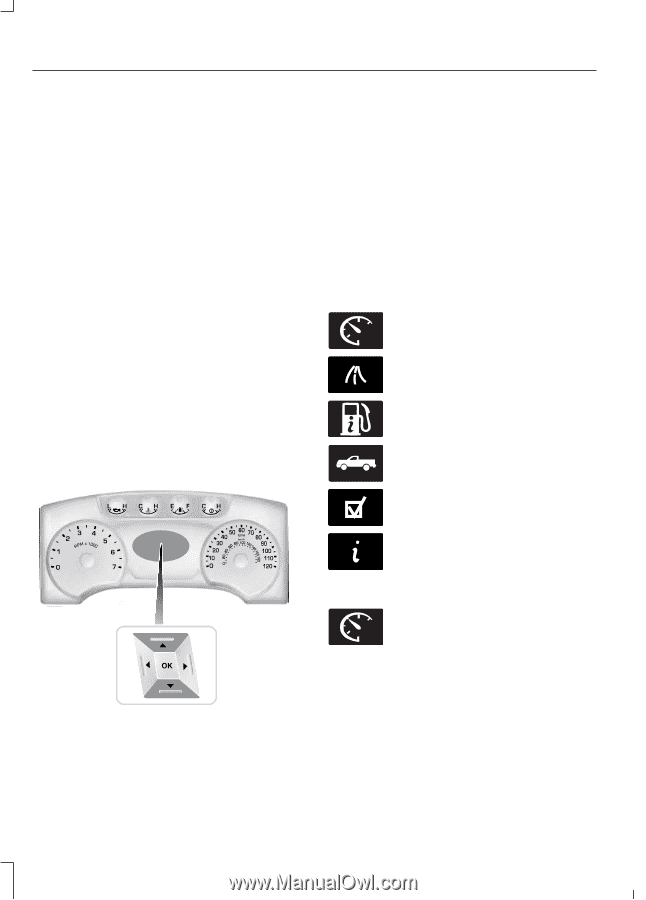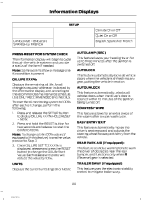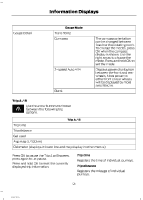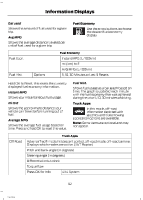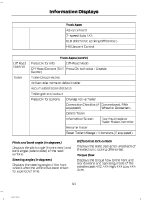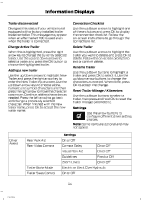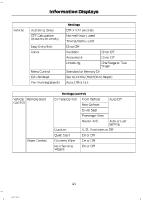2014 Ford F150 SuperCrew Cab Owner Manual Printing 1 - Page 92
2014 Ford F150 SuperCrew Cab Manual
Page 92 highlights
Information Displays CREATE MYKEY, MYKEY SETUP or CLEAR MYKEY For more information, See Creating a MyKey (page 52). RESET FOR REMOTE START (if equipped) LANGUAGE = ENGLISH, SPANISH or FRENCH Allows you to choose which language the message center will display in. Waiting four seconds or pressing the RESET button cycles the message center through each of the language choices. Press the RESET button to set the language choice. • Press the up and down arrow buttons to scroll through and highlight the options within a menu. Press the right arrow button to enter a sub-menu. Press the left arrow button to exit a menu. Press the OK button to choose and confirm a setting or messages. • • • Main menu You can access the menus using the information display control. Gauge Mode E163179 Trip A / B E138660 Information Display Controls (Type 2) (If Equipped) Fuel Economy E163180 Truck Apps (If Equipped) E163181 Settings E144641 Information E144642 Gauge Mode Use the arrow buttons to choose between the following gauge options. E163179 E166921 90 F150 (TF6)