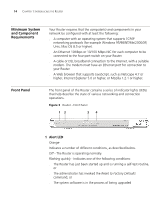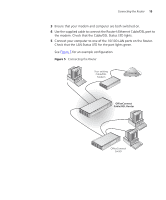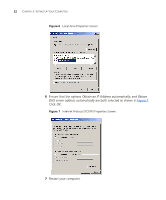3Com 3CR858-91 User Guide - Page 17
Hardware Installation, Introduction, Safety Information, Positioning the Router
 |
UPC - 662705490946
View all 3Com 3CR858-91 manuals
Add to My Manuals
Save this manual to your list of manuals |
Page 17 highlights
2 HARDWARE INSTALLATION Introduction This chapter will guide you through a basic installation of the Router, including: ■ "Positioning the Router". ■ "Connecting the Router". Safety Information WARNING: Please read the "Safety Information" section in Appendix D before you start. VORSICHT: Bitte lesen Sie den Abschnitt "Wichtige Sicherheitshinweise" sorgfältig durch, bevor Sie das Gerät einschalten. AVERTISSEMENT: Veuillez lire attentivement la section "Consignes importantes de sécurité" avant de mettre en route. Positioning the Router You should place the Router in a location that: ■ is conveniently located for connection to the telephone socket. ■ allows convenient connection to the computers that will be connected to the four LAN ports on the rear panel, if desired. ■ allows easy viewing of the front panel LED indicator lights, and access to the rear panel connectors, if necessary. When positioning your Router, ensure: ■ It is out of direct sunlight and away from sources of heat. ■ Cabling is away from power lines, fluorescent lighting fixtures, and sources of electrical noise such as radios, transmitters and broadband amplifiers.