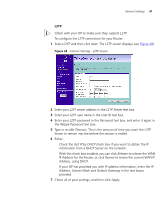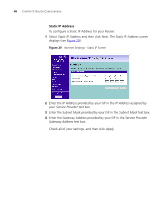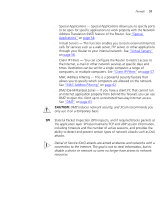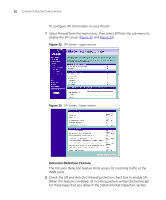3Com 3CR858-91 User Guide - Page 49
DNS, Internet Settings, Automatic from ISP, Static IP Address, Address, Secondary DNS Address, Apply
 |
UPC - 662705490946
View all 3Com 3CR858-91 manuals
Add to My Manuals
Save this manual to your list of manuals |
Page 49 highlights
Internet Settings 49 DNS To configure the Domain Name Server (DNS) information for your Router, do the following: 1 Select Internet Settings, then from the sub-menu select DNS. The DNS screen displays (see Figure 30). Figure 30 Internet Settings - DNS Screen 1 Either: ■ Check the Automatic from ISP check box. Or, ■ If your ISP has provided you with a specific DNS address to use, or you chose Static IP Address in the Internet Settings screen, type the DNS Address in the text box. Optionally, you can type a Secondary DNS Address in the appropriate text box. Leave this box blank if your ISP has not supplied a secondary address. 2 Click Apply to save your settings.
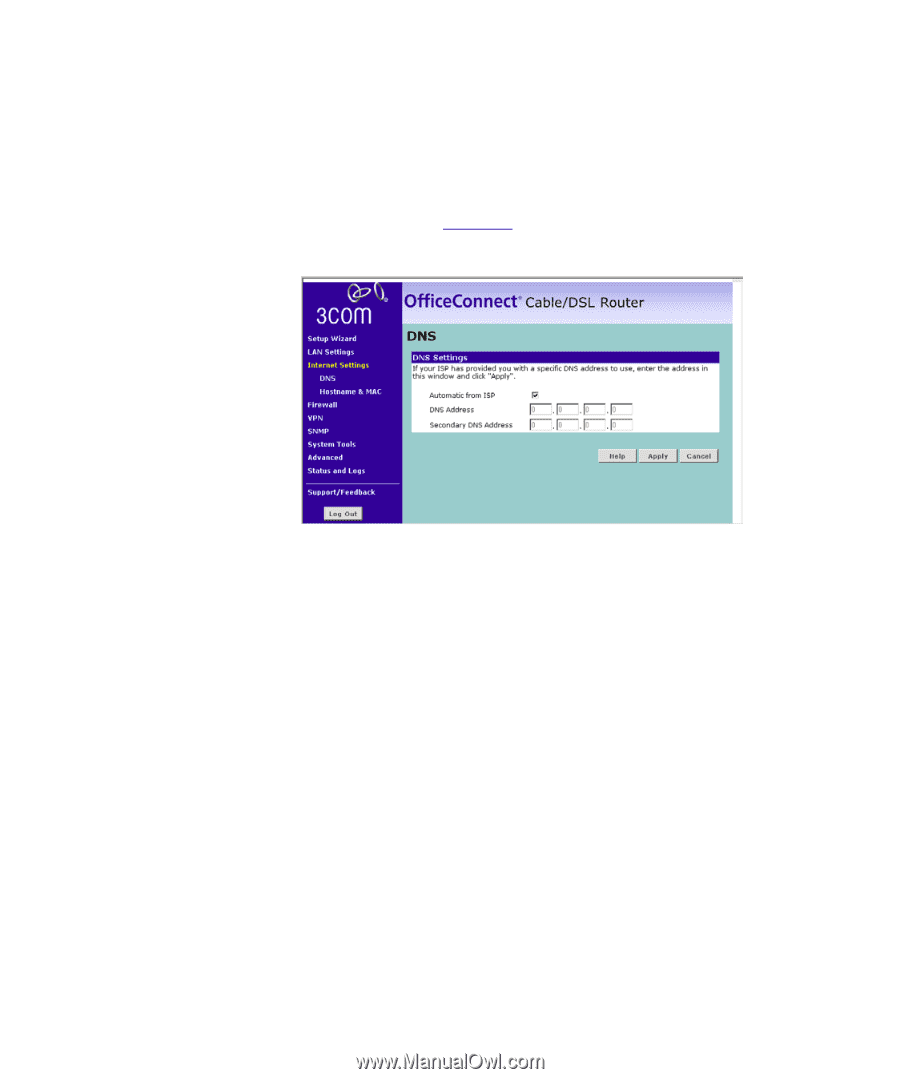
Internet Settings
49
DNS
To configure the Domain Name Server (DNS) information for your Router,
do the following:
1
Select
Internet Settings
, then from the sub-menu select
DNS
. The DNS
screen displays (see
Figure 30
).
Figure 30
Internet Settings - DNS Screen
1
Either:
■
Check the
Automatic from ISP
check box. Or,
■
If your ISP has provided you with a specific DNS address to use, or you
chose
Static IP Address
in the Internet Settings screen, type the
DNS
Address
in the text box.
Optionally, you can type a
Secondary DNS Address
in the appropriate
text box. Leave this box blank if your ISP has not supplied a secondary
address.
2
Click
Apply
to save your settings.