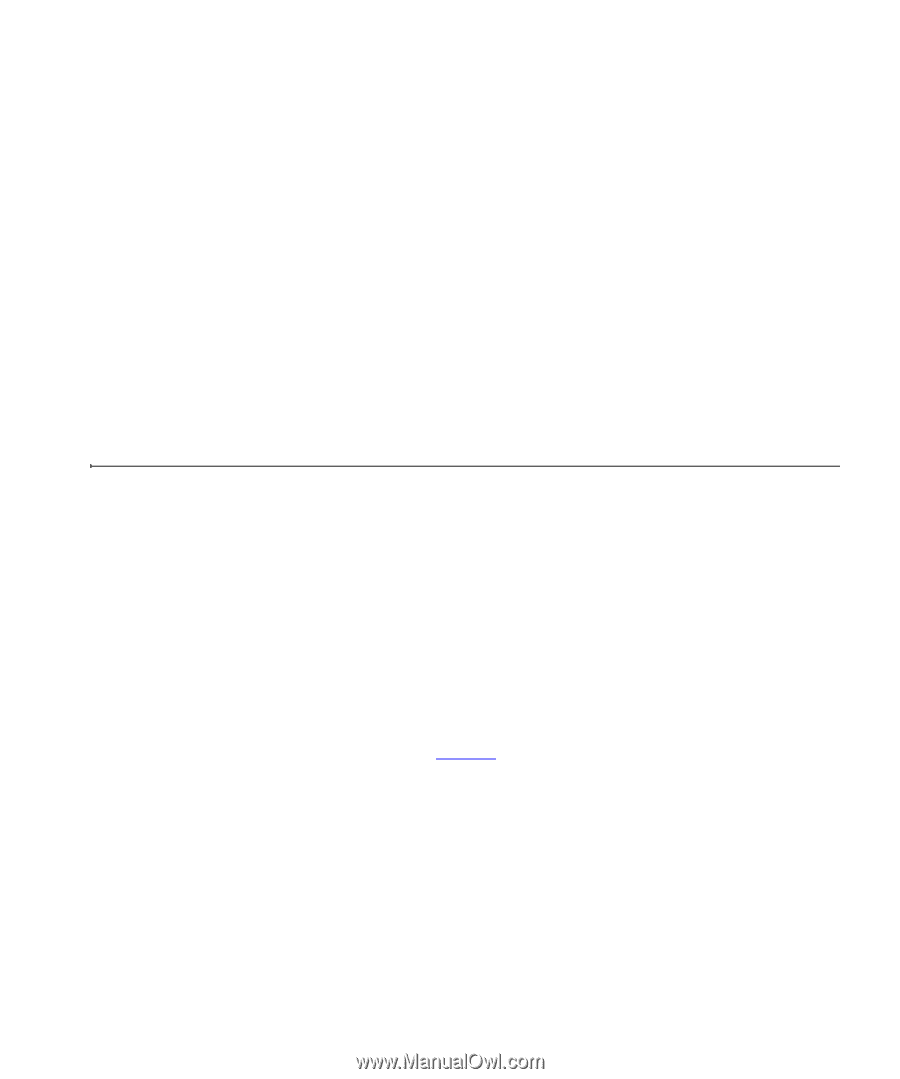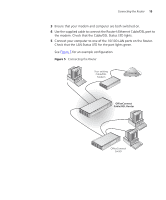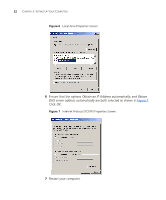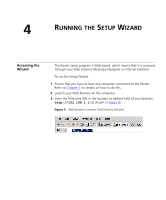3Com 3CR858-91 User Guide - Page 21
Setting Up Your Computers, Obtaining an IP Address Automatically, Windows 2000
 |
UPC - 662705490946
View all 3Com 3CR858-91 manuals
Add to My Manuals
Save this manual to your list of manuals |
Page 21 highlights
3 SETTING UP YOUR COMPUTERS The Router has the ability to dynamically allocate network addresses to the computers on your network, using DHCP. However, your computers need to be configured correctly for this to take place. To change the configuration of your computers to allow this, follow the instructions in this chapter. Obtaining an IP Address Automatically Follow the instructions for your particular operating system to ensure that your computers are configured to obtain an IP address automatically. Windows 2000 If you are using a Windows 2000-based computer, use the following procedure to change your TCP/IP settings: 1 From the Windows Start Menu, select Settings > Control Panel. 2 Double click on Network and Dial-Up Connections. 3 Double click on Local Area Connection. 4 Click on Properties. 5 A screen similar to Figure 6 should be displayed. Select Internet Protocol TCP/IP and click on Properties.