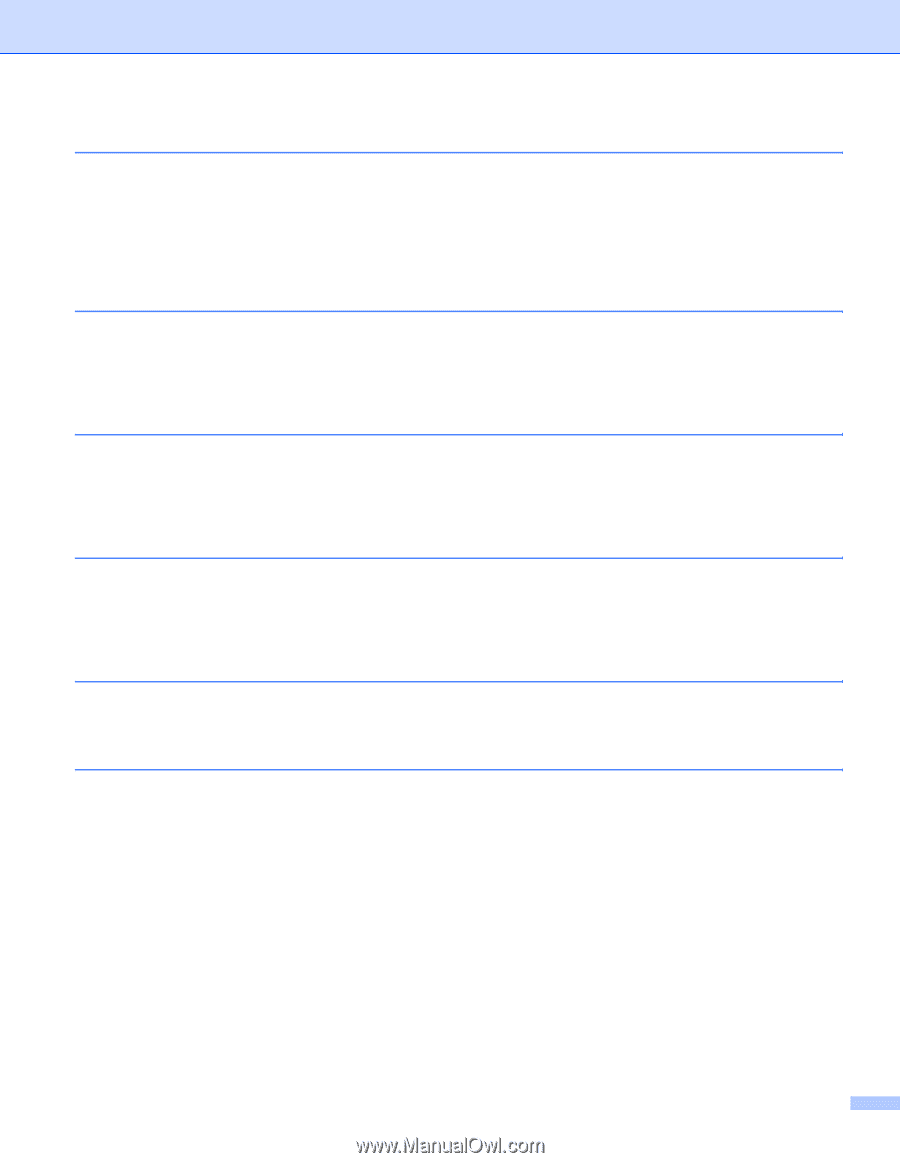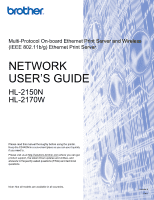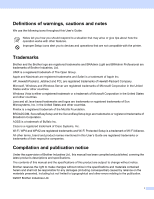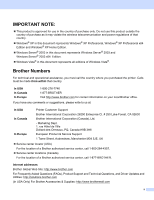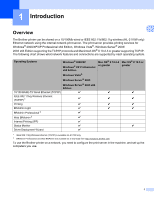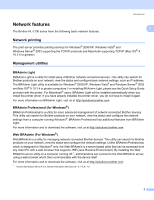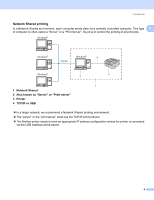v
9
Internet printing for Windows
®
94
Overview
..................................................................................................................................................
94
IPP printing for Windows
®
2000/XP, Windows Vista
®
and Windows Server
®
2003
...............................
94
For Windows Vista
®
..........................................................................................................................
94
For Windows
®
2000/XP and Windows Server
®
2003
.......................................................................
96
Specifying a different URL
.................................................................................................................
97
Other sources of information
...................................................................................................................
97
10
Network printing from Macintosh
®
98
Overview
..................................................................................................................................................
98
Printing from a Macintosh
®
using the Simple Network Configuration capabilities
...................................
98
How to select the printer driver
..........................................................................................................
98
Other sources of information
.............................................................................................................
99
11
Control panel features
100
Overview
................................................................................................................................................
100
Printing the Printer Settings Page
..........................................................................................................
100
Restoring the network settings to factory default
...................................................................................
100
Enabling or disabling the wireless network (For HL-2170W)
.................................................................
101
12
Security methods
102
Overview
................................................................................................................................................
102
Security methods for E-mail notification
..........................................................................................
102
Using E-mail notification with user authentication
.................................................................................
103
Managing your network printer securely using BRAdmin Professional (for Windows
®
)
........................
105
13
Web Based Management
106
Overview
................................................................................................................................................
106
How to configure the print server settings using Web Based Management (web browser)
..................
107
14
Driver Deployment Wizard (Windows
®
only)
108
Overview
................................................................................................................................................
108
Connection methods
..............................................................................................................................
108
Peer-to-peer
....................................................................................................................................
108
Network Shared
...............................................................................................................................
109
Local Printer (USB)
..........................................................................................................................
109
How to install the Driver Deployment Wizard software
..........................................................................
110
Using the Driver Deployment Wizard software
......................................................................................
110