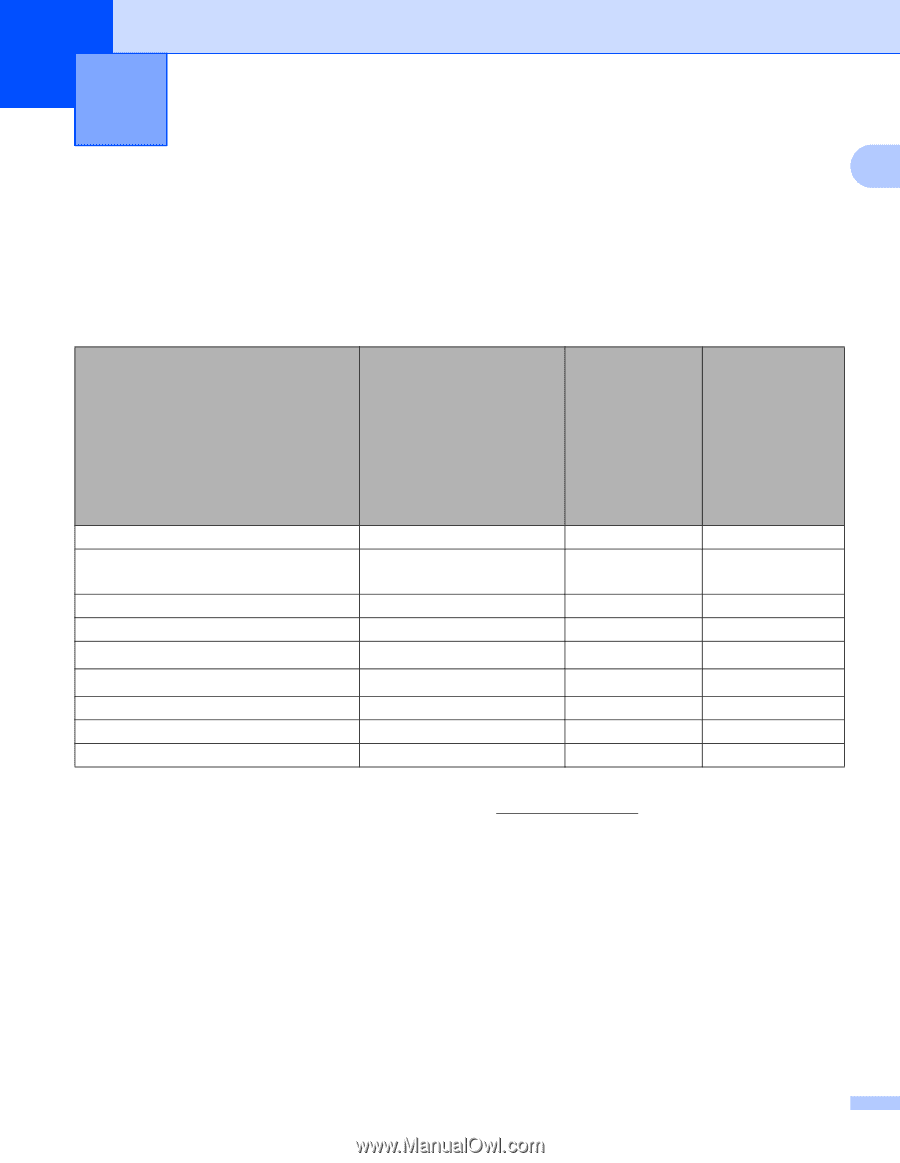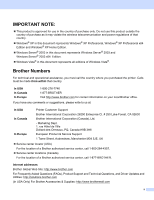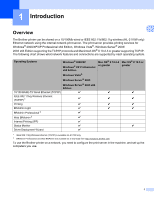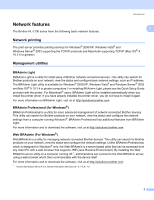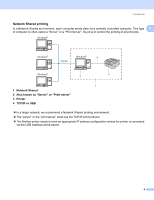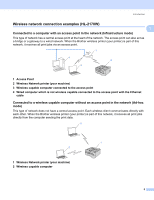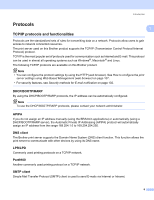Brother International HL-2170W Network Users Manual - English - Page 8
Introduction, Overview - driver download
 |
UPC - 012502619468
View all Brother International HL-2170W manuals
Add to My Manuals
Save this manual to your list of manuals |
Page 8 highlights
1 Introduction 1 1 Overview 1 The Brother printer can be shared on a 10/100Mb wired or IEEE 802.11b/802.11g wireless (HL-2170W only) Ethernet network using the internal network print server. The print server provides printing services for Windows® 2000/XP/XP Professional x64 Edition, Windows Vista®, Windows Server® 2003/ 2003 x64 Edition supporting the TCP/IP protocols and Macintosh OS® X 10.2.4 or greater supporting TCP/IP. The following chart shows what network features and connections are supported by each operating system. Operating Systems Windows® 2000/XP Windows® XP Professional x64 Edition Mac OS® X 10.2.4 or greater Mac OS® X 10.3 or greater Windows Vista® Windows Server® 2003 Windows Server® 2003 x64 Edition 10/100 BASE-TX Wired Ethernet (TCP/IP) r r r IEEE 802.11b/g Wireless Ethernet (TCP/IP) 1 r r r Printing r r r BRAdmin Light r r r BRAdmin Professional 2 r Web BRAdmin 2 r Internet Printing (IPP) r Status Monitor r r Driver Deployment Wizard r 1 IEEE 802.11b/g Wireless Ethernet (TCP/IP) is available HL-2170W only. 2 BRAdmin Professional and Web BRAdmin are available as a download from http://solutions.brother.com To use the Brother printer on a network, you need to configure the print server in the machine, and set up the computers you use. 1