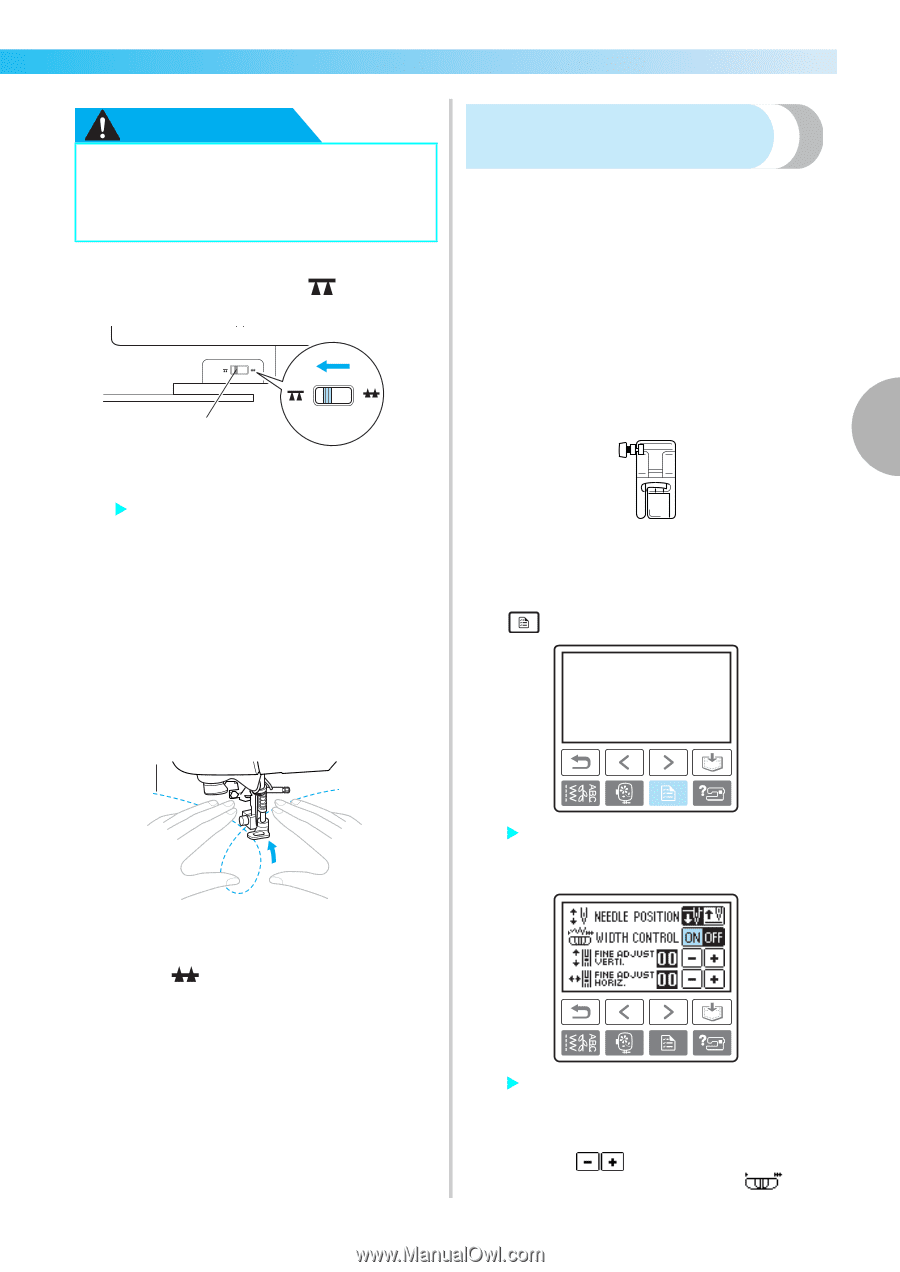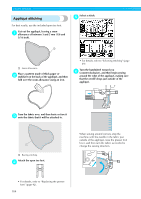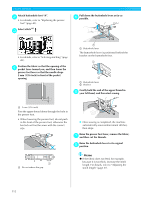Brother International Innov-ís 1200 Users Manual - English - Page 111
Satin stitching using the, sewing speed controller
 |
View all Brother International Innov-ís 1200 manuals
Add to My Manuals
Save this manual to your list of manuals |
Page 111 highlights
CAUTION ● Be sure to securely tighten the screws with the screwdriver, otherwise the needle may touch the presser foot, causing it to bend or break. Slide the drop feed lever, located at the rear of d the machine on the base, to (to the left as seen from the rear of the machine). Satin stitching using the sewing speed controller A decorative stitch can be sewn by changing the stitch width of a satin stitch. If the sewing machine is set so that the stitch width can be adjusted using the sewing speed controller, the stitch width can quickly and easily be adjusted. In this case, the sewing speed is adjusted with the foot controller. Connect the foot controller. a • For details, refer to "Starting to sew" (page 51). a Attach zigzag foot "J". b 3 a Feed dog position switch (as seen from the rear of J the machine) X The feed dogs are lowered. Turn on the sewing machine, and then select a e stitch. • For details, refer to "Selecting stitching" (page 49). • For details, refer to "Replacing the presser foot" (page 42). Turn on the sewing machine, and then press c (Settings key) on the operation panel. Use both hands to hold the fabric taut, and f then move the fabric to follow the pattern. Reinforcement stitches are sewn at the beginning and end of sewing. 1 a Pattern After sewing is finished, slide the drop feed g lever to (to the right as seen from the rear of the machine) to raise the feed dogs. • Normally, the drop feed lever is positioned at the right. X The settings screen appears. Press ON for stitch width control setting. d X The machine is now set so that the stitch width can be controlled with the sewing speed controller. If the stitch width control setting is set to "ON", for stitch width will change to sewing speed controller icon . Appliqué, Patchwork and Quilt Stitching 109