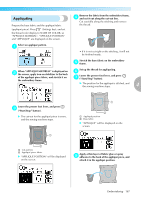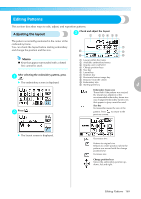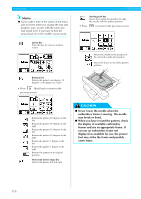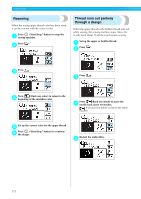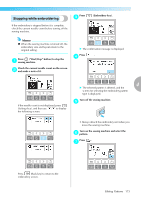Brother International Innov-ís 1200 Users Manual - English - Page 174
Resewing, Thread runs out partway, through a design
 |
View all Brother International Innov-ís 1200 manuals
Add to My Manuals
Save this manual to your list of manuals |
Page 174 highlights
EMBROIDERY Resewing When the wrong upper thread color has been sewn, it can be resewn with the correct color. Press ("Start/Stop" button) to stop the a sewing machine. Press . b Thread runs out partway through a design When the upper thread or the bobbin thread runs out while sewing, the sewing machine stops. Move the needle back about 10 stitches and resume sewing. Set up the upper or bobbin thread. a Press . b Press . c Press . c Press (Back one color) to return to the d beginning of the mistaken color. Press (Back one stitch) to move the d needle back about 10 stitches. (Forward one stitch) increases the stitch number. Set up the correct color for the upper thread. e Press ("Start/Stop" button) to continue f the design. Restart the embroidery. e 172