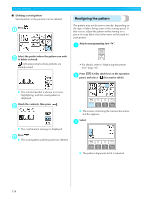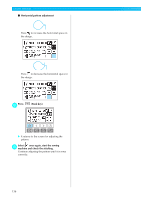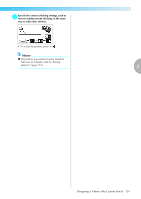Brother International Innov-ís 1200 Users Manual - English - Page 138
Horizontal pattern adjustment, Press, Back key., Select, once again, start the sewing, machine
 |
View all Brother International Innov-ís 1200 manuals
Add to My Manuals
Save this manual to your list of manuals |
Page 138 highlights
UTILITY STITCHES Horizontal pattern adjustment Press to increase the horizontal space in the design. Press to decrease the horizontal space in the design. Press h (Back key). X It returns to the screen for adjusting the pattern. Select once again, start the sewing i machine and check the stitching. Continue adjusting the pattern until it is sewn correctly. 136
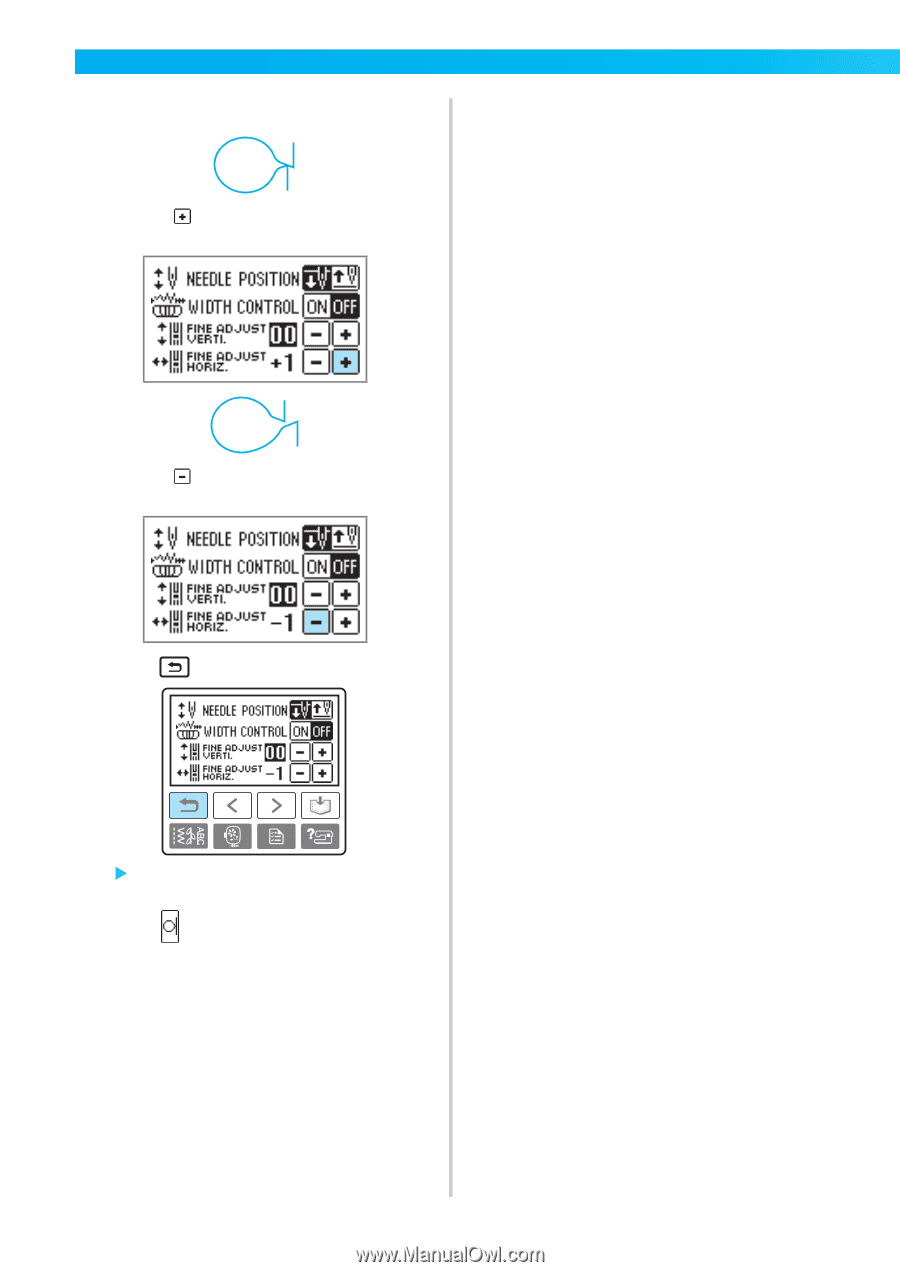
136
UTILITY STITCHES
— — — — — — — — — — — — — — — — — — — — — — — — — — — — — — — — — — — — — — — — — — —
■
Horizontal pattern adjustment
Press
to increase the horizontal space in
the design.
Press
to decrease the horizontal space in
the design.
h
Press
(Back key).
It returns to the screen for adjusting the
pattern.
i
Select
once again, start the sewing
machine and check the stitching.
Continue adjusting the pattern until it is sewn
correctly.