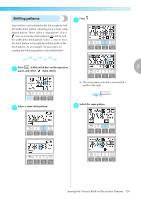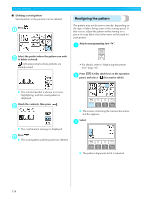Brother International Innov-ís 1200 Users Manual - English - Page 131
Shifting patterns
 |
View all Brother International Innov-ís 1200 manuals
Add to My Manuals
Save this manual to your list of manuals |
Page 131 highlights
Shifting patterns Satin stitches can be shifted to the left or right by half the width of the pattern, allowing you to create a stepshaped pattern. This is called a "step pattern". Select once to move the stitch pattern to the left by half the width of the stitch pattern. Select once to move the stitch pattern to the right by half the width of the stitch pattern. As an example, the procedure for creating the following pattern is described below. Press . c Press (Utility stitch key) on the operation a panel, and select (Satin stitch). 3 X The next pattern selected is moved half a width to the right. Select a satin stitch pattern. b Select the same pattern. d Sewing the Various Built-in Decorative Patterns 129

Sewing the Various Built-in Decorative Patterns
129
3
— — — — — — — — — — — — — — — — — — — — — — — — — — — — — — — — — — — — — — — — — — — — — — — — — — — —
Shifting patterns
Satin stitches can be shifted to the left or right by half
the width of the pattern, allowing you to create a step-
shaped pattern. This is called a “step pattern”. Select
once to move the stitch pattern to the left by half
the width of the stitch pattern. Select
once to move
the stitch pattern to the right by half the width of the
stitch pattern. As an example, the procedure for
creating the following pattern is described below.
a
Press
(Utility stitch key) on the operation
panel, and select
(Satin stitch).
b
Select a satin stitch pattern.
c
Press
.
The next pattern selected is moved half a
width to the right.
d
Select the same pattern.