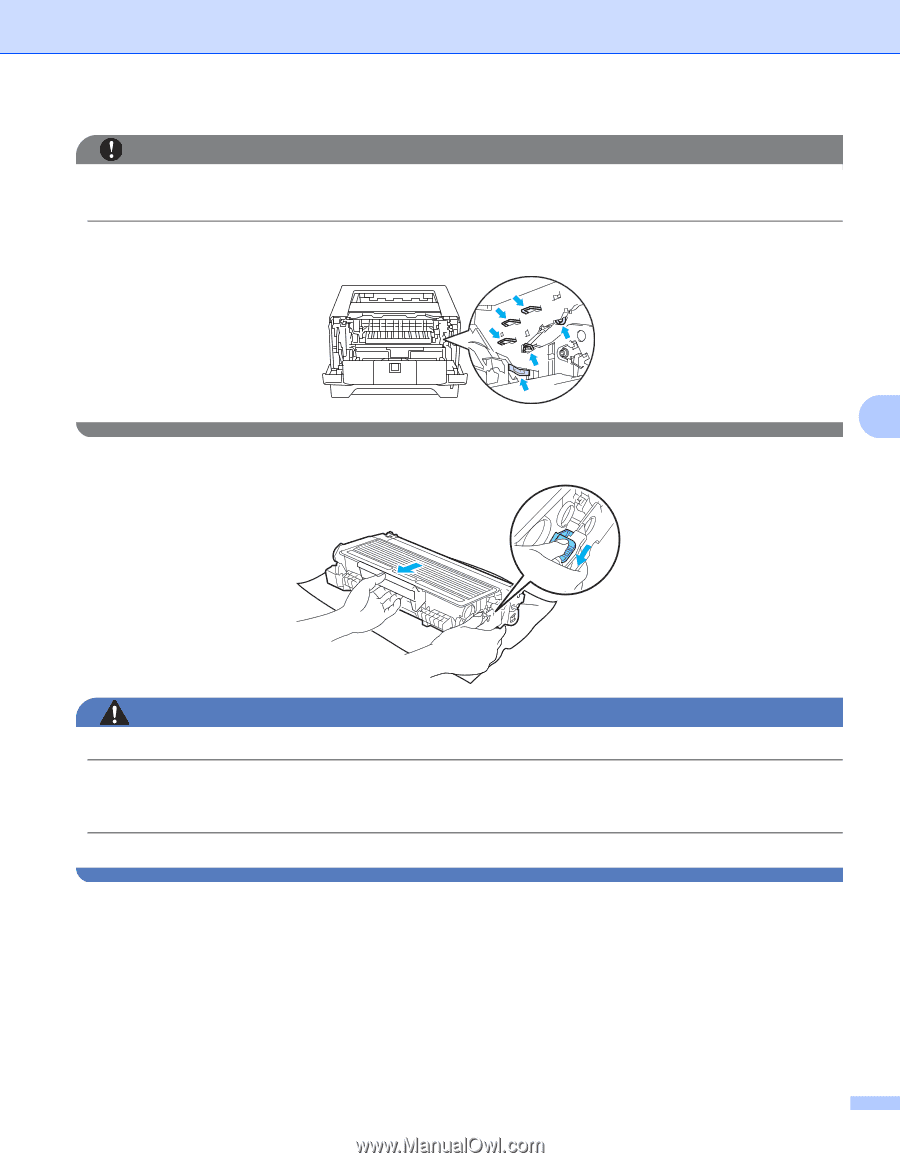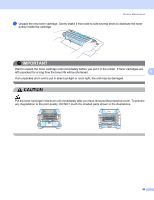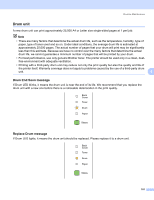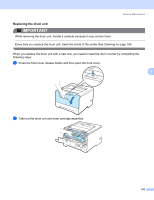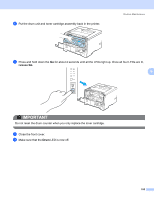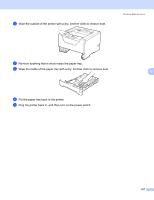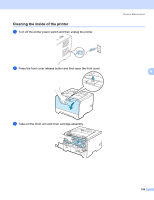Brother International HL 5370DW Users Manual - English - Page 113
IMPORTANT, WARNING, DO NOT use flammable substances
 |
UPC - 012502622482
View all Brother International HL 5370DW manuals
Add to My Manuals
Save this manual to your list of manuals |
Page 113 highlights
Routine Maintenance IMPORTANT We recommend that you put the drum unit and toner cartridge assembly on a piece of disposable paper or cloth in case you accidentally spill or scatter toner. To prevent damage to the printer caused by static electricity, DO NOT touch the electrodes shown in the illustration. 6 c Push down the blue lock lever and take the toner cartridge out of the drum unit. WARNING DO NOT put a toner cartridge into a fire. It could explode, resulting in injuries. DO NOT use flammable substances, any type of spray an organic solvent/liquids contains alcohol or ammonia to clean the inside or outside of the printer. Doing this may cause a fire or electrical shock. See Cleaning on page 106 for how to clean the printer. Be careful not to inhale toner. 103