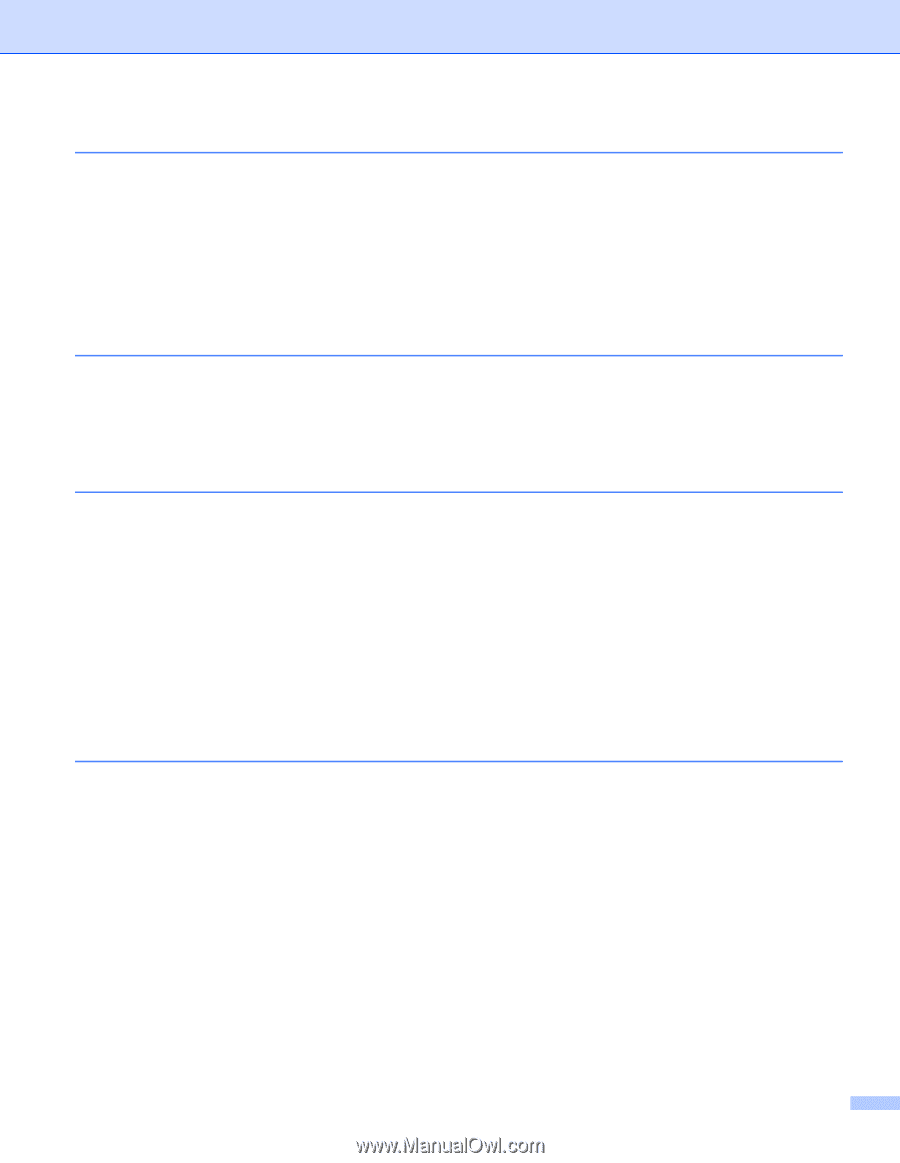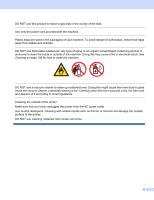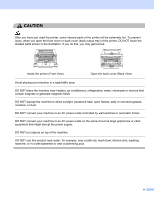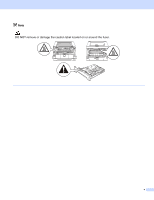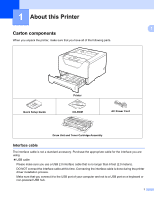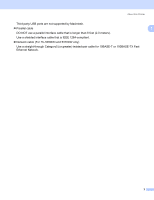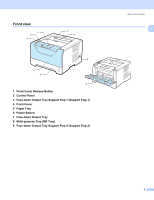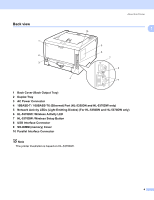viii
4
Control Panel
76
LEDs (Light Emitting Diodes)
...................................................................................................................
76
Service call indications
............................................................................................................................
82
Control panel buttons
...............................................................................................................................
84
Print a test page
................................................................................................................................
85
Print the Printer Settings page
...........................................................................................................
86
Print Fonts
.........................................................................................................................................
87
Default settings
..................................................................................................................................
88
5
Options
89
Lower tray (LT-5300)
...............................................................................................................................
89
SO-DIMM (memory module)
....................................................................................................................
90
SO-DIMM types
.................................................................................................................................
90
Installing extra memory
.....................................................................................................................
91
6
Routine Maintenance
93
Replacing the consumable items
.............................................................................................................
93
Consumables
.....................................................................................................................................
93
Toner cartridge
..................................................................................................................................
94
Drum unit
.........................................................................................................................................
101
Cleaning
................................................................................................................................................
106
Cleaning the outside of the printer
...................................................................................................
106
Cleaning the inside of the printer
.....................................................................................................
108
Cleaning the paper pick-up roller
.....................................................................................................
111
Cleaning the corona wires
.....................................................................................................................
113
Cleaning the corona wire
.................................................................................................................
113
7
Troubleshooting
115
Identifying your problem
........................................................................................................................
115
Error messages in the Status Monitor
...................................................................................................
116
Error message printout
..........................................................................................................................
118
Paper handling
......................................................................................................................................
119
Paper jams and how to clear them
........................................................................................................
120
Jam MP tray / Tray1 / Tray2 / Tray3 / Inside
...................................................................................
120
Jam Rear / Duplex
...........................................................................................................................
125
Improving the print quality
......................................................................................................................
129
Solving print problems
...........................................................................................................................
136
Network problems (For HL-5350DN and HL-5370DW)
.........................................................................
137
Other problems
......................................................................................................................................
137
For Macintosh with USB
..................................................................................................................
137
BR-Script 3
......................................................................................................................................
138