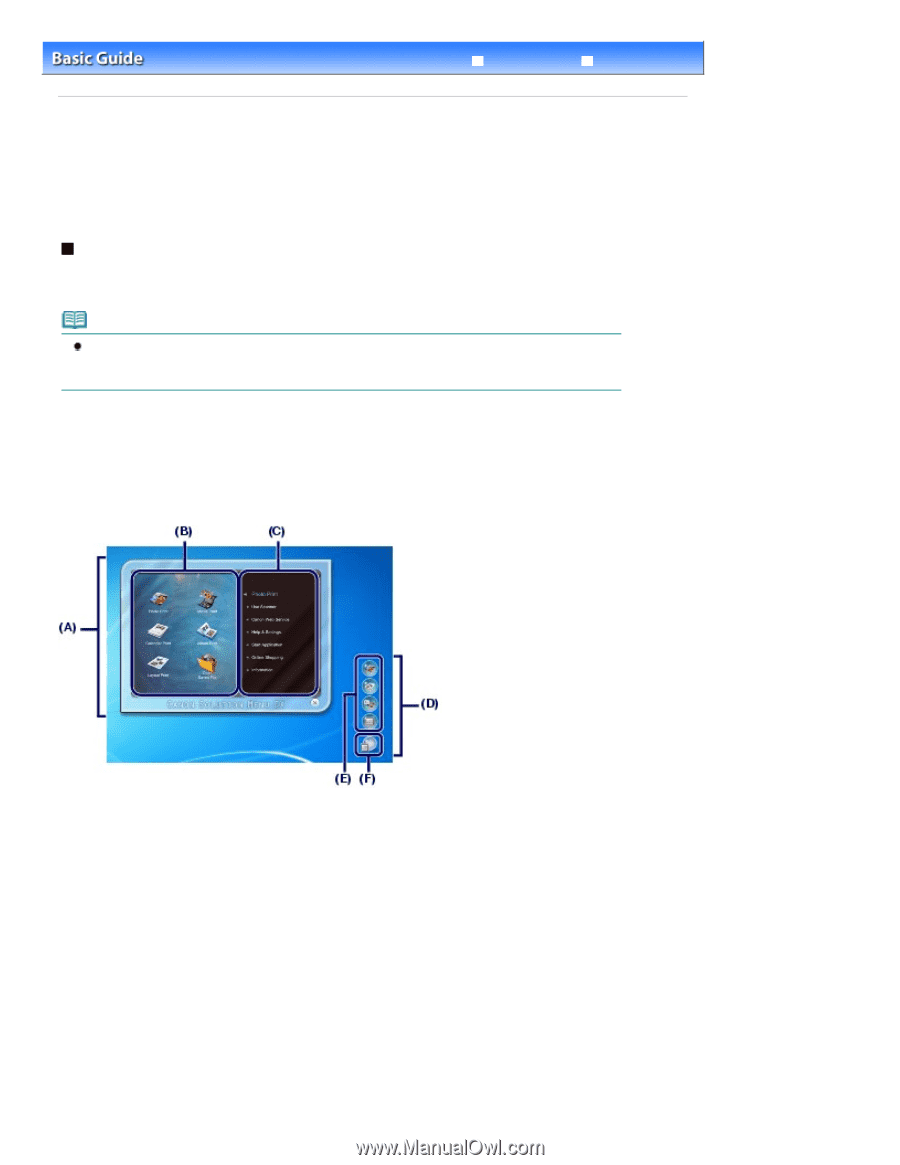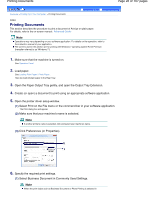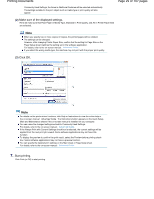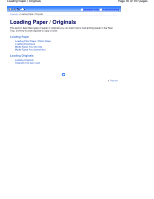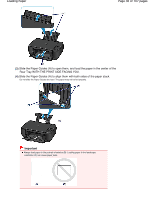Canon PIXMA MP280 On-Screen Manual - Page 33
Starting Various Software Applications - download
 |
View all Canon PIXMA MP280 manuals
Add to My Manuals
Save this manual to your list of manuals |
Page 33 highlights
Starting Various Software Applications Page 33 of 707 pages Advanced Guide Troubleshooting Contents > Printing from Your Computer > Starting Various Software Applications C055 Starting Various Software Applications This section describes Solution Menu EX, which is used to start the software applications supplied with the machine. The information on Easy-WebPrint EX, a software application for printing web pages, is also included. Solution Menu EX Solution Menu EX is a software application that provides quick access to other software applications supplied with the machine, manuals, and online product information. Note Install Solution Menu EX, the on-screen manual, or other supplied software applications you want to use from the Setup CD-ROM when they have not been installed or have been uninstalled. To install them, select them in Custom Install. Menus are displayed in Category Menu Area of Solution Menu EX Main Screen. Click a menu in Category Menu Area to display icons for functions available in that menu, in Function Icon Area of Main Screen. The number and types of icons or menus displayed in Main Screen may vary depending on your machine and region. * The screen below is for Windows 7. (A) Main Screen (B) Function Icon Area (C) Category Menu Area (D) Desktop Accessory (E) Shortcut menu to which you can add the icons of frequently used functions (F) Accessory Icon that lets you display Main Screen, show or hide Shortcut menu, etc. Photo Print Print photos taken with a digital camera. Use Scanner Scan photos or documents. Canon Web Service Download content or materials from the website for printing. Help & Settings View the Solution Menu EX online help or the on-screen manual of the machine. Set up Solution Menu EX or the machine.