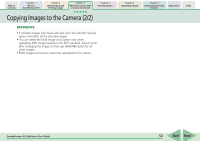Canon PowerShot SD700 IS ZoomBrowser EX 5.6 Software User Guide - Page 45
Setting the My Camera Settings 6/8 - manual
 |
View all Canon PowerShot SD700 IS manuals
Add to My Manuals
Save this manual to your list of manuals |
Page 45 highlights
Table of Contents Chapter 1 What is ZoomBrowser EX? Chapter 2 Downloading and Printing Images Chapter 3 What You Can Do with a Camera Connected Chapter 4 Viewing Images Setting the My Camera Settings (6/8) Chapter 5 Organizing Images Chapter 6 Using Supplementary Features Appendices Index Using Other My Camera Settings You can obtain or make My Camera Settings files other than those provided with ZoomBrowser EX by the following methods. ■ Using My Camera Maker to Create Settings Files You can use My Camera Settings files that you create with the supplied program, My Camera Maker. Files created with this program automatically display in the My Camera window. The program features are explained in "Using My Camera Maker" in Chapter 6. ■ Using Other Software to Create Settings Files You can add images or sound files recorded with the camera as My Camera Settings files after processing them with image or sound processing programs other than My Camera Maker. You will have to manually add these files to the My Camera window. The next topic explains the procedures for adding them and some restrictions for creating them. Creating and Adding Files as My Camera Settings This topic explains the requirements for files created as My Camera Settings using image editing and sound processing programs and how to add them to the My Camera window. ■ File Requirements for My Camera Settings Use the following settings when creating image files as start-up images using an image editing program. Compression Method: JPEG (Baseline JPEG) Data Sampling: 4:2:0 or 4:2:2 Pixels (w x h): 320 x 240 pixels Use the following settings when creating sound files using a sound processing program. Compression Method: WAVE (Monaural) Quantifying Bits: 8 bit Sampling Frequency: 11.025 kHz or 8.000 kHz Use the following chart as a guideline for the length of sound files recorded with the camera. Type Start-Up Sound Operating Sound Self-Timer Sound Shutter Sound Duration in Seconds 11.025 kHz 8.000 kHz 1.0 sec. or less 1.2 sec. or less 0.3 sec. or less 0.4 sec. or less 2.0 sec. or less 2.0 sec. or less 0.3 sec. or less 0.4 sec. or less ZoomBrowser EX Software User Guide 45 Back Next