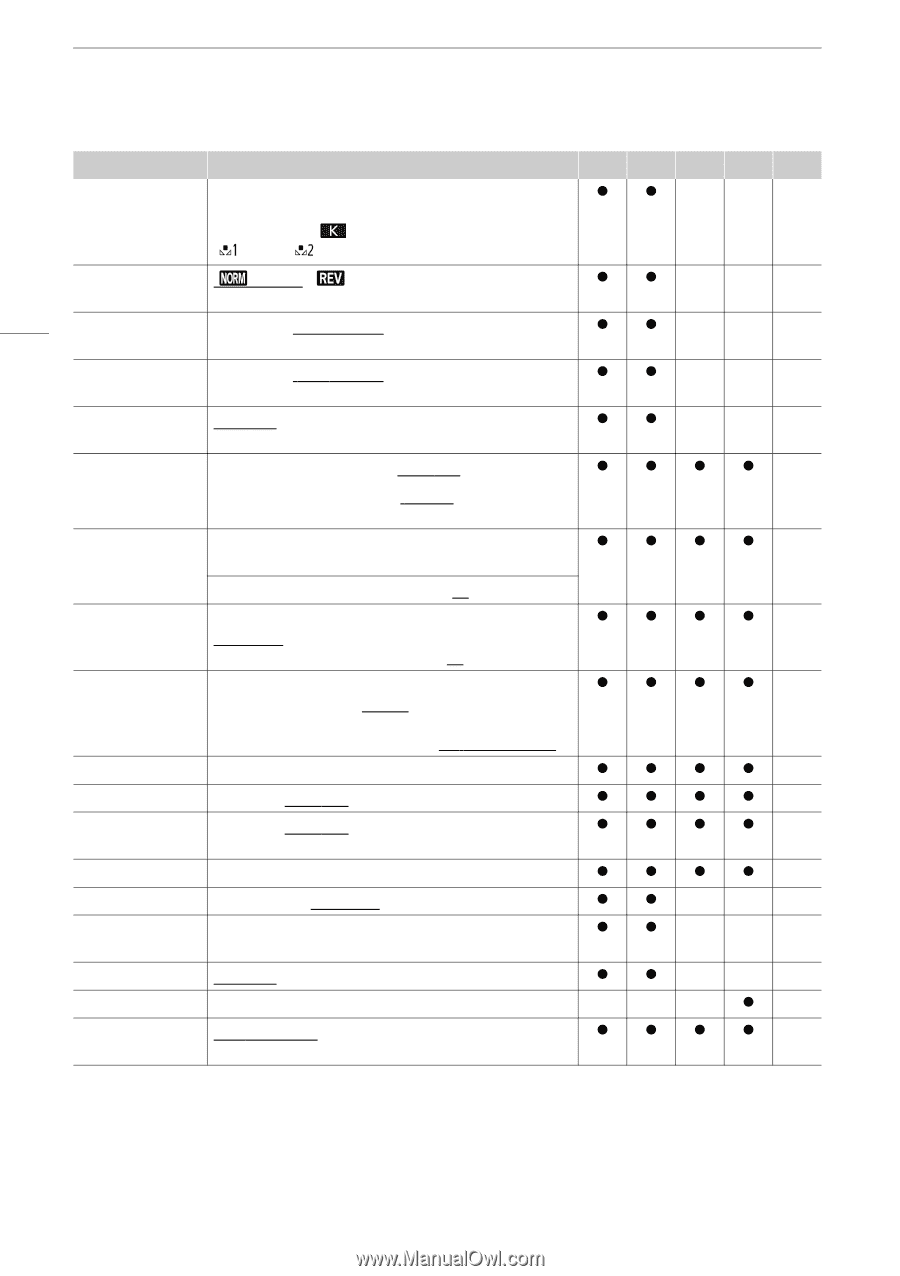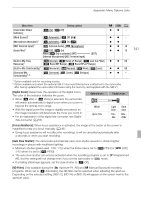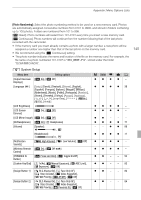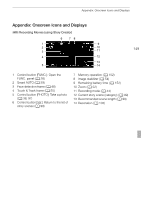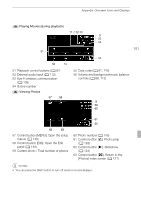Canon VIXIA HF G10 VIXIA HF G10 Instruction Manual - Page 146
Output Onscreen Displays] - firmware
 |
View all Canon VIXIA HF G10 manuals
Add to My Manuals
Save this manual to your list of manuals |
Page 146 highlights
Appendix: Menu Options Lists 146 Menu item Setting options [Set WB Priority] [Y Automatic], [a Daylight], [b Shade], [c Cloudy], [e Fluorescent], [f Fluorescent H], [d Tungsten], [ Color Temperature], [ Set 1], [ Set 2] [Focus Ring Direction] [ Normal], [ Reverse] [Focus Ring Response] [J Fast], [K Normal], [L Slow] [Focus Preset Speed] [J Fast], [K Normal], [L Slow] [Autostart Decoration] [A On], [B Off] [Power Saving Mode] [Auto Power Off]: [B Off], [A On] [Quick Start (Standby)]: [Off], [10 min], [20 min], [30 min] [Initialize f/g] [f Built-in Mem.], [4 Mem. Card A], [7 Mem. Card B] [Complete Initialization]: Toggle on or off [Time Zone/DST] [S] (home time zone) or [V] (travel time zone): [New York], list of world time zones [U] (DST adjustment): Toggle on or off [Date/Time] [Date/Time]: - [Date Format]: [Y.M.D], [M.D,Y], [D.M.Y] (Y- year, M- month, D- day) [24H]: Toggle on (24-hour clock) or off (12-hour clock) [Battery Info] - [Control for HDMI]1 [A On], [B Off] [HDMI 1080p Output]1 [A On], [B Off] [HDMI Status] - [Distance Units] [m meters], [n feet] [Backup Menu Settings 7] [Save], [Load] [Demo Mode] [A On], [B Off] [Firmware] - [Eye-Fi [O Automatic], [B Off] Communication]2 y CINEMA 1 2 0 zz - - - zz - - - zz - - - zz - - - zz - - - zzzz - z z z z 36 z z z z 31 z z z z 30 zzzz - zzzz - zzzz - zzzz - zz - - - z z - - 85 zz - - - - - -z- z z z z 136 1 Option not available when the camcorder is connected to an HDTV using the supplied HDMI cable. 2 Option available only after having inserted an Eye-Fi card into memory card slot Y. [Output Onscreen Displays]: When set to [A On], the camcorder's onscreen displays will appear also on the screen of a TV or monitor connected to the camcorder.