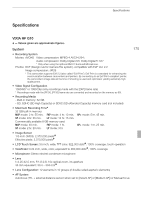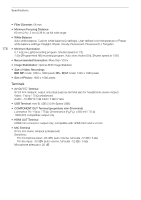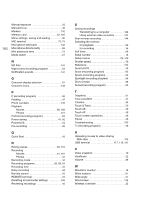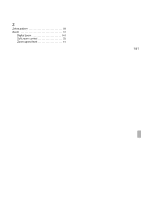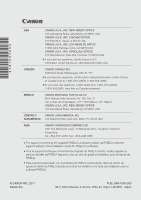180
Manual exposure
. . . . . . . . . . . . . . . . . . . . . . .58
Manual focus
. . . . . . . . . . . . . . . . . . . . . . . . . . .46
Markers
. . . . . . . . . . . . . . . . . . . . . . . . . . . . . .142
Memory card
. . . . . . . . . . . . . . . . . . . . . . .32
,
165
Menu settings, saving and loading
. . . . . . . . .85
MIC terminal
. . . . . . . . . . . . . . . . . . . . . . . .73
,
74
Microphone attenuator
. . . . . . . . . . . . . . . . . .142
Microphone directionality
. . . . . . . . . . . . . . . .68
Mini advanced shoe
. . . . . . . . . . . . . . . . . . . . .72
Mode switch
. . . . . . . . . . . . . . . . . . . . . . . . . . .27
N
ND filter
. . . . . . . . . . . . . . . . . . . . . . . . . . . . . .141
Night scene (recording program)
. . . . . . . . . .63
Notification sounds
. . . . . . . . . . . . . . . . . . . . .147
O
Onscreen display selection
. . . . . . . . . . . . . . .81
Onscreen icons
. . . . . . . . . . . . . . . . . . . . . . . .149
P
P (recording program)
. . . . . . . . . . . . . . . . . . .56
Peaking
. . . . . . . . . . . . . . . . . . . . . . . . . . . . . . .47
Photo numbers
. . . . . . . . . . . . . . . . . . . . . . . .145
Playback
Movies
. . . . . . . . . . . . . . . . . . . . . . . .86
,
108
Photos
. . . . . . . . . . . . . . . . . . . . . . . . . . .121
Portrait (recording program)
. . . . . . . . . . . . . .63
Power saving
. . . . . . . . . . . . . . . . . . . . . . . .41
,
42
Powered IS
. . . . . . . . . . . . . . . . . . . . . . . . . . . .54
Pre-recording
. . . . . . . . . . . . . . . . . . . . . . . . . .80
Q
Quick Start
. . . . . . . . . . . . . . . . . . . . . . . . . . . . .43
R
Rating scenes
. . . . . . . . . . . . . . . . . . . . . .39
,
110
Recording
Movies
. . . . . . . . . . . . . . . . . . . . . . . .41
,
101
Photos
. . . . . . . . . . . . . . . . . . . . . . . . . . . .41
Recording mode
. . . . . . . . . . . . . . . . . . . . . . . .44
Recording programs
. . . . . . . . . . . . . . .56
,
58
,
63
Recording time
. . . . . . . . . . . . . . . . . . . . . . . . .44
Relay recording
. . . . . . . . . . . . . . . . . . . . . . . . .34
Remote sensor
. . . . . . . . . . . . . . . . . . . . . . . . .25
REMOTE terminal
. . . . . . . . . . . . . . . . . . . . . . .76
Resetting all camcorder settings
. . . . . . . . .156
Reviewing recordings
. . . . . . . . . . . . . . . . . . . .42
S
Saving recordings
Transferring to a computer
. . . . . . . . . . 128
Using external video recorders
. . . . . . . 131
Scan reverse recording
. . . . . . . . . . . . . . . . . 144
Selecting the memory
for playback
. . . . . . . . . . . . . . . . . . . . . . . 90
for recording
. . . . . . . . . . . . . . . . . . . . . . . 34
Self timer
. . . . . . . . . . . . . . . . . . . . . . . . . . . . . . 66
Serial number
. . . . . . . . . . . . . . . . . . . . . . . . . . 18
Setup menus
. . . . . . . . . . . . . . . . . . . . . . 29
,
140
Shutter speed
. . . . . . . . . . . . . . . . . . . . . . . . . . 56
Slideshow
. . . . . . . . . . . . . . . . . . . . . . . . . . . . 124
Smart AUTO
. . . . . . . . . . . . . . . . . . . . . . . . . . . 39
Snow (recording program)
. . . . . . . . . . . . . . . 63
Sports (recording program)
. . . . . . . . . . . . . . . 63
Spotlight (recording program)
. . . . . . . . . . . . 64
Story Creator
. . . . . . . . . . . . . . . . . . . . . . . . . . 98
Sunset (recording program)
. . . . . . . . . . . . . . 63
T
Telephoto
. . . . . . . . . . . . . . . . . . . . . . . . . . . . . 51
Time zone/DST
. . . . . . . . . . . . . . . . . . . . . . . . 31
Timeline
. . . . . . . . . . . . . . . . . . . . . . . . . . . . . . . 95
Touch & Track
. . . . . . . . . . . . . . . . . . . . . . . . . . 50
Touch AE
. . . . . . . . . . . . . . . . . . . . . . . . . . . . . . 59
Touch AF
. . . . . . . . . . . . . . . . . . . . . . . . . . . . . . 46
Touch screen operations
. . . . . . . . . . . . . . . . . 26
Tripod
. . . . . . . . . . . . . . . . . . . . . . . . . . . . . . . . 25
Troubleshooting
. . . . . . . . . . . . . . . . . . . . . . . 153
Tv (recording program)
. . . . . . . . . . . . . . . . . . 56
U
Uploading movies to video sharing
Web sites
. . . . . . . . . . . . . . . . . . . . . . . . . . . 133
USB terminal
. . . . . . . . . . . . . . . . . 117
,
119
,
131
V
Video snapshot
. . . . . . . . . . . . . . . . . . . . . . . . 79
Viewfinder
. . . . . . . . . . . . . . . . . . . . . . . . . . . . . 22
Volume
. . . . . . . . . . . . . . . . . . . . . . . . . . . . . . . 88
W
Waveform monitor
. . . . . . . . . . . . . . . . . . . . . . 78
White balance
. . . . . . . . . . . . . . . . . . . . . . . . . 61
Wide angle
. . . . . . . . . . . . . . . . . . . . . . . . . . . . 51
Wind screen
. . . . . . . . . . . . . . . . . . . . . . . . . . 142
Wireless controller
. . . . . . . . . . . . . . . . . . . . . . 22