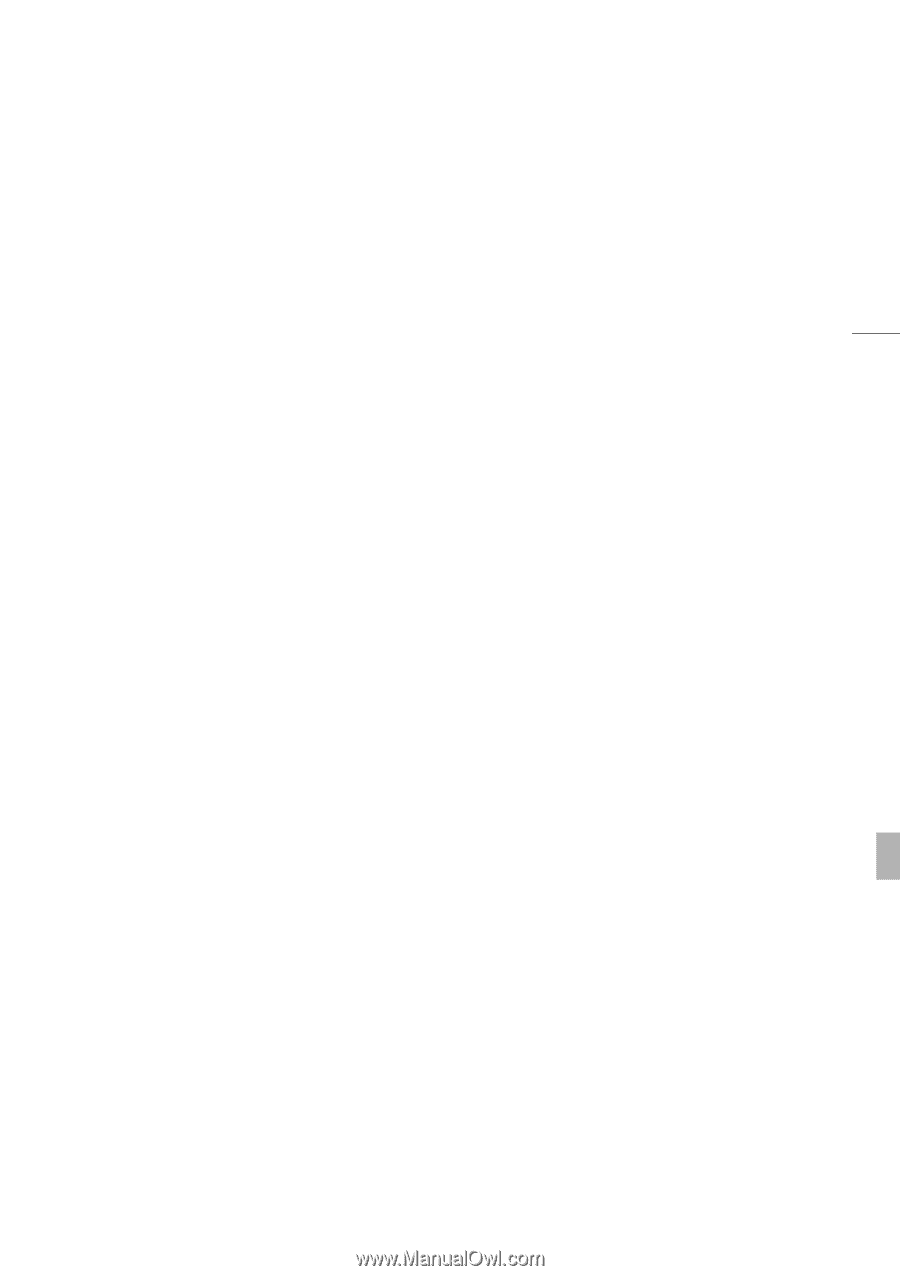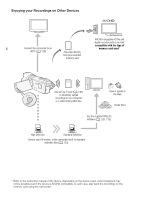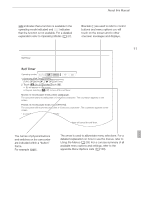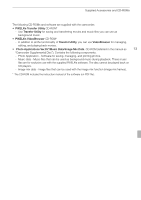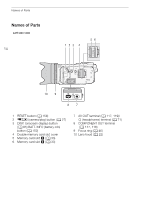Canon VIXIA HF G10 VIXIA HF G10 Instruction Manual - Page 9
Photos, Saving/Sharing, Recordings, Additional Information - battery
 |
View all Canon VIXIA HF G10 manuals
Add to My Manuals
Save this manual to your list of manuals |
Page 9 highlights
8 Photos 121 10 Additional Information 138 Viewing Photos 121 Photo Jump Function 122 Deleting Photos 123 Deleting a Single Photo 123 Deleting Photos from the Index Screen 123 Slideshow 124 9 Saving/Sharing Recordings 125 Copying Recordings to a Memory Card 125 Copying Scenes from the Date Index Screen 125 Copying Scenes from a Story by Rating 126 Copying a Single Photo 126 Copying Photos from the Index Screen 126 Saving Recordings on a Computer 128 Saving Movies (Windows only) 128 Saving Photos (Windows/Mac OS) 129 Copying Recordings to an External Video Recorder 131 In High Definition 131 In Standard Definition 131 Uploading Movies to Video Sharing Web Sites 133 Converting Scenes into Standard Definition from the Date Index Screen 133 Connecting to the Computer and Uploading your Videos 134 Converting Scenes into Standard Definition from a Story by Rating 135 Converting Only Part of a Scene or Story 135 Uploading your Videos Wirelessly 136 Appendix: Menu Options Lists 138 FUNC. Panel 138 Setup Menus 140 Appendix: Onscreen Icons and Displays 149 Troubleshooting 153 List of Messages 158 9 Handling Precautions 164 Camcorder 164 Battery Pack 165 Memory Card 165 Built-in Rechargeable Lithium Battery 166 Lithium Button Battery 166 Disposal 166 Maintenance/Others 167 Cleaning 167 Condensation 167 Using the Camcorder Abroad 168 Accessories 169 Optional Accessories 170 Product Codes 174 Specifications 175 Index 179