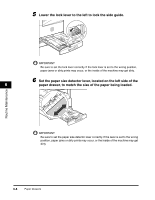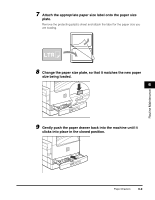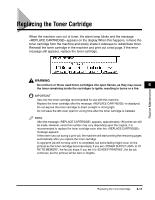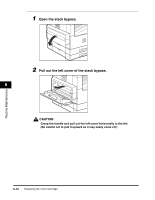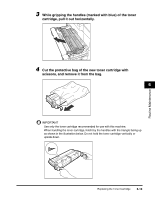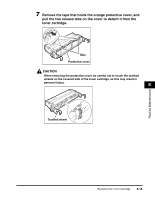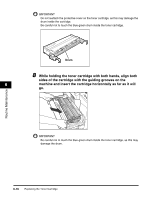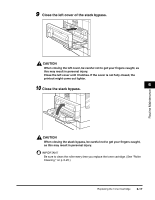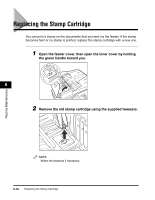Canon imageCLASS 2300 Reference Guide for imageCLASS 2300 - Page 138
Cut the protective bag of the new toner cartridge with, cartridge, pull it out horizontally.
 |
View all Canon imageCLASS 2300 manuals
Add to My Manuals
Save this manual to your list of manuals |
Page 138 highlights
Routine Maintenance 3 While gripping the handles (marked with blue) of the toner cartridge, pull it out horizontally. 4 Cut the protective bag of the new toner cartridge with scissors, and remove it from the bag. 6 IMPORTANT Use only the toner cartridge recommended for use with this machine. When handling the toner cartridge, hold it by the handles with the triangle facing up as shown in the illustration below. Do not hold the toner cartridge vertically or upside down. Replacing the Toner Cartridge 6-13
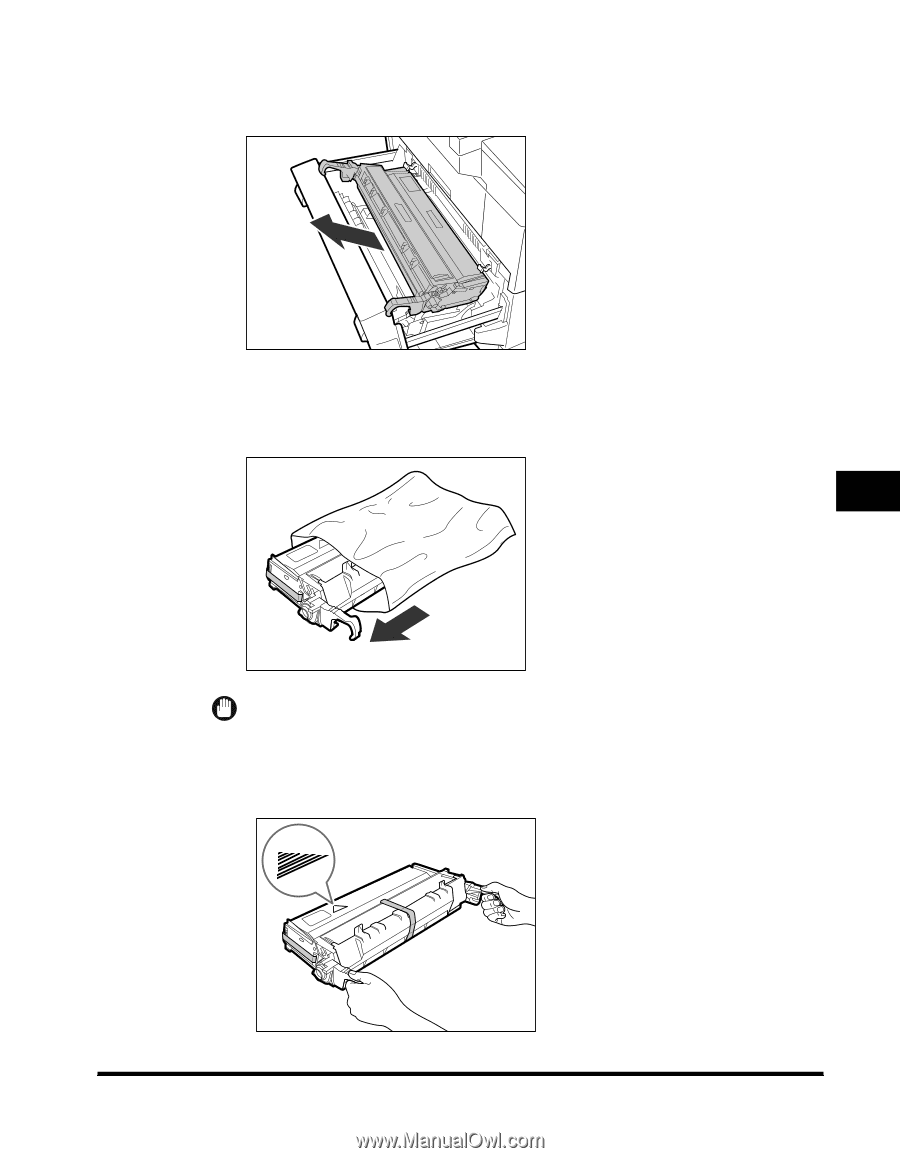
Replacing the Toner Cartridge
6-13
Routine Maintenance
6
3
While gripping the handles (marked with blue) of the toner
cartridge, pull it out horizontally.
4
Cut the protective bag of the new toner cartridge with
scissors, and remove it from the bag.
IMPORTANT
Use only the toner cartridge recommended for use with this machine.
When handling the toner cartridge, hold it by the handles with the triangle facing up
as shown in the illustration below. Do not hold the toner cartridge vertically or
upside down.