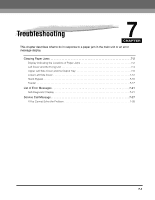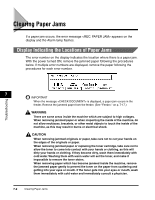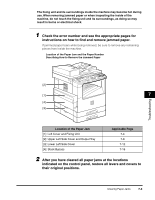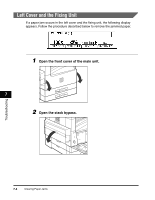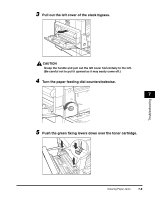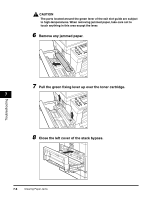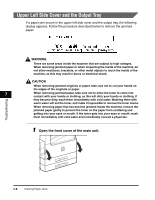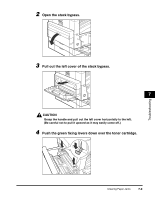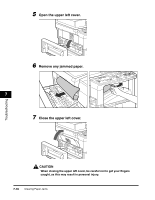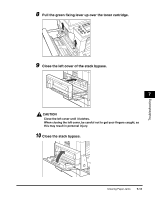Canon imageCLASS 2300 Reference Guide for imageCLASS 2300 - Page 161
Remove any jammed paper., Pull the green, xing lever up over the toner cartridge.
 |
View all Canon imageCLASS 2300 manuals
Add to My Manuals
Save this manual to your list of manuals |
Page 161 highlights
CAUTION The parts located around the green lever of the exit slot guide are subject to high-temperatures. When removing jammed paper, take care not to touch anything in this area except the lever. 6 Remove any jammed paper. Display Contrast COPY Collate Special Features Enlarge Reduce 1 Two Page Separation 2 Frame Erase 4 3 PRIN FAX F1 7 Pull the green fixing lever up over the toner cartridge. 7 Display Contrast COPY Collate Special Features Enlarge Reduce 1 Two Page Separation 2 Frame Erase 4 3 PRIN FAX F1 Troubleshooting 8 Close the left cover of the stack bypass. 7-6 Clearing Paper Jams

Clearing Paper Jams
7-6
Troubleshooting
7
CAUTION
The parts located around the green lever of the exit slot guide are subject
to high-temperatures. When removing jammed paper, take care not to
touch anything in this area except the lever.
6
Remove any jammed paper.
7
Pull the green
fi
xing lever up over the toner cartridge.
8
Close the left cover of the stack bypass.
F1
COPY
FAX
PRIN
2
1
4
3
Special Features
Collate
Reduce
Enlarge
Frame Erase
Two Page Separation
Display Contrast
F1
COPY
FAX
PRIN
2
1
4
3
Special Features
Collate
Reduce
Enlarge
Frame Erase
Two Page Separation
Display Contrast