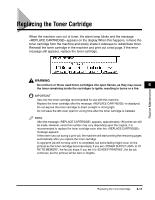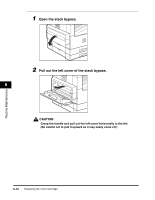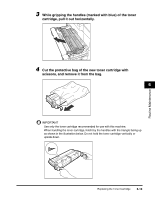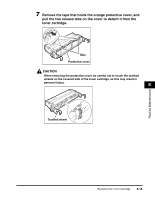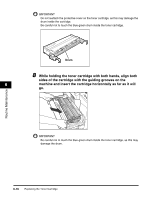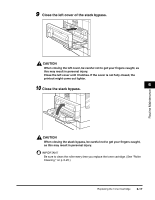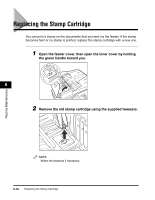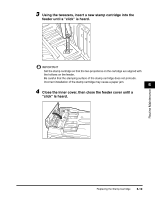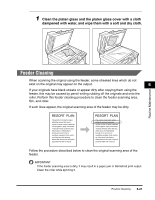Canon imageCLASS 2300 Reference Guide for imageCLASS 2300 - Page 141
While holding the toner cartridge with both hands, align both
 |
View all Canon imageCLASS 2300 manuals
Add to My Manuals
Save this manual to your list of manuals |
Page 141 highlights
IMPORTANT Do not reattach the protective cover on the toner cartridge, as this may damage the drum inside the cartridge. Be careful not to touch the blue-green drum inside the toner cartridge. Drum 8 While holding the toner cartridge with both hands, align both sides of the cartridge with the guiding grooves on the 6 machine and insert the cartridge horizontally as far as it will go. 1 Routine Maintenance IMPORTANT Be careful not to touch the blue-green drum inside the toner cartridge, as this may damage the drum. 6-16 Replacing the Toner Cartridge
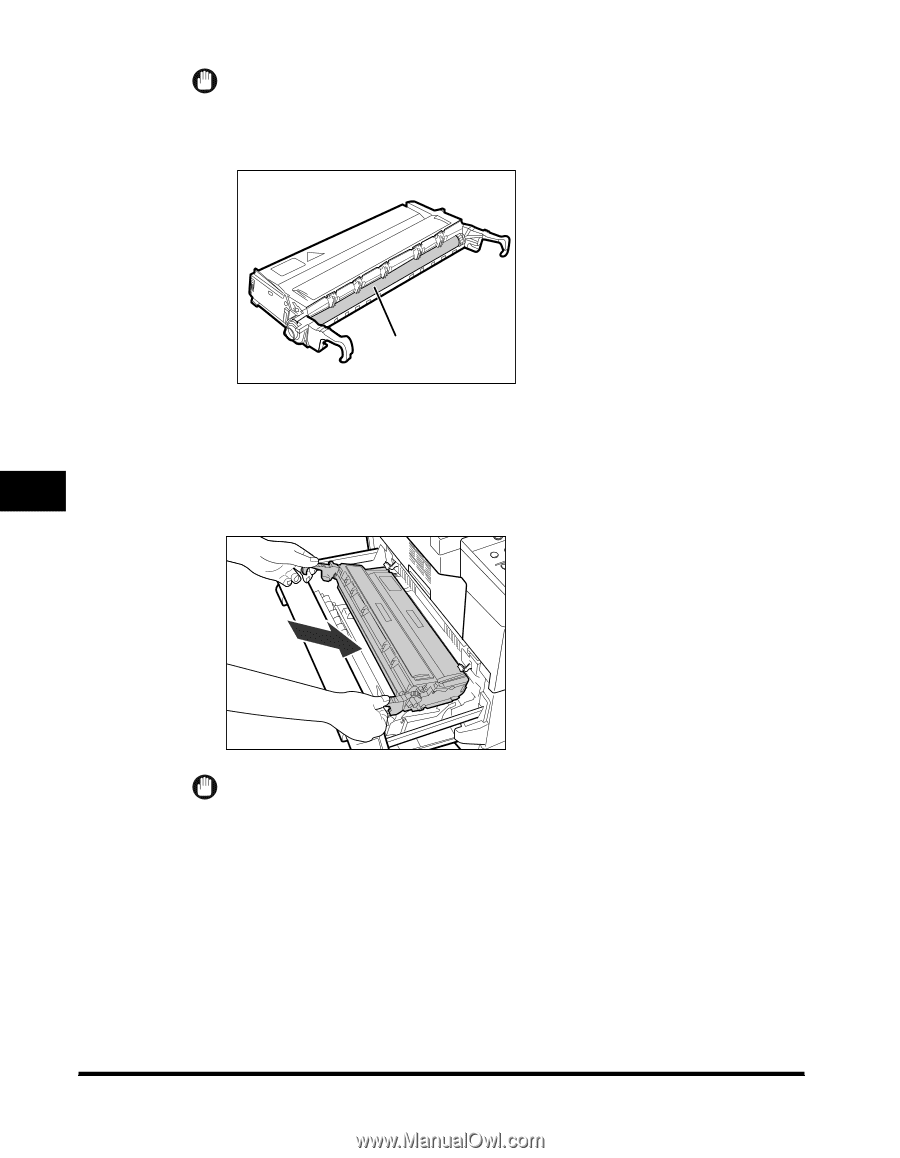
Replacing the Toner Cartridge
6-16
Routine Maintenance
6
IMPORTANT
Do not reattach the protective cover on the toner cartridge, as this may damage the
drum inside the cartridge.
Be careful not to touch the blue-green drum inside the toner cartridge.
8
While holding the toner cartridge with both hands, align both
sides of the cartridge with the guiding grooves on the
machine and insert the cartridge horizontally as far as it will
go.
IMPORTANT
Be careful not to touch the blue-green drum inside the toner cartridge, as this may
damage the drum.
Drum
1