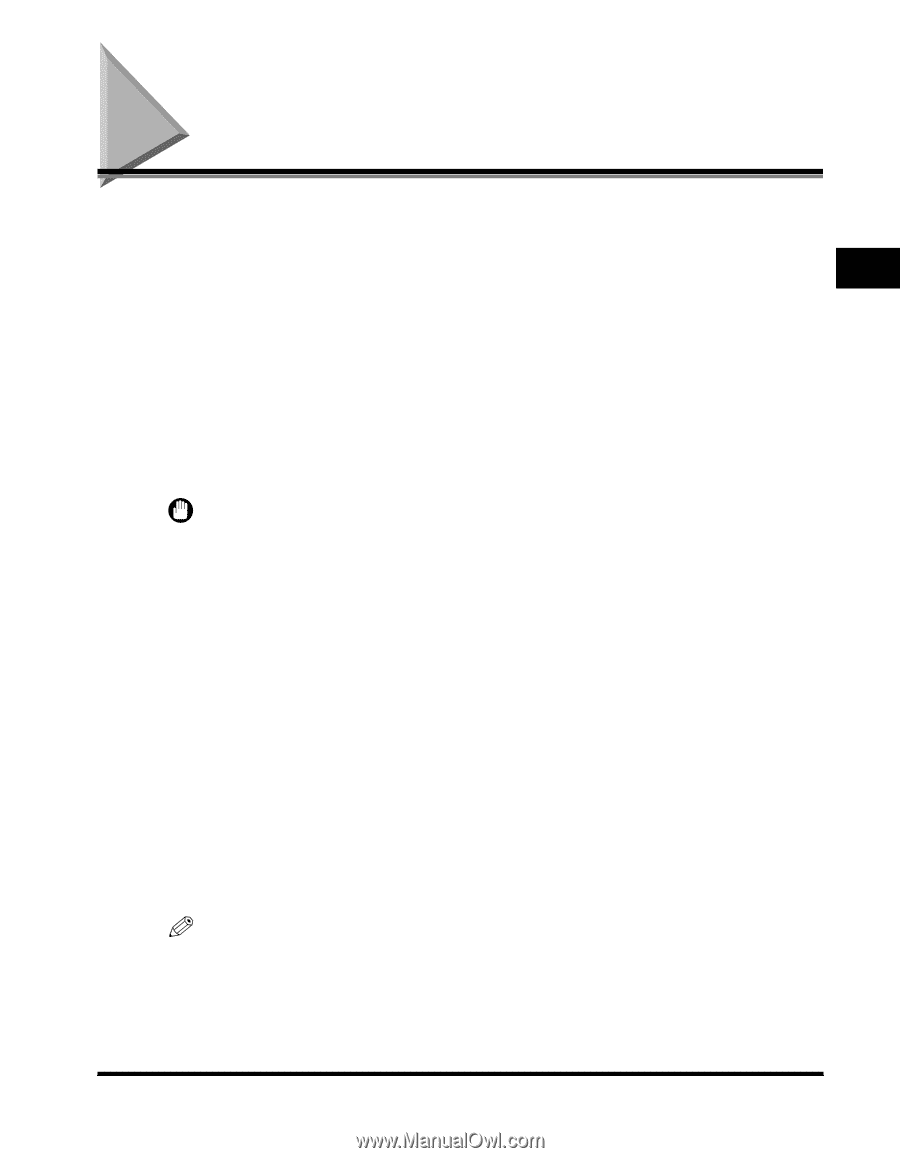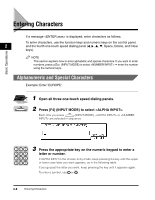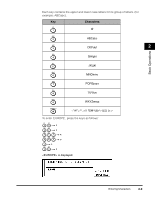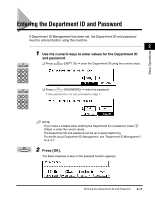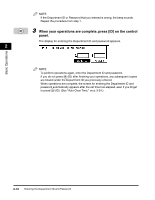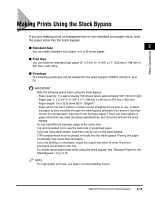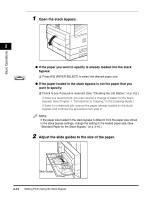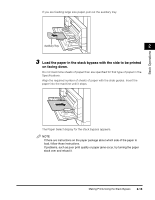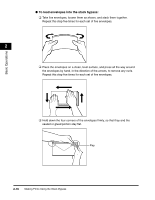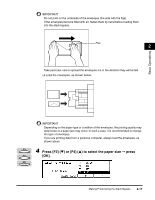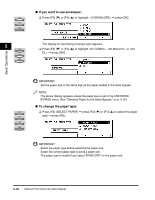Canon imageCLASS 2300 Reference Guide for imageCLASS 2300 - Page 56
Making Prints Using the Stack Bypass - series
 |
View all Canon imageCLASS 2300 manuals
Add to My Manuals
Save this manual to your list of manuals |
Page 56 highlights
Basic Operations Making Prints Using the Stack Bypass If you are making prints on transparencies or non-standard size paper stock, load the paper stock into the stack bypass. I Standard Size 2 You can select standard inch paper, or A or B series paper. I Free Size You can load non-standard size paper (4" x 5 3/4" to 11 5/8" x 17" (100 mm x 148 mm to 297 mm x 432 mm)). I Envelope The following envelopes can be loaded into the stack bypass: COM10, Monarch, and DL. IMPORTANT Note the following points when using the stack bypass: - Paper quantity: 1 to approximately 100 sheets (stack approximately 3/8" (10 mm) high) - Paper size: 4" x 5 3/4" to 11 5/8" x 17" (100 mm x 148 mm to 297 mm x 432 mm) - Paper weight: 16 to 32 lb bond (60 to 128g/m2) - Paper which has been rolled or curled must be straightened out prior to use, to allow the paper to feed smoothly through the stack bypass (allowable curl amount: less than 10 mm for normal paper, less than 5 mm for heavy paper.) There are some types of paper stock that may meet the above specifications, but cannot be fed into the stack bypass. Do not load different size/type paper at the same time. It is recommended not to use the back side of preprinted paper. If you are using label sheets, load them one by one on the stack bypass. LTR transparencies must be placed vertically into the stack bypass. Placing this paper horizontally may cause blurred images. If you are printing on envelopes, empty the output tray when at most 10 printed envelopes accumulate in the tray. For details about paper sizes when using the stack bypass, see "Standard Paper for the Stack Bypass," on p. 3-16. NOTE For high quality printouts, use paper recommended by Canon. Making Prints Using the Stack Bypass 2-13