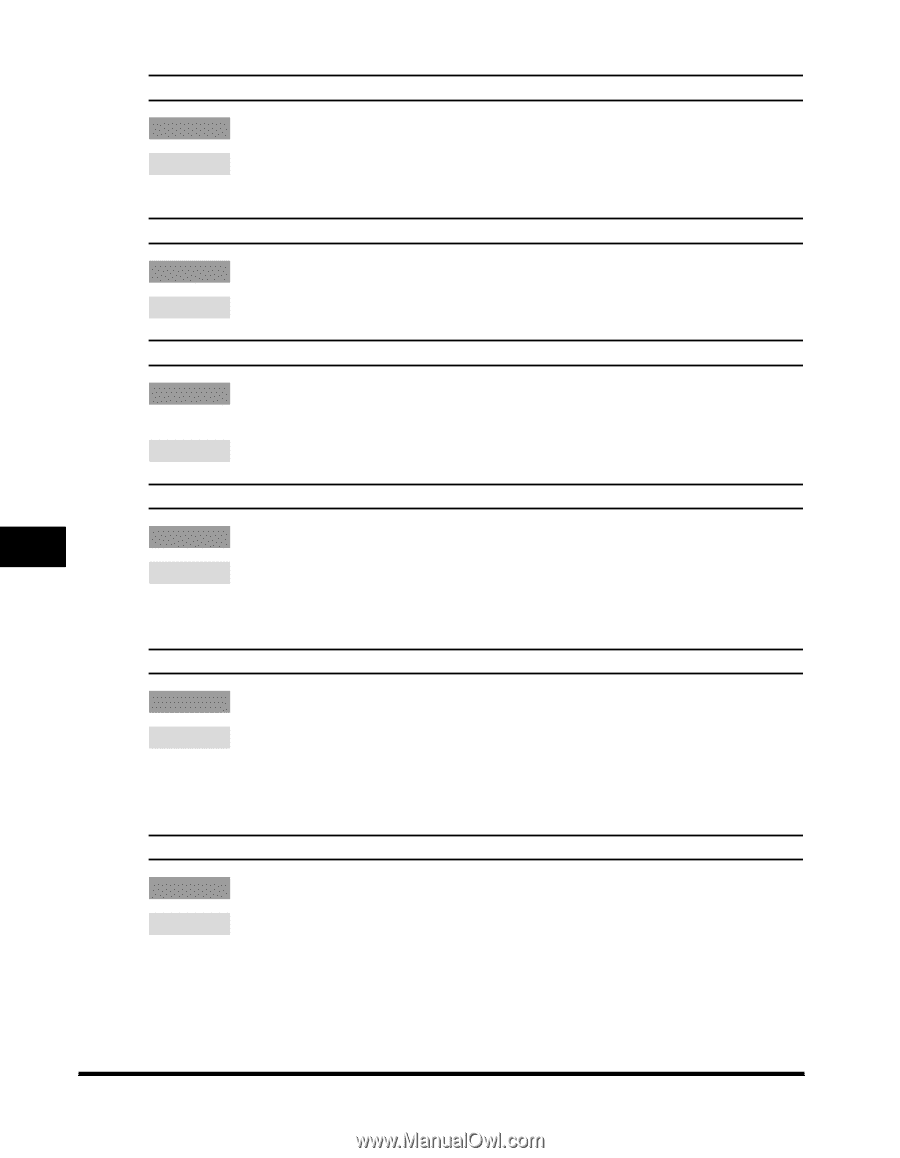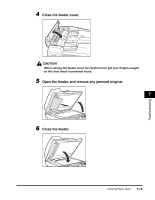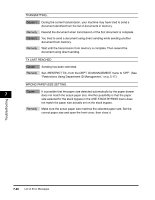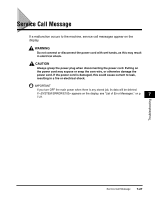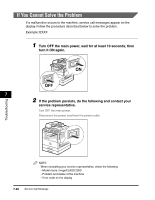Canon imageCLASS 2300 Reference Guide for imageCLASS 2300 - Page 179
Print Different Paper Size, Open The Front Cover
 |
View all Canon imageCLASS 2300 manuals
Add to My Manuals
Save this manual to your list of manuals |
Page 179 highlights
OPEN THE FRONT COVER Cause A paper jam has occurred. Remedy Open the front cover, and follow the procedure described on the label inside the cover to remove the jammed paper. OUTPUT TRAY FULL Cause The output tray is full of paper. Remedy Remove the prints from the output tray. PLEASE WAIT Cause This message is displayed when the main power is turned ON. Also, when the machine is not ready to print, this display appears. Remedy Wait until the message disappears. PRINT DIFFERENT PAPER SIZE 7 Cause The paper loaded is a different size to the document stored in memory. Remedy If you do not mind printing the document on different size paper, select . If not, select or press [Stop] © replace the paper © press [Start]. Troubleshooting REC. PAPER JAM Cause An original jam or paper jam has occurred, preventing you from making prints. Remedy Remove paper from the machine following the guidance. If you open a cover during printing, this message also appears. In such a case, open the cover again and check if there is any jammed paper. If you find any, remove it, and close the cover. Then the message disappears. RECEIVED IN MAILBOX Cause A document was received in the confidential mailbox. Remedy Enter the subaddress and password of the confidential mailbox in which the document was received, and print out the document stored in memory. 7-24 List of Error Messages