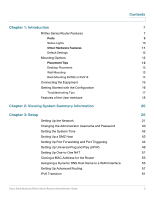Cisco RV042 Administration Guide - Page 3
Contents, Introduction, Viewing System Summary Information, Setup - user guide
 |
UPC - 745883560530
View all Cisco RV042 manuals
Add to My Manuals
Save this manual to your list of manuals |
Page 3 highlights
Contents Chapter 1: Introduction 7 RV0xx Series Router Features 7 Ports 9 Status Lights 10 Other Hardware Features 11 Default Settings 12 Mounting Options 12 Placement Tips 12 Desktop Placement 12 Wall Mounting 13 Rack Mounting RV082 or RV016 14 Connecting the Equipment 15 Getting Started with the Configuration 16 Troubleshooting Tips 17 Features of the User Interface 18 Chapter 2: Viewing System Summary Information 20 Chapter 3: Setup 26 Setting Up the Network 27 Changing the Administrator Username and Password 40 Setting the System Time 42 Setting Up a DMZ Host 43 Setting Up Port Forwarding and Port Triggering 44 Setting Up Universal Plug and Play (UPnP) 48 Setting Up One-to-One NAT 51 Cloning a MAC Address for the Router 53 Assigning a Dynamic DNS Host Name to a WAN Interface 55 Setting Up Advanced Routing 57 IPv6 Transition 61 Cisco Small Business RV0xx Series Routers Administration Guide 3