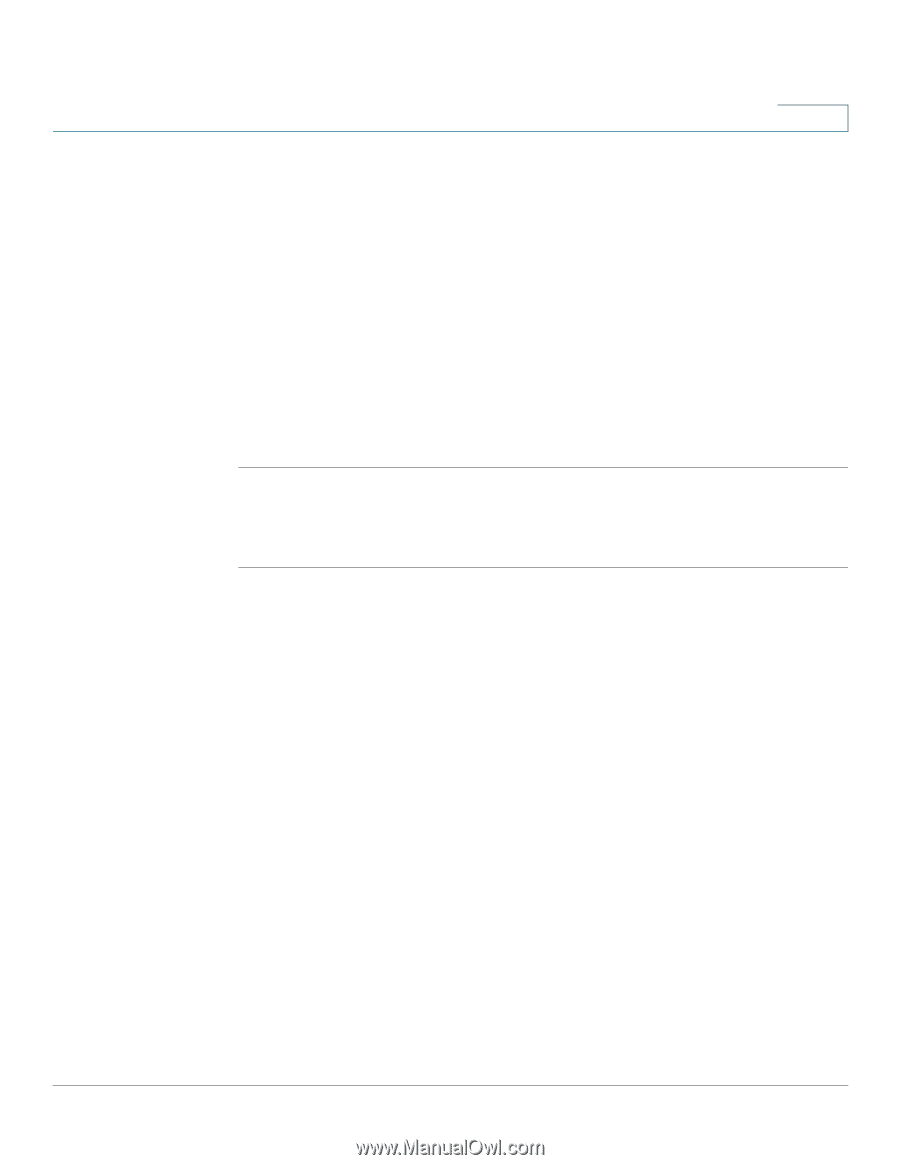Cisco WRV210 Administration Guide - Page 13
Securing the Wireless Network, Wireless > Wireless - setup
 |
View all Cisco WRV210 manuals
Add to My Manuals
Save this manual to your list of manuals |
Page 13 highlights
Introduction Initial Installation 1 • PPTP: PPTP is a service used in Europe only. If you are using a PPTP connection, check with the ISP for the necessary setup information. • L2TP: L2TP is used mostly in Europe. Check with the ISP for the necessary setup information. • Heart Beat Signal: Heart Beat Signal is a service used in Australia. Check with the ISP for the necessary setup information. STEP 6 When you are finished entering the Internet connection settings, click Save Settings to save the changes. STEP 7 Restart the computer. STEP 8 To test the Internet connection, start a web browser on any connected computer and entering a valid website address, such as www.cisco.com. Securing the Wireless Network STEP 1 To choose the security options for your network, click Wireless > Wireless Security in the navigation tree. STEP 2 From the Select SSID drop-down list, choose the SSID that you want to configure. You will need to repeat this procedure for each SSID that you enabled on the Basic Wireless Settings page. STEP 3 Choose the Security Mode. Cisco recommends using the highest level of security that is supported by your network devices. Choose from the following options: • WEP: Weak security with a basic encryption method that is not as secure as WPA. WEP may be required if your network devices do not support WPA. • WPA Personal: Provides strong wireless security with advanced encryption. Choose WPA Personal (TKIP or AES encryption), WPA2 Personal (AES encryption), WPA2 Personal Mixed (TKIP or AES encryption). • WPA Enterprise: Strong security using authentication by a RADIUS server that is connected to the router. Choose WPA Enterprise (TKIP or AES encryption), WPA2 Enterprise (AES), or WPA2 Enterprise Mixed (TKIP or AES encryption). Cisco Small Business WRV210 Administration Guide 13