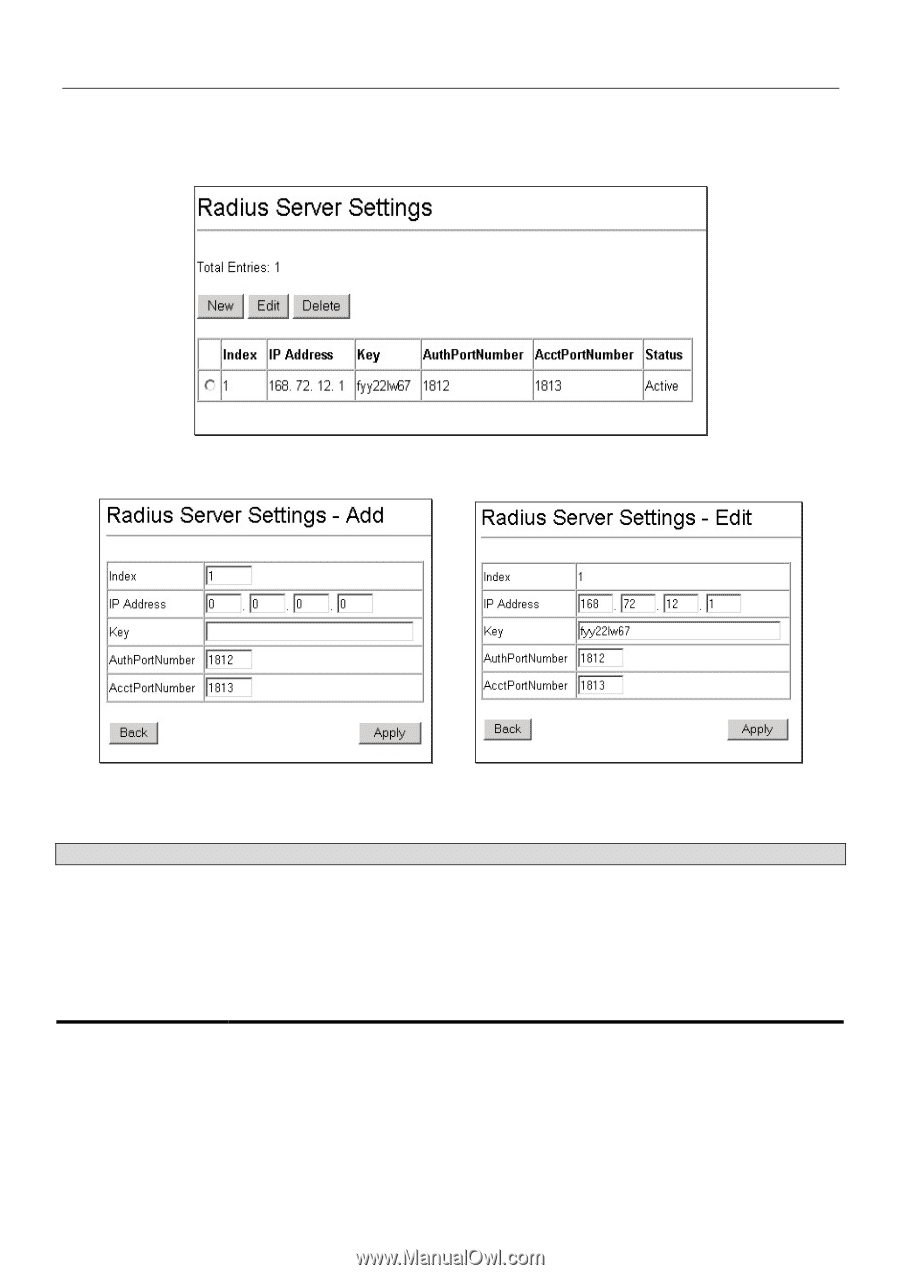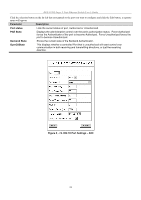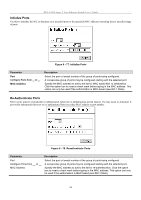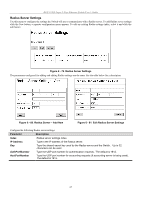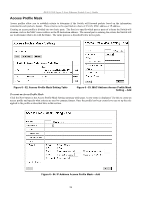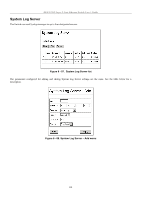D-Link DES-3226SM Product Manual - Page 100
Radius Server Settings, Radius Server - Add New
 |
UPC - 790069247118
View all D-Link DES-3226SM manuals
Add to My Manuals
Save this manual to your list of manuals |
Page 100 highlights
DES-3226S Layer 2 Fast Ethernet Switch User's Guide Radius Server Settings Use this menu to configure the settings the Switch will use to communicate with a Radius server. To add Radius server settings click the New button, a separate configuration menu appears. To edit an existing Radius settings index, select it and click the edit button Figure 6 - 79. Radius Server Settings The parameters configured for adding and editing Radius settings are the same. See the table below for a description. Figure 6 - 80. Radius Server - Add New Figure 6 - 81. Edit Radius Server Settings Configure the following Radius server settings: Parameter Description Index Radius server settings index. IP Address Type in the IP address of the Radius server. Key Type the shared-secret key used by the Radius server and the Switch. Up to 32 characters can be used. AuthPortNumber Type the UDP port number for authentication requests. The default is 1812. AcctPortNumber Type the UDP port number for accounting requests (if accounting server is being used). The default is 1813. 97