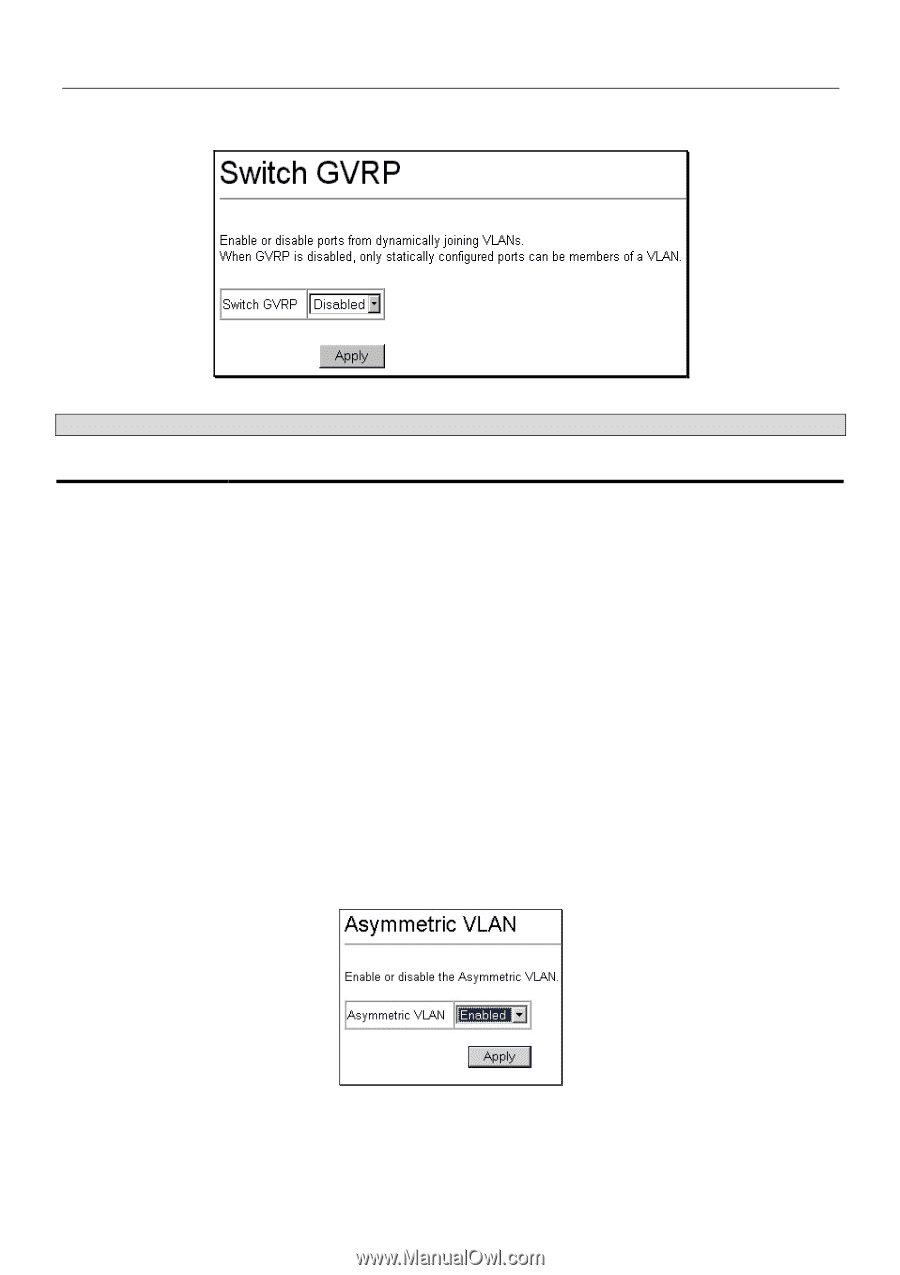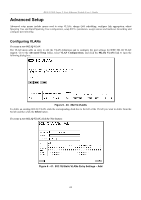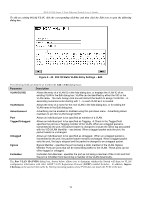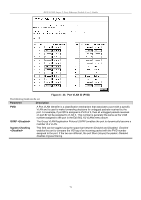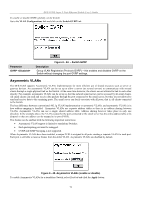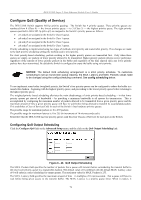D-Link DES-3226SM Product Manual - Page 75
Asymmetric VLANs, Switch GVRP, Parameter, Description
 |
UPC - 790069247118
View all D-Link DES-3226SM manuals
Add to My Manuals
Save this manual to your list of manuals |
Page 75 highlights
DES-3226S Layer 2 Fast Ethernet Switch User's Guide To enable or disable GVRP, globally, on the Switch: Go to the VLAN Configurations link and click on the Switch GVRP link: Parameter GVRP Figure 6 - 44. - Switch GVRP Description Group VLAN Registration Protocol (GVRP) - this enables and disables GVRP on the Switch without changing the port GVRP settings. Asymmetric VLANs The DES-3226S supports Asymmetric VLANs implementation for more efficient use of shared resources such as server or gateway devices. An asymmetric VLAN can be set up to allow a server (or several servers) to communicate with several clients through a single physical link on the Switch. At the same time however, the clients are not allowed to link to each other directly. For example, asymmetric VLANs can be set up so that the network email server can be accessed by all email clients. All email clients can send and receive data packets through the port connected to the email server, but they are not allowed to send and receive data to the remaining ports. The email server can freely associate with all ports, that is, all clients connected to the Switch. The key difference between conventional 802.1q VLAN implementation or symmetric VLANs, and asymmetric VLANs is in how address mapping is handled. Symmetric VLANs use separate address tables so there is no address sharing between VLANs. Asymmetric VLANs can use a single, shared address table. Address sharing however takes place in only one direction. In the example above, the VLAN created for the port connected to the email server has the entire address table at its disposal so that any address can be mapped to its port (PVID). This feature can be enabled with the following important restrictions: • Asymmetric VLAN support is limited to standalone Switches. • Each participating port must be untagged. • GVRP and IGMP Snooping is not supported. When Asymmetric VLANs have been enabled, a unique PVID is assigned to all ports creating a separate VLAN for each port. Each port is still able to receive frames from the defult VLAN. Asymmetric VLANs are disabled by default. Figure 6 - 45. Asymmetric VLANs (enable or disable) To enable Asymmetric VLANs for a standalone Switch, select Enabled and click the Apply button. 72