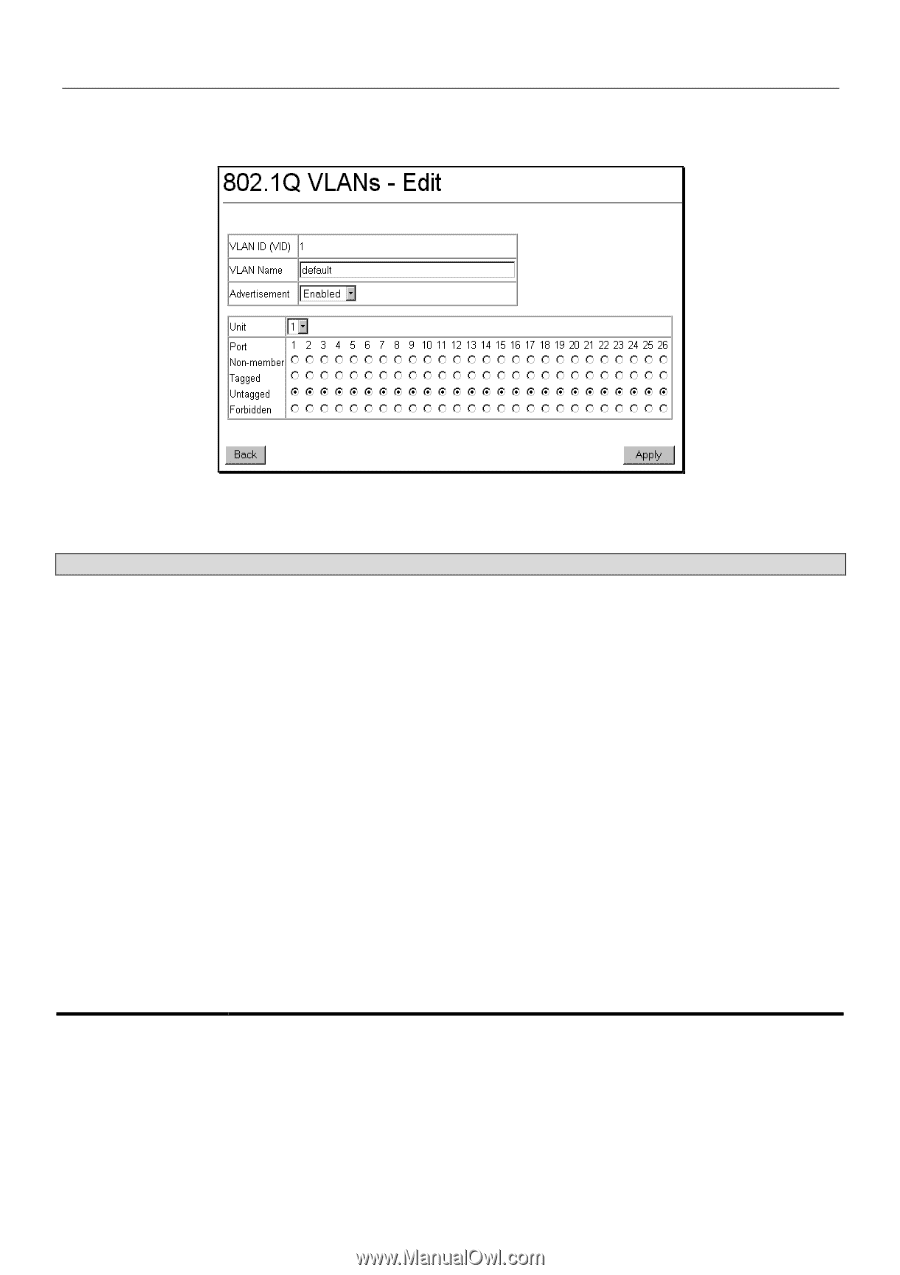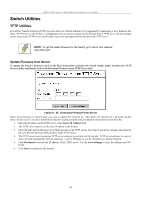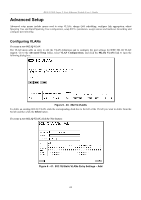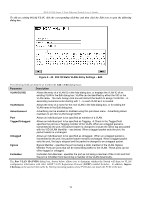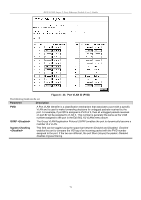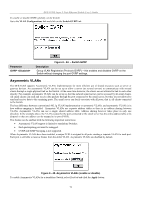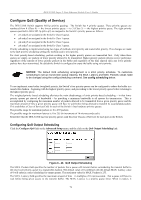D-Link DES-3226SM Product Manual - Page 73
Port VLAN ID PVID, Ingress, Checking, 1Q Static VLANs Entry Settings - Edit
 |
UPC - 790069247118
View all D-Link DES-3226SM manuals
Add to My Manuals
Save this manual to your list of manuals |
Page 73 highlights
DES-3226S Layer 2 Fast Ethernet Switch User's Guide To edit an existing 802.1Q VLAN, click the corresponding click-box and then click the Edit icon to open the following dialog box: Figure 6 - 42. 802.1Q Static VLANs Entry Settings - Edit The following fields can then be set in either the Add or Edit dialog boxes: Parameter Description VLAN ID (VID) VLAN Name Advertisement Port Tagged/Untagged Untagged Egress Forbidden Allows the entry of a VLAN ID in the Add dialog box, or displays the VLAN ID of an existing VLAN in the Edit dialog box. VLANs can be identified by either the VID or the VLAN name. The Auto Assign click box will instruct the Switch to assign VLAN IDs − in ascending numerical order starting with 1 − to each VLAN as it is created. Allows the entry of a name for the new VLAN in the Add dialog box, or for editing the VLAN name in the Edit dialog box. Advertising can be enabled or disabled using this pull-down menu. Advertising allows members to join this VLAN through GVRP. Allows an individual port to be specified as member of a VLAN. Allows an individual port to be specified as Tagging. A Check in the Tagged field specifies the port as a Tagging member of the VLAN. When an untagged packet is transmitted by the port, the packet header is changed to include the 32-bit tag associated with the VID (VLAN Identifier - see below). When a tagged packet exits the port, the packet header is unchanged. Allows an individual port to be specified as Untagged. When an untagged packet is transmitted by the port, the packet header remains unchanged. When a tagged packet exits the port, the tag is stripped and the packet is changed to an untagged packet. Egress Member - specifies the port as being a static member of the VLAN. Egress Member Ports are ports that will be transmitting traffic for the VLAN. These ports can be either tagged or untagged. Forbidden Non-Member - specifies the port as not being a member of the VLAN and that the port is forbidden from becoming a member of the VLAN dynamically. The Port VLAN ID (PVID) dialog box, shown below, allows you to determine whether the Switch will share its VLAN configuration information with other GARP VLAN Registration Protocol (GVRP) enabled Switches. In addition, Ingress Checking can be used to limit traffic by filtering incoming packets whose PVID does not match the PVID of the port. 70