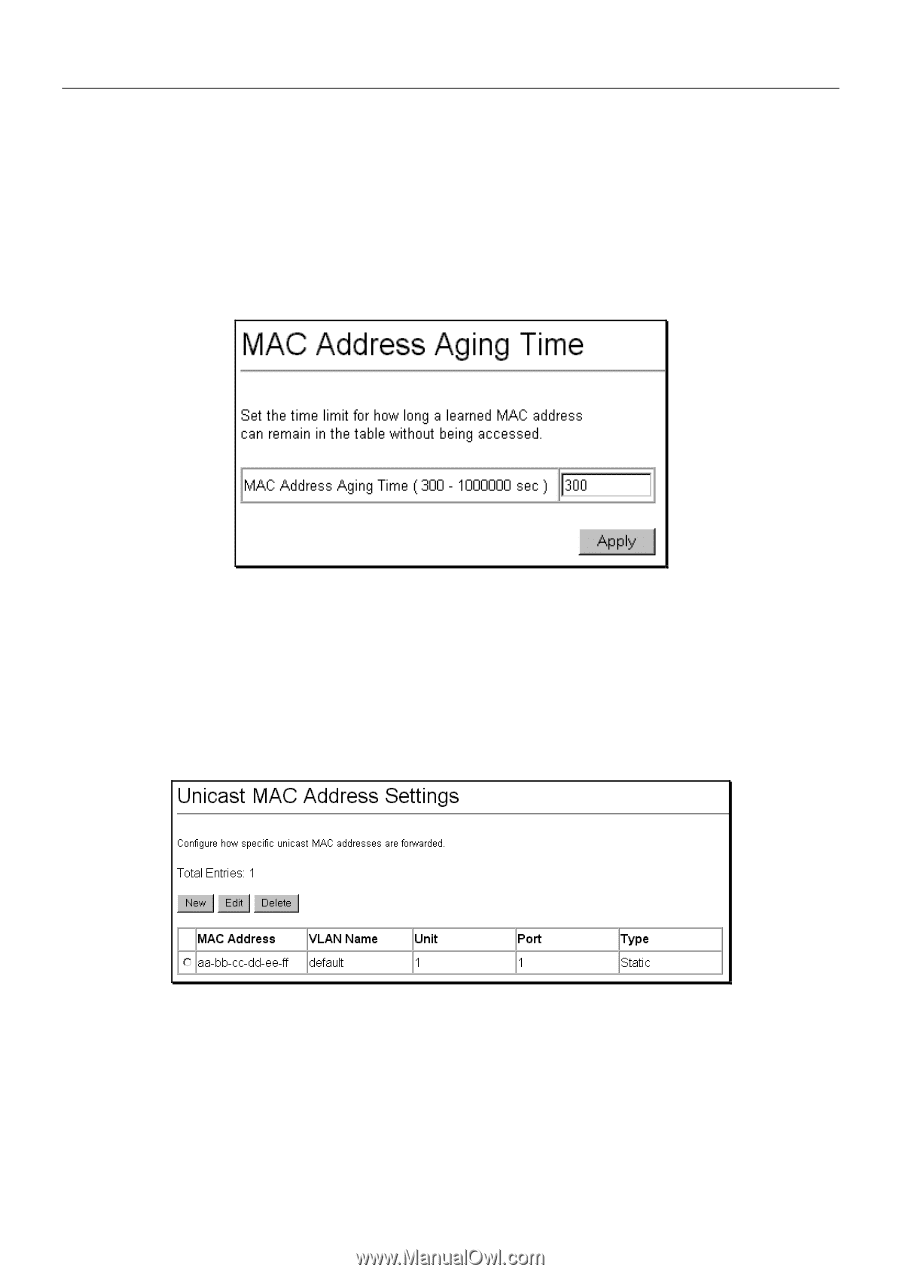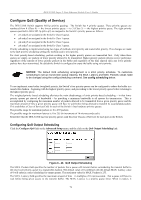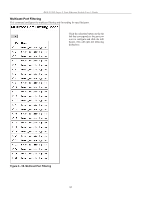D-Link DES-3226SM Product Manual - Page 81
MAC Address Aging Time, Unicast MAC Address Forwarding,
 |
UPC - 790069247118
View all D-Link DES-3226SM manuals
Add to My Manuals
Save this manual to your list of manuals |
Page 81 highlights
DES-3226S Layer 2 Fast Ethernet Switch User's Guide Forwarding and Filtering MAC Address Aging Time The MAC Address Aging Time specifies the length of time a learned MAC Address will remain in the forwarding table without being accessed (that is, how long a learned MAC Address is allowed to remain idle). The Aging Time can be set to any value between 300 and 1,000,000 seconds. To configure the MAC Address Aging Time, click on the Forwarding folder and then the MAC Forwarding folder, then click on the MAC Address Aging Time link: Figure 6 - 52. MAC Address Aging Time Unicast MAC Address Forwarding MAC addresses can be statically entered into the Switch's MAC Address Forwarding Table. These addresses will never age out. To enter a MAC address into the Switch's forwarding table, click on the Forwarding folder and then the MAC Forwarding folder and then click the Unicast MAC Address Setting: Figure 6 - 53. Unicast MAC Address Settings 78