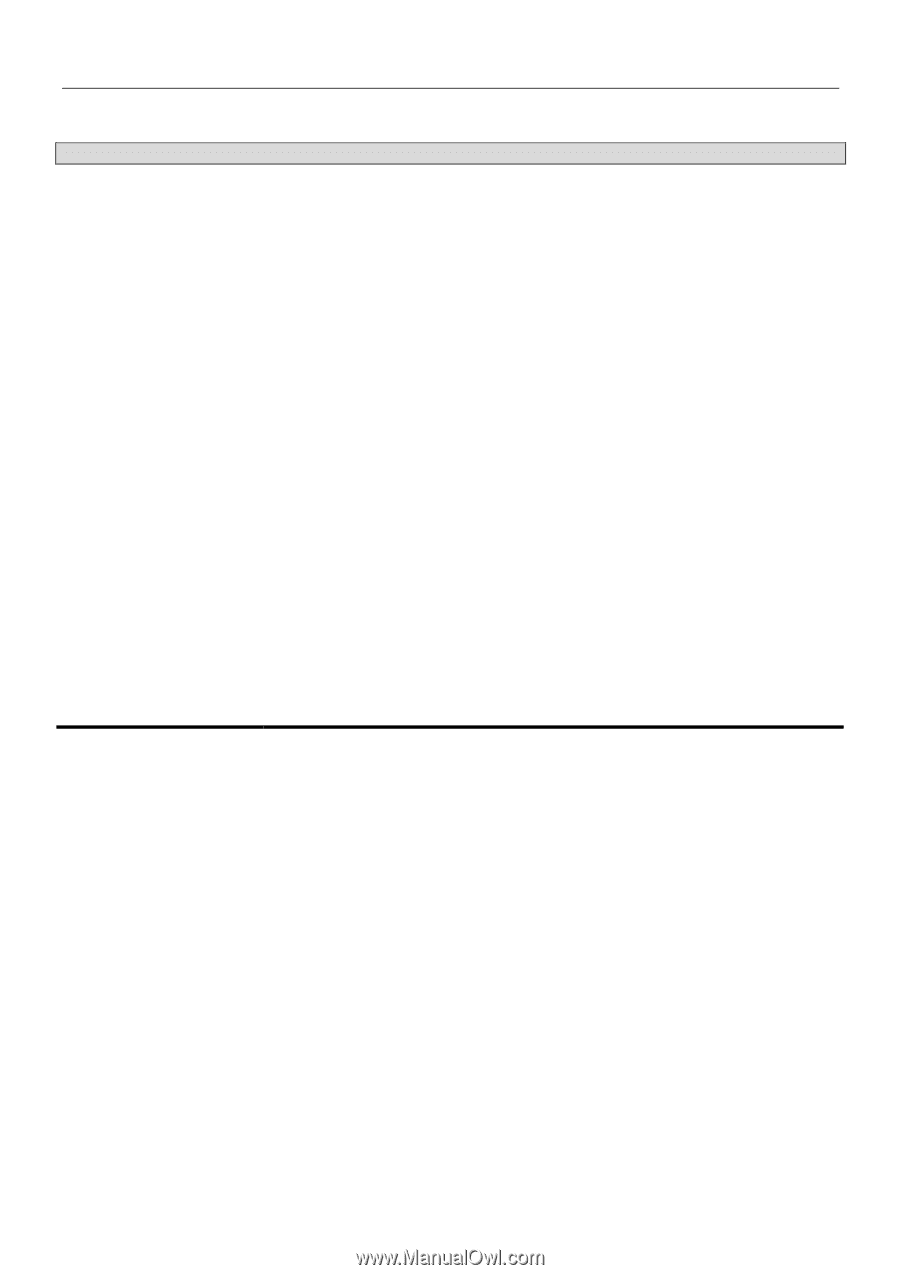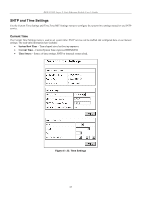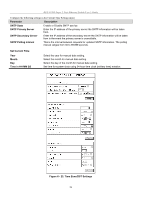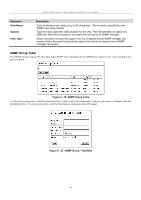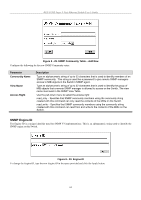D-Link DES-3226SM Product Manual - Page 62
From Which Day of the, To What Time HH:MM?
 |
UPC - 790069247118
View all D-Link DES-3226SM manuals
Add to My Manuals
Save this manual to your list of manuals |
Page 62 highlights
DES-3226S Layer 2 Fast Ethernet Switch User's Guide Daylight Savings Time settings can be enabled and set using either a formula for Repeating DST settings or using a definitive date, Annual DST settings. Parameter Description DST State Enable or Disable the DST seasonal time adjustment for the Switch. DST Offset (in minutes) Time Zone Offset (+/- GMT) Choose to add (+) or subtract (-) time to adjust for time zone relative to GMT. DST Repeating Settings From Which Week (of the month)? From Which Day (of the week)? From Which Month? From What Time HH:MM? To Which Week? To Which Day? To Which Month? To What Time HH:MM? Select the week of the month in which DST begins. Select the day of the week in which DST begins. Select the month in which DST begins. Select the time of day to begin DST. Time is expressed using a 24-hour clock using the hour and minute only. Select the week of the month in which DST ends. Select the day of the week in which DST ends. Select the month in which DST ends. Select the time of day to end DST. Time is expressed using a 24-hour clock. DST Annual Settings From What Month? From What Date? From What Time? To What Month? To What Date? To What Time? Select the month in which DST begins. Choose the specific date (day of the month) to begin DST. Select the time of day to begin DST. Time is expressed using a 24-hour clock using the hour and minute only. Select the month in which DST ends. Choose the specific date (day of the month) to begin DST. Select the time of day to end DST. Time is expressed using a 24-hour clock. 59