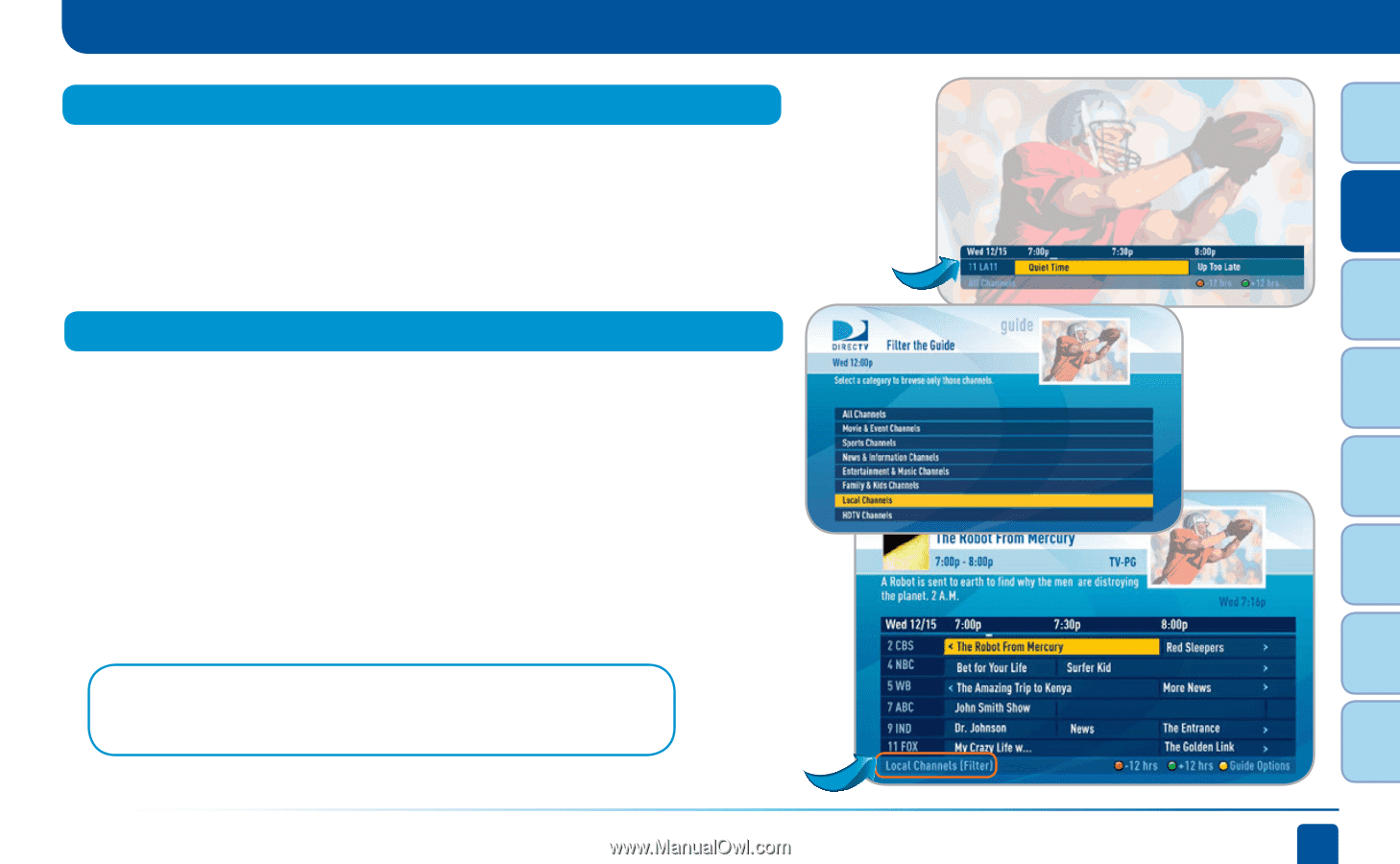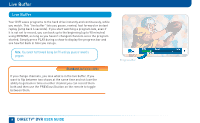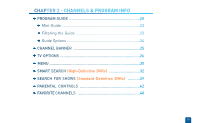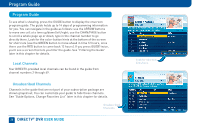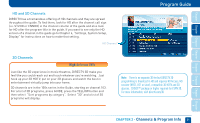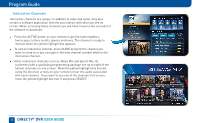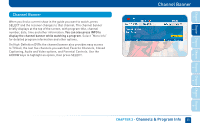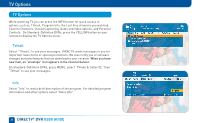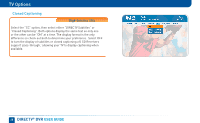DIRECTV HR24 System Manual - Page 23
Mini-guide, Filtering the Guide
 |
View all DIRECTV HR24 manuals
Add to My Manuals
Save this manual to your list of manuals |
Page 23 highlights
Chapter Chapter Chapter Chapter Chapter Chapter Chapter Chapter 1 2 3 Mini-guide If you are watching a show and want a quick look at what's on next, press the BLUE button to display a one-line mini program guide. You can use it for the current channel or you can type in a new channel number to see what's on there. Press SELECT on the new show if you want to go to that channel. Filtering the Guide There may be times when you want to temporarily trim down the channels that are shown in the guide, filtering them according to the type of program you are looking for. For example, you may want to see just sports or movies or news. In that case, press GUIDE twice to display the guide filter. Simply use the arrow keys to highlight the category you want and press SELECT. The guide will now show only that the channels that match that category. Look for the label in the bottom left of the guide to see how it is being filtered. One-line mini-guide Program Guide 4 5 6 7 8 Note: Since the filtering is temporary, it only lasts as long as you keep the program guide up on the screen. Look here to see how the guide is being filtered. CHAPTER 2 - Channels & Program Info 23