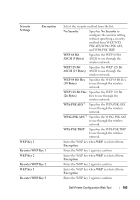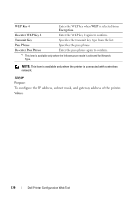Dell 1355 Color Laser User's Guide - Page 171
WEP 128 Bit Hex, Re-enter WEP Key 1
 |
View all Dell 1355 Color Laser manuals
Add to My Manuals
Save this manual to your list of manuals |
Page 171 highlights
Security Settings Encryption WEP Key 1 Re-enter WEP Key 1 WEP Key 2 Re-enter WEP Key 2 WEP Key 3 Re-enter WEP Key 3 Select the security method from the list. No Security* Specifies No Security to configure the wireless setting without specifying a security method from WEP, WPAPSK AES/WPA2-PSK AES, and WPA-PSK TKIP. WEP 64 Bit ASCII (5 Bytes) Specifies the WEP 64 Bit ASCII to use through the wireless network. WEP 128 Bit Specifies the WEP 128 Bit ASCII (13 Bytes) ASCII to use through the wireless network. WEP 64 Bit Hex (10 Bytes) Specifies the WEP 64 Bit Hex to use through the wireless network. WEP 128 Bit Hex Specifies the WEP 128 Bit (26 Bytes) Hex to use through the wireless network. WPA-PSK AES*1 Specifies the WPA-PSK AES to use through the wireless network. WPA2-PSK AES*1 Specifies the WPA2-PSK AES to use through the wireless network. WPA-PSK TKIP Specifies the WPA-PSK TKIP to use through the wireless network. Enter the WEP key when WEP is selected from Encryption. Enter the WEP key 1 again to confirm. Enter the WEP key when WEP is selected from Encryption. Enter the WEP key 2 again to confirm. Enter the WEP key when WEP is selected from Encryption. Enter the WEP key 3 again to confirm. Dell Printer Configuration Web Tool 169