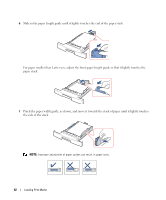Dell 1815dn Owners Manual - Page 44
with the side to be printed on facing up, Load the print material
 |
UPC - 000061100008
View all Dell 1815dn manuals
Add to My Manuals
Save this manual to your list of manuals |
Page 44 highlights
To use the bypass tray: 1 Open the bypass tray and unfold the paper support extension, as shown. 2 If you are using paper, flex or fan the edge of the paper stack to separate the pages before loading. For transparencies, hold them by the edges and avoid touching the print side. Oils from your fingers can cause print quality problems. 3 Load the print material with the side to be printed on facing up. 44 Loading Print Media

44
Loading Print Media
To use the bypass tray:
1
Open the bypass tray and unfold the paper support extension, as shown.
2
If you are using paper, flex or fan the edge of the paper stack to separate the pages before loading.
For transparencies, hold them by the edges and avoid touching the print side. Oils from your fingers
can cause print quality problems.
3
Load the print material
with the side to be printed on facing up
.