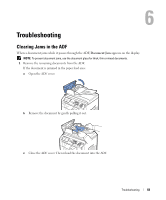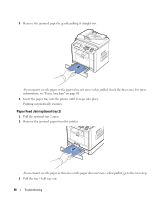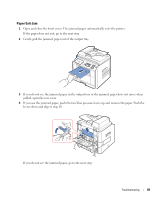Dell 1815dn Owners Manual - Page 84
Turn the release knob so that you can easily seize the misfed document, and remove the document - troubleshooting
 |
UPC - 000061100008
View all Dell 1815dn manuals
Add to My Manuals
Save this manual to your list of manuals |
Page 84 highlights
If the document is jammed in the paper exit area: a Open the document cover and turn the release knob to remove the misfed documents from the document output tray. b Close the document cover. Then load the documents back into the ADF. 2 If you cannot see the paper or the paper does not move when you pulled, open the document cover. 3 Turn the release knob so that you can easily seize the misfed document, and remove the document from the roller or the feed area by carefully pulling it gently to the right. 4 Close the document cover. Then load the documents back into the ADF. 84 Troubleshooting

84
Troubleshooting
If the document is jammed in the paper exit area:
a
Open the document cover and turn the release knob to remove the misfed documents from the
document output tray.
b
Close the document cover. Then load the documents back into the ADF.
2
If you cannot see the paper or the paper does not move when you pulled, open the document cover.
3
Turn the release knob so that you can easily seize the misfed document, and remove the document
from the roller or the feed area by carefully pulling it gently to the right.
4
Close the document cover. Then load the documents back into the ADF.